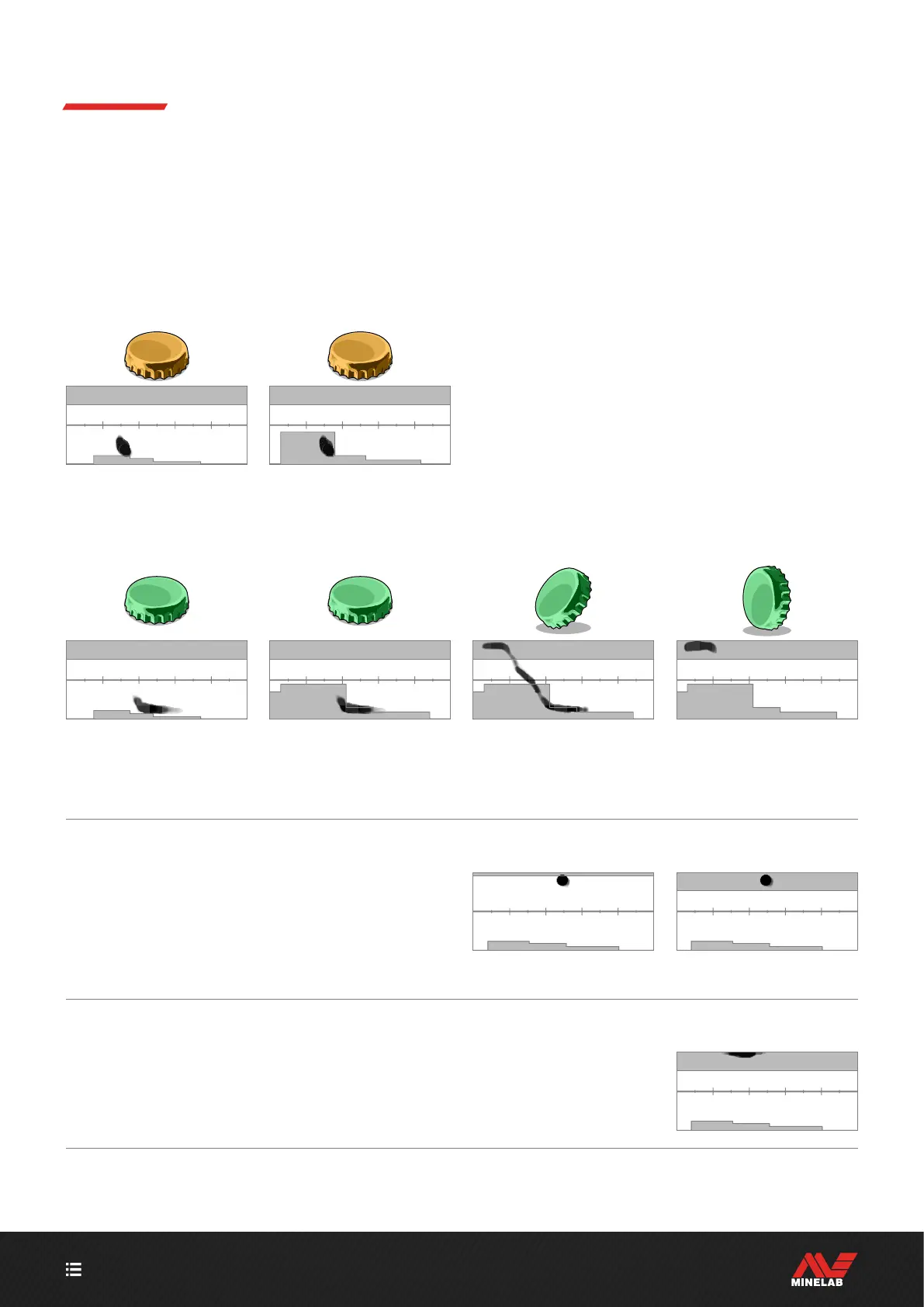CONTENTS
28
Target Trace (Continued)
Bottle caps
Bottle caps, complex targets and highly variable junk targets that have a combination of ferrous properties and conductive
properties very similar to coins generally appear in the bottom half of the map. The Preset Lower Limits settings in
Ferrous Limits (page 47) are designed to capture this area of the ID Map to assist in classifying bottle caps as ferrous.
If you repeatedly find the same type of bottle cap, choose a different Ferrous Limits Preset, or edit the Ferrous Limits to
cover the Target Trace. In general, a higher-numbered Preset Lower Limits setting will be more effective at classifying
most bottle caps as ferrous.
Detection of a common brand beer
bottle cap (bottle cap A), detected
parallel to the Coil.
The Lower Ferrous Limits edited to
cover the Trace and mask out the
bottle cap.
These Target Trace examples show the variation that is possible for a single bottle cap.
A different bottle cap (bottle cap B),
showing a different shaped Trace to
bottle cap A — bottle caps are highly
variable in composition, making
them difficult to discriminate.
Bottle cap B is more difficult to
reject as iron, and requires a higher
Ferrous Limit Lower preset setting.
Bottle cap B laid at a 45 degree
angle. In this case the detector is
seeing both the flat shape of the
object, and the narrower sides of the
object, which tends to appear in the
upper ferrous region.
Bottle cap B laid on edge (vertical).
In this case the detector sees very
little of the flat shape of the object,
and the response lies in the upper
ferrous region.
Nails
Nails are highly ferrous objects that generally appear in
the top half of the ID Map, and can be easily managed by
adjusting the Upper Ferrous Limits.
Detection of a nail. The Upper Ferrous Limits edited to
capture the Trace.
Ground signal
The ground signal often appears at the very top of the ID Map around ID 35. The exact
shape and position varies depending on the ground conditions.