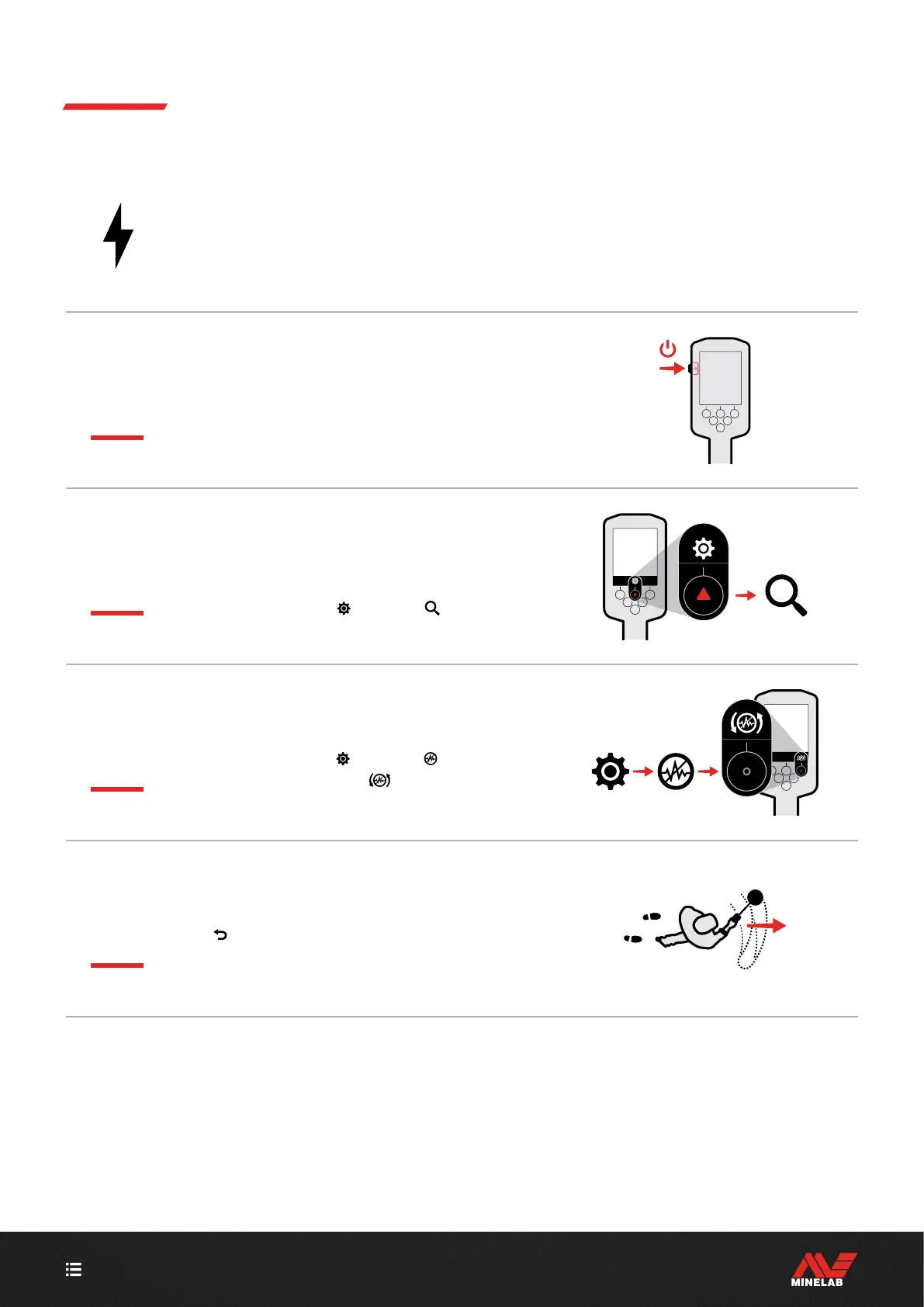CONTENTS
7
Quick Start
1
TURN ON
Press the Power button on the side of the Control Pod.
2
SELECT A SEARCH MODE
Select a Search Mode that suits your detecting location
and intended target type.
Navigate to Search Mode:
Settings > Search Mode,
then press / to select a Search Mode.
3
NOISE CANCEL
Navigate to Noise Cancel: Settings > Noise Cancel,
then press the Right Soft Key ( Auto Noise Cancel).
4
GO DETECTING
Press ( Back) to return to the Detect Screen,
and begin detecting.
If there is excessive ground noise after completing the Quick Start steps, perform a Ground Balance (page 55).
If excessive noise is still being experienced, try reducing the Sensitivity Level a little (page 21).
For more information on how to manage noise, see "Solving Noise" on page 66.
Before first use, it is recommended that you fully charge the battery.
This may take 7 to 8 hours (page 13).