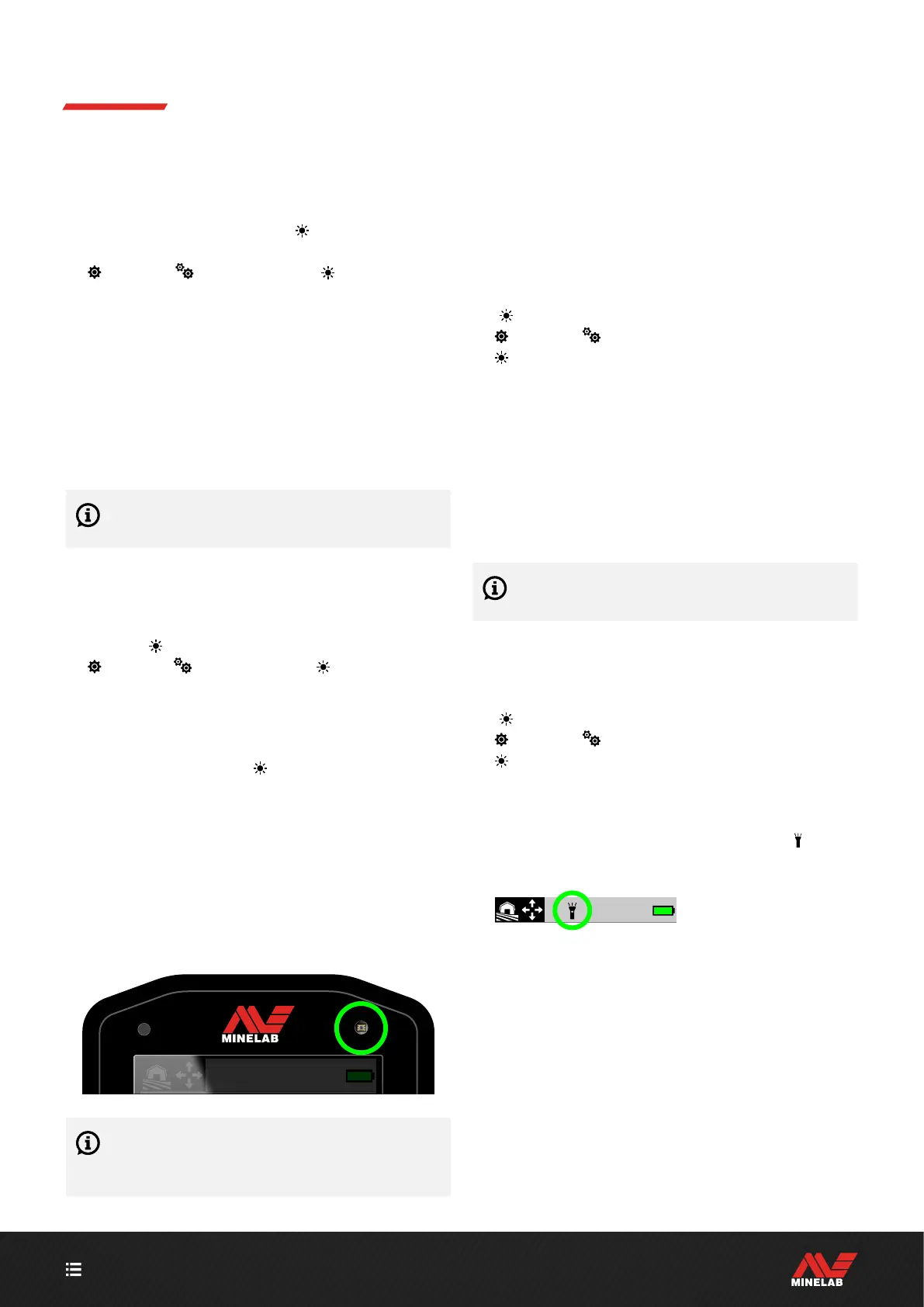CONTENTS
34
Lighting
OPEN THE LIGHTING MENU
The Lighting menu can be opened in two ways:
By pressing Backlight/Lighting (
)
Via the Settings Menu:
Settings > General Settings > Lighting
DISPLAY BACKLIGHT
The MANTICORE Display backlight brightness can be
adjusted to suit all lighting conditions, from bright daylight
to complete darkness.
Brightness levels range from 1 (dimmest) to 10 (brightest),
plus an Auto setting. The screen backlight cannot be
completely turned Off.
Using a lower Display Backlight brightness setting
will extend battery runtime.
Adjust the Display Backlight
1. Open the Lighting menu by pressing Backlight/
Lighting ( ), or navigate to it:
Settings > General Settings > Lighting > Display
2. Press / to select a brightness that is comfortable
for your eyes, or choose Auto.
Alternatively, you can adjust the Display backlight by
pressing Backlight/Lighting (
). Each press reduces the
brightness by one level before cycling back to the
highest setting.
Auto Display Backlight
MANTICORE has an Auto Display backlight setting that
automatically adjusts the Display brightness depending on
the light levels sensed by the Light Sensor, which is located
to the top right of the Display.
For the Auto Display backlight to function correctly,
make sure the Light Sensor is not covered, and is
kept free of dirt and dust.
KEYPAD BACKLIGHT
The MANTICORE Keypad has a backlight for maximum
Keypad visibility even in complete darkness.
Turn the Keypad Backlight On/Off
1. Open the Lighting menu by pressing Backlight/Lighting
( ), or navigate to it:
Settings > General Settings >
Lighting > Keypad
2. Press / to turn the Keypad backlight On/Off.
FLASHLIGHT
MANTICORE has a Flashlight located at the back of the
Control Pod for detecting in low-light situations.
The Flashlight is Off by default each time the detector is
powered On.
Continuous use of the Flashlight will result in
decreased battery runtime.
Turn the Flashlight On/Off
1. Open the Lighting menu by pressing Backlight/Lighting
( ), or navigate to it:
Settings > General Settings >
Lighting > Flashlight
2. Press / to select the Flashlight brightness or turn
the Flashlight Off.
When the Flashlight is On, the Flashlight icon (
) is
displayed in the Status Bar.
