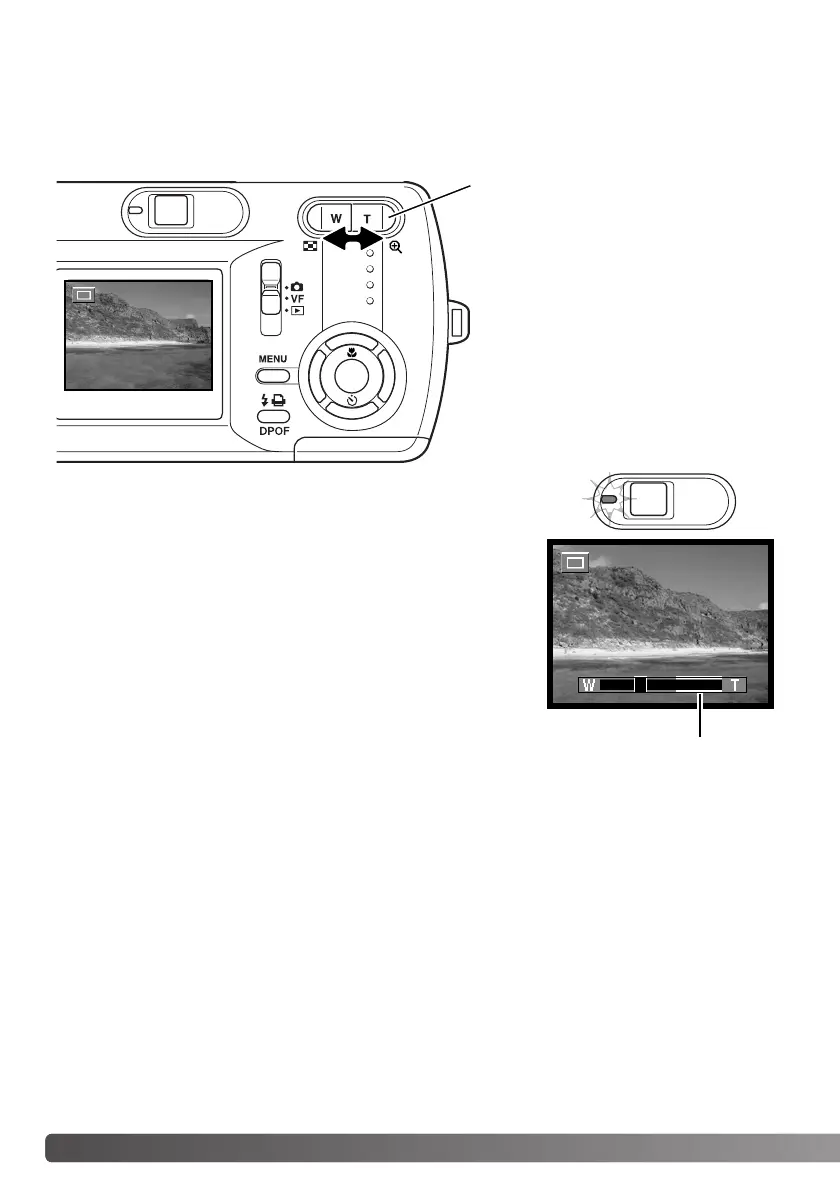The zoom lens is operated by the zoom
lever. Pressing the right side (T) will zoom
in to the telephoto position of the lens.
Pressing the left side (W) will zoom out to
the wide-angle position. The optical zoom
position is indicated by the scale at the
bottom of the LCD monitor.
24 RECORDING MODE
USING THE ZOOM LENS
This camera is equipped with a 5.6 - 16.8mm zoom lens. This is equivalent to a 36 to 108mm lens on
a 35mm camera. The lens is operated by the zoom lever at the back of the camera. The effect of the
optical zoom is visible in both the viewfinder and LCD monitor.
If the zoom lever is pressed toward the telephoto position at the
telephoto position of the optical zoom, the digital zoom will acti-
vate; this is indicated by the right yellow range of the zoom scale
and the green blinking indicator lamp. The digital zoom extends the
power of the telephoto position of the optical zoom by up to 4X.
Digital zoom cannot be used in the viewfinder recording mode or
at the 2880 X 2160 resolution setting.
Digital zoom images are interpolated to the set image size. There
can be some loss of quality with images taken with the digital
zoom.
Digital zoom range (yellow)
100
100