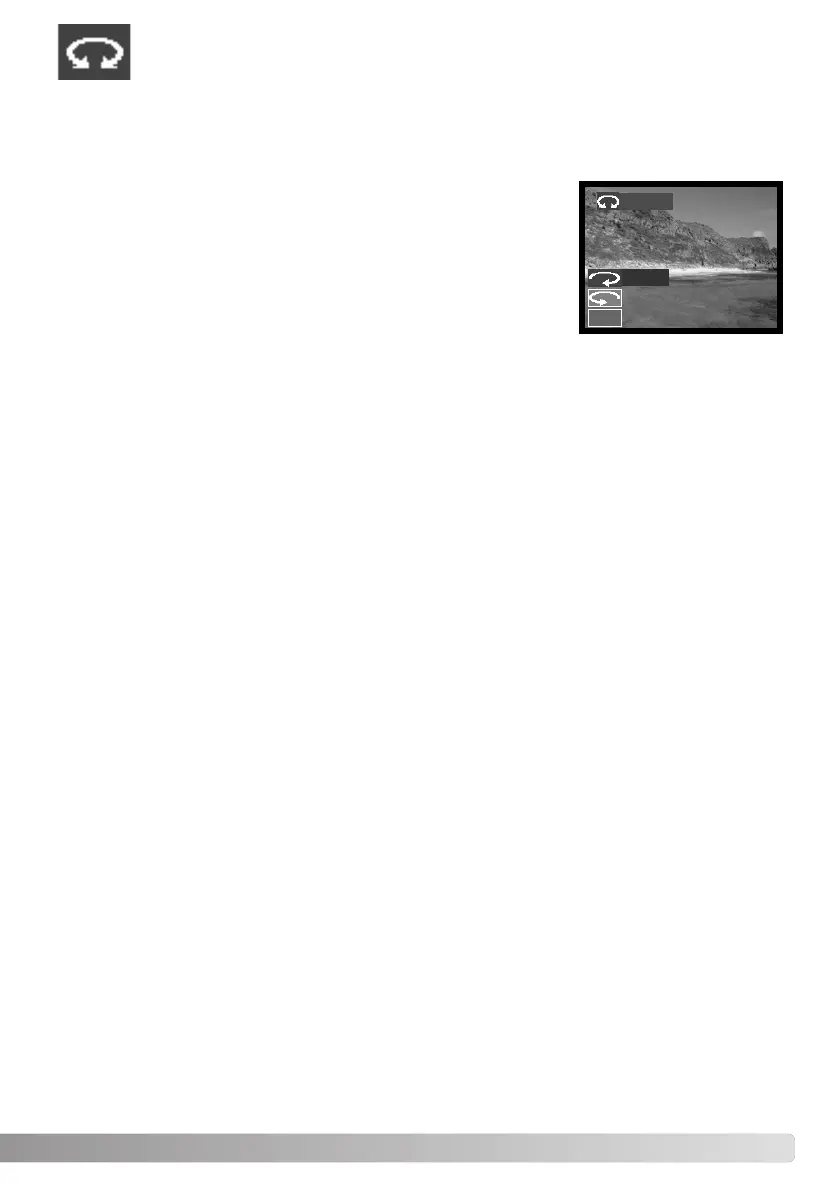The orientation of a single-frame image can be changed.
59
ROTATING AN IMAGE
With the image to be rotated displayed, press the menu button to dis-
play the playback menu. Use the up/down keys of the controller to
highlight rotating image option. Press the central button of the con-
troller. Rotating image setting screen appears. Use the up/down keys to
select the desired setting and then press the central button. Each time
the central button is pressed, the image will be rotated 90° clockwise/
counterclockwise.
Protected images cannot be rotated.
The next time you view the images, the images will be displayed in
their changed rotation.
ROTATE
RIGHT
LEFT
EXIT
EXIT