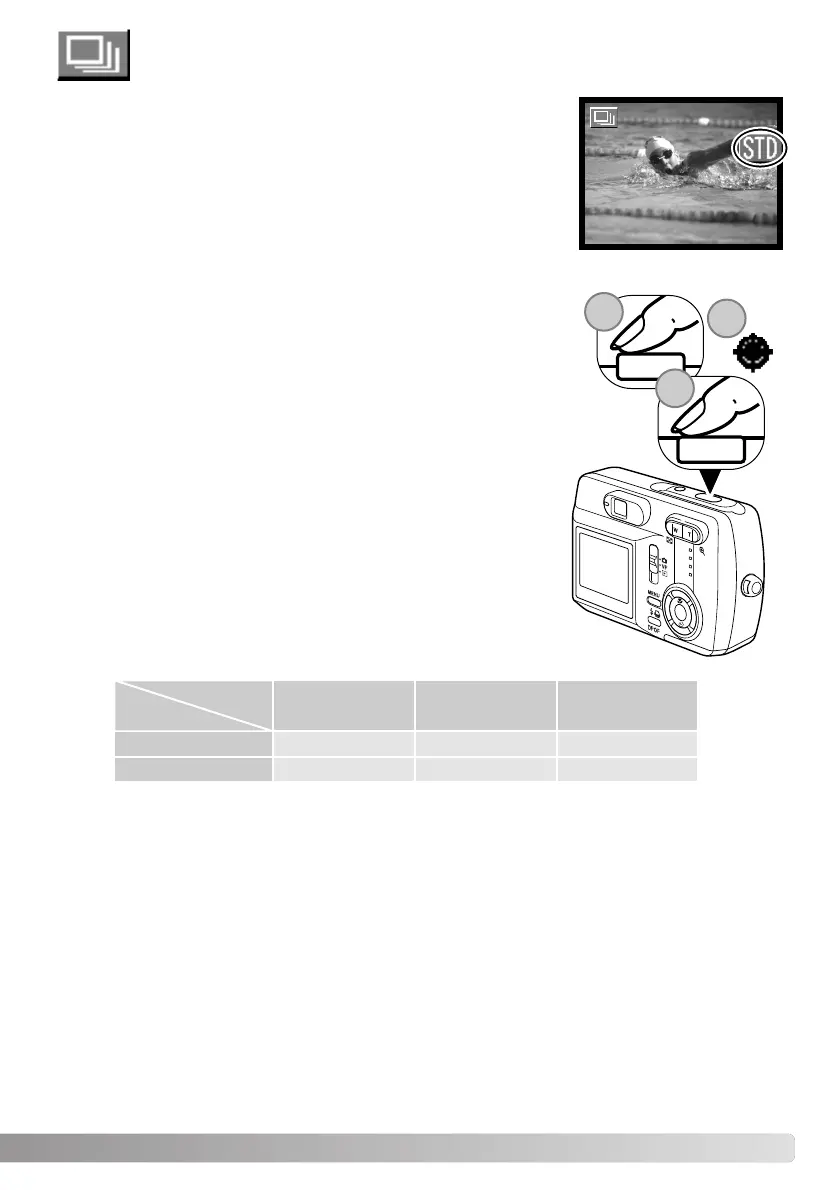CONTINUOUS ADVANCE RECORDING MODE
See page 22 to set the continuous advance recording mode.
33
The continuous-advance drive mode allows a series of images to be
captured while holding down the shutter-release button. There are two
continuous advance methods: standard and best select. See page 48 for
details of the best select method.
Set the standard continuous advance mode (p. 35). The “STD” indicator will display on the right side
of the LCD monitor. The number of images that can be captured at one time and the rate of capture
depend on the compression and resolution setting, see the chart below.
Compose the picture and press the shutter-release button partway down to
lock the exposure and focus for the series (1). The focus signal (2) appears
in the top left corner of the LCD monitor when the focus is confirmed. Press
and hold the shutter-release button all the way down (3) to begin taking pictures.
When the shutter-release button is pressed and held, the camera will begin record-
ing images until the maximum number has been taken or the shutter button is
released. The built-in flash cannot be used. The frame counter is
adjusted after the series has been taken while the images are
being saved.
The chart lists the maximum number of images that can be cap-
tured with different compression and resolution combinations.
Normal
Fine
1600 X 1200
14
21
640 X 480
81
99
2048 X 1536
9
13
100
Compression
Resolution
1
2
3