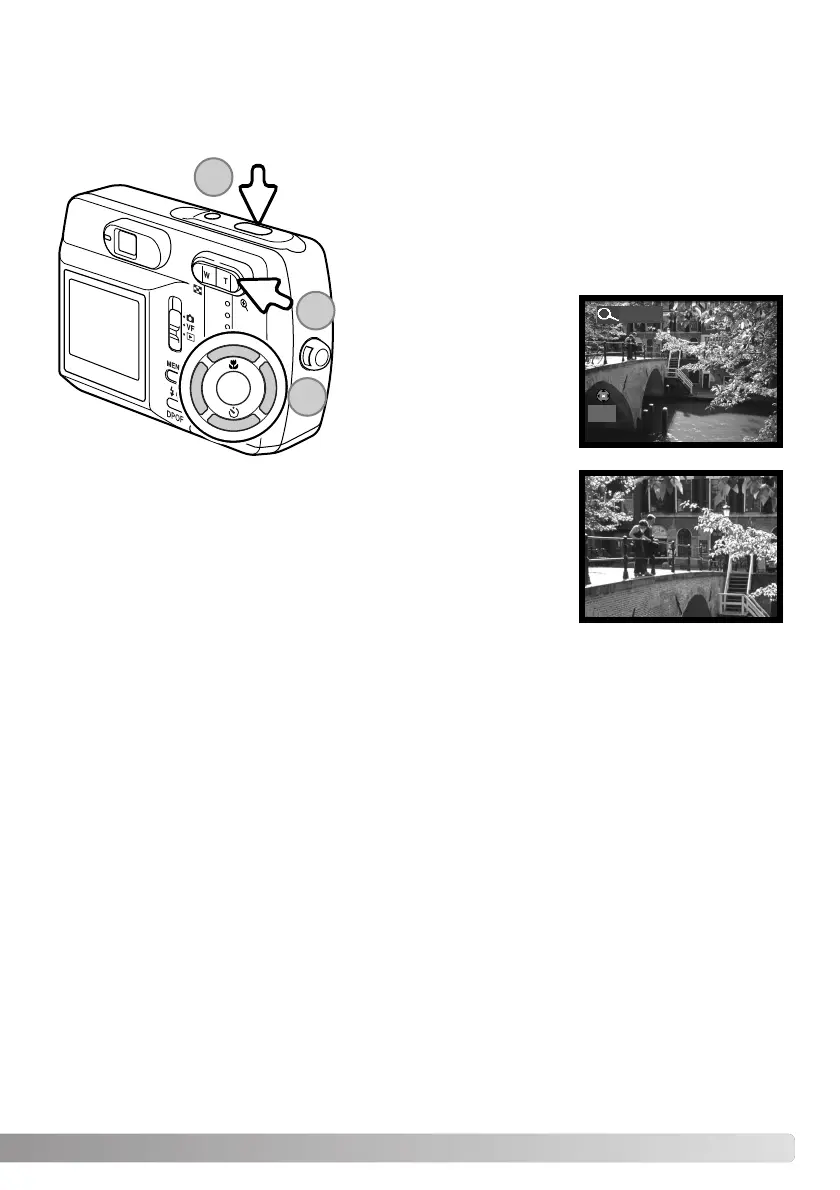53
ENLARGED PLAYBACK
With the image to be magnified displayed, press the right
side of the zoom lever (1) to enlarge. Pressing the right side
of the zoom lever increases the image magnification.
Pressing the left side of the zoom lever decreases the image
magnification.
You can save the enlarged portion of the image as a new single-frame image by pressing the shutter-
release button (3).
A movie clip cannot be played while enlarged.
The images can be enlarged. For a series of continuous advance images and a movie clip, pause
playback at the image you want to enlarge.
Use the left/right and up/down keys of the controller (2) to scroll the
image.
ZOOM
MOVE
ZOOM I / O
SHUTTER FOR SAVE
W T
1
2
3