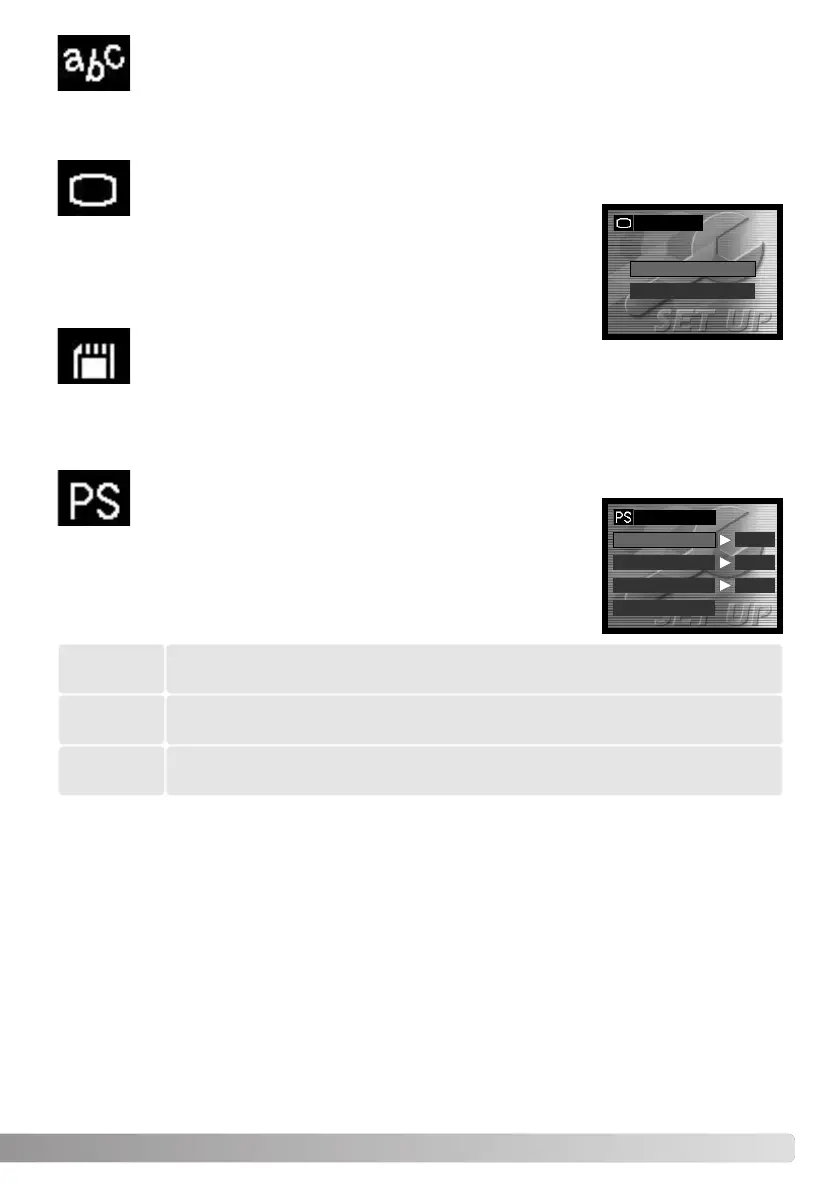Every memory card including the supplied card must be reformatted with this camera before use.
See page 20 on how to reformat a card. When a memory card is reformatted, all data on the card is
erased.
67
AUTO POWER SAVE
The length of the auto-power-save period can be changed. This option
has three settings. When the camera is connected to a computer, auto
power save does not work; the camera will shut down automatically after
12 hours.
REFORMATTING A MEMORY CARD
TV SYSTEM
Camera images can be displayed on a television (p. 69). The video output
can be changed between NTSC and PAL. North America uses the NTSC
standard and Europe uses the PAL standard. Check which standard is
used in your region to play back images on your television set.
LANGUAGE
The language used in the menus can be changed. See page 19 for how to select the language.
To set the auto-power-save period for the recording mode when using batteries.
BATT/
CAM
BATT/
PB
EXT.PWR/
CAM.PB
To set the auto-power-save period for both the recording and playback modes
when using the AC adapter.
To set the auto-power-save period for the playback mode when using batteries.
TV SYSTEM
PA L
NTSC
POWER SAVE
BATT/CAM
BATT/PB
EXT.PWR/CAM.PB
EXIT
10 min
5 min
1 min
