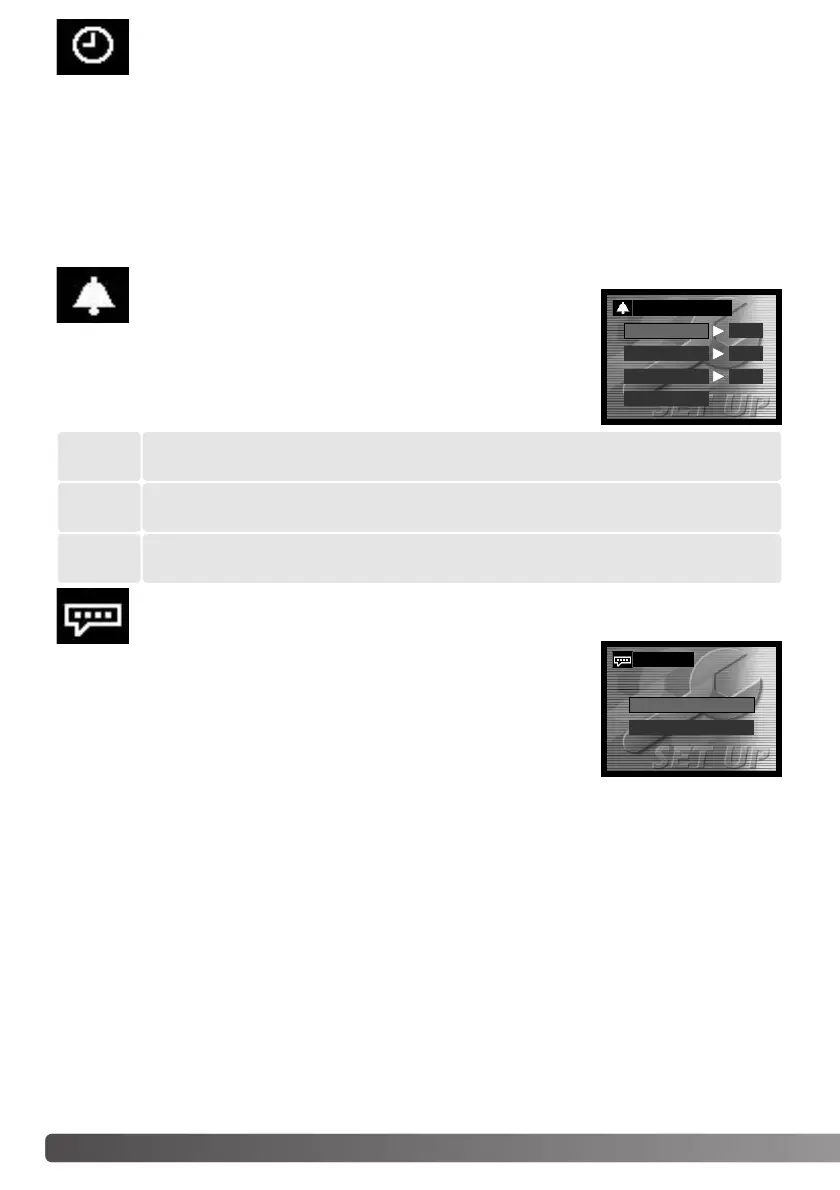The help display appears when the recording or playback menu is dis-
played. Select “OFF” to turn off this setting.
66 SETUP MODE
SETTING THE CLOCK
It is important to accurately set the clock. When a recording is made, the date and time of the record-
ing are saved with the file and are displayed in the playback mode or with the DiMAGE Viewer soft-
ware included on the CD-ROM. See page 21 for how the set the date and time.
The date format that is used in the monitor displays and date imprinting can be changed:Y/M/D
(year, month, day), M/D/Y (month, day, year), D/M/Y (day, month, year) and DISP OFF (no display in
the playback mode).
OPERATION BEEPS
The operation beep gives a positive confirmation of camera operations.
This option has three settings:
HELP DISPLAY
All the sound effects except the self-timer operation beep can be turned off.Mute
Shutter
Key switch
The operation beep confirms when a button or a key is pressed except the shutter-
release button.
The operation beep confirms when the shutter-release button is pressed partway or
all the way down when taking a picture.
OPERATION BEEP
MUTE
SHUTTER
KEY SW
EXIT
OFF
OFF
OFF
HELP DISP
OFF
ON