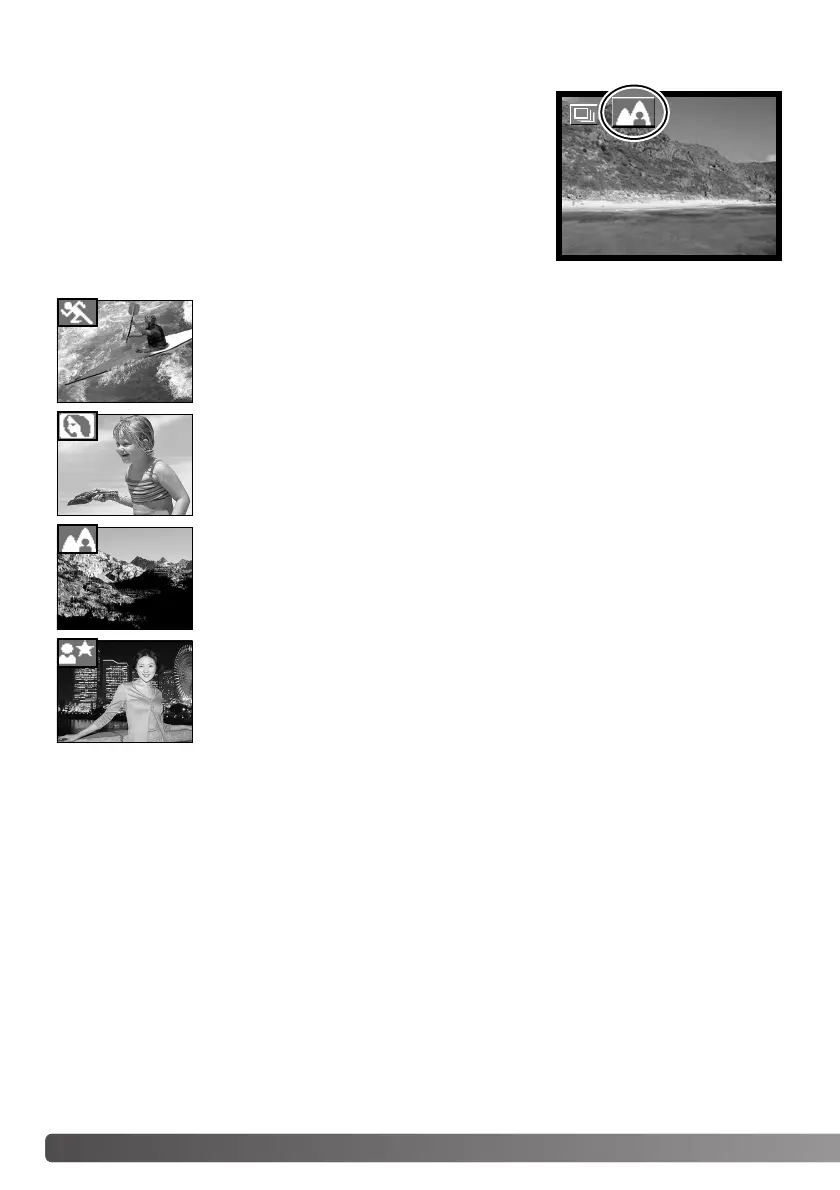40 RECORDING MODE
SCENE SELECTION
The active subject program will be indicated at the right of the
recording mode indicator. Full auto indicator will not be displayed.
The subject program will remain in effect until it is changed or the
recording mode is changed to another.
NIGHT VIEW - the flash and ambient exposures are balanced to reveal the sub-
ject and background in low light. Set the flash mode to fill-flash (p. 31). Ask your
subject not to move after the flash burst; the shutter may still be open for the
background exposure. Because the shutter speed may be slow, the use of a tri-
pod is recommended. The focus is set to around 2.5m (8.2ft.).
PORTRAIT - a slight defocusing of the background separates the subject from
the background. Most portraits look best at a telephoto setting; longer focal
lengths do not exaggerate facial features and the shallower depth of field softens
the background.The focus is set to around 2.5m (8.2ft.).
LANDSCAPE - optimized to produce sharp, colorful landscapes.
SPORTS - optimized to stop action.
100