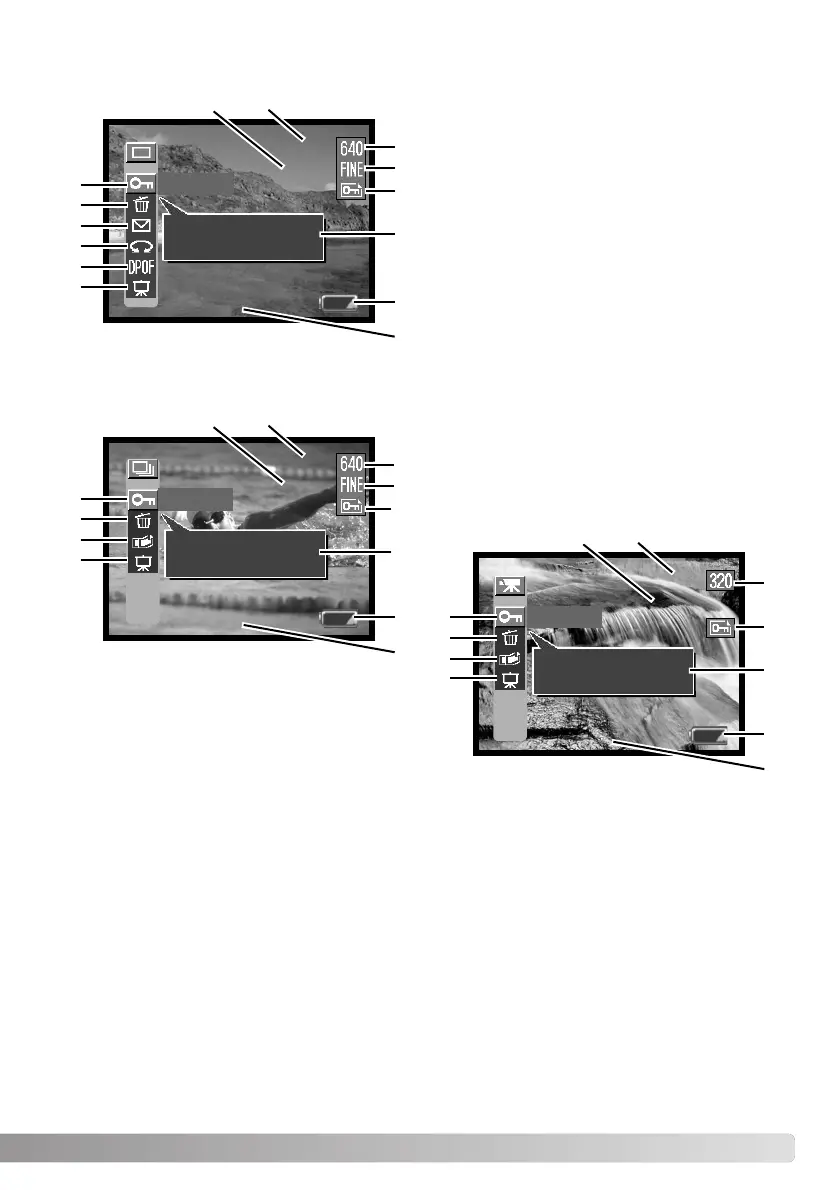55
9
10
12
11
Single-frame advance
Continuous advance
Movie
1 Protecting image files (p. 56)
2Erasing image files (p. 57)
3 E-mail copy (p. 58)
4 Rotating an image (p. 59)
5 Creating a DPOF print order (p. 60)
6 Slide show (p. 62)
7 Actual file size
8Folder-number-file number (p. 77)
9 Resolution display (p. 42)
10 Compression display (p. 42)
11 Protect indicator (p. 56)
12 Help display (p. 66)
13 Battery-condition indicator (p. 18)
14 Date and time of recording (p. 21)
15 Copying images (p. 63)
100-0001
123KB
Change image
protect setting
PROTECT
2003.12.14 10:30
1
2
3
4
5
6
78
13
100-0101
50KB
Change image
protect setting
PROTECT
2004.06.08 12:30
78
100-0001
4.2MB
Change image
protect setting
PROTECT
2004.01.31 23:56
78
9
10
11
12
1
2
6
15
1
2
6
15
9
12
11
14
13
14
13
14