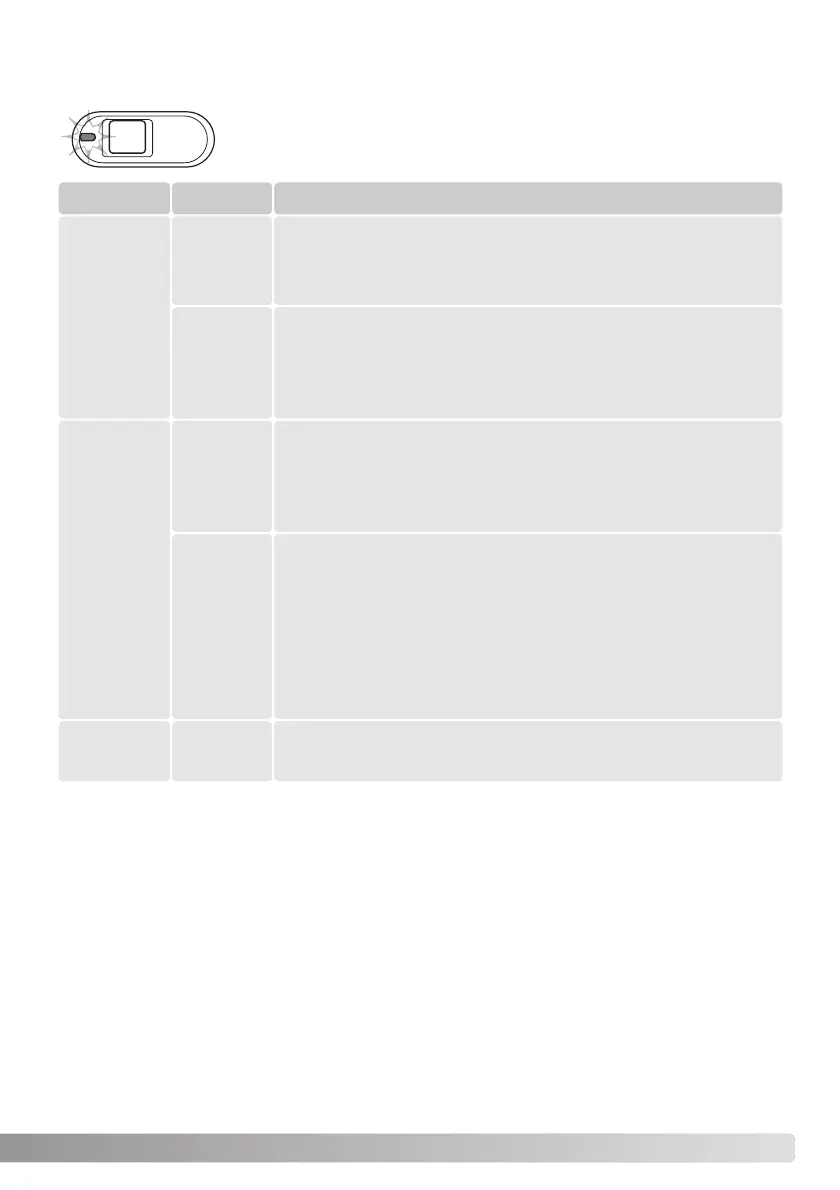85
The indicator lamp next to the viewfinder can be used to diagnose camera
operations.The lamp colors change between green, red, and orange, and
the lamp can glow steadily or blink.
Color State Indication
Green
Red
Orange
Steady
Blinking
Camera ready to take an image.
Camera is connected to a computer.
The exposure-compensation function is activated.
The digital-zoom function is activated.
Auto-power-save function is activated.
Blinking The camera or computer is accessing the memory card.
VIEWFINDER INDICATOR LAMPS
Steady
Blinking
The memory card is full (the shutter cannot be released).
The self-timer function is activated.
Power is insufficient for camera operation.
The camera is starting up.
A memory card is not inserted in the camera/ the memory card
needs to be reformatted/ the memory card is locked (the shutter can-
not be released).
The flash is charging (the shutter cannot be released).
The self-timer function is activated.