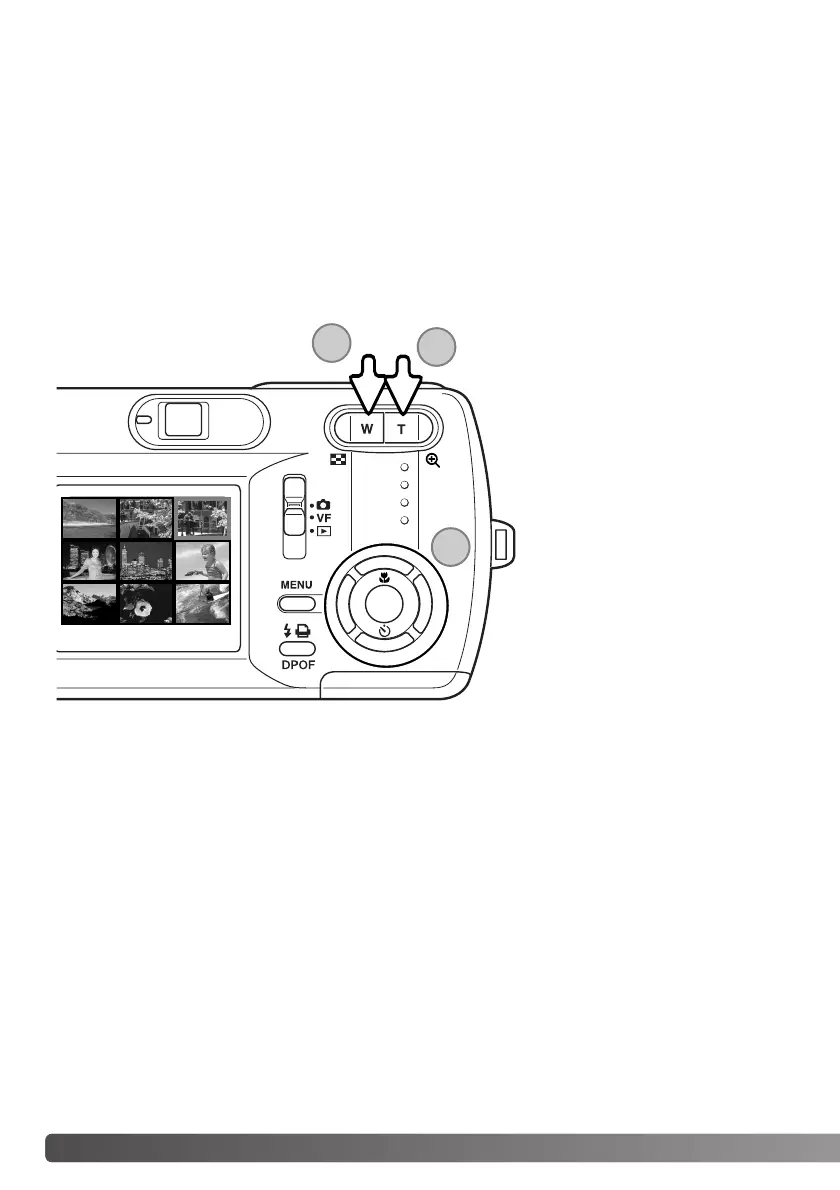Press the left side of the zoom lever (1) to display the index playback. In the index playback, the
left/right and up/down keys of the controller (2) move the orange border around the index thumbnails.
In the single-frame advance mode, a thumbnail image can be displayed in the full screen by pressing
the central button of the controller.
In the continuous advance and movie mode, a series of images or a clip of movie can be played by
pressing the central button.
Press the right side of the zoom lever (3) to exit the index playback.
52 PLAYBACK MODE
INDEX PLAYBACK
0001 0002 0003
0004 0005 0006
0007 0008 0009
1
2
3