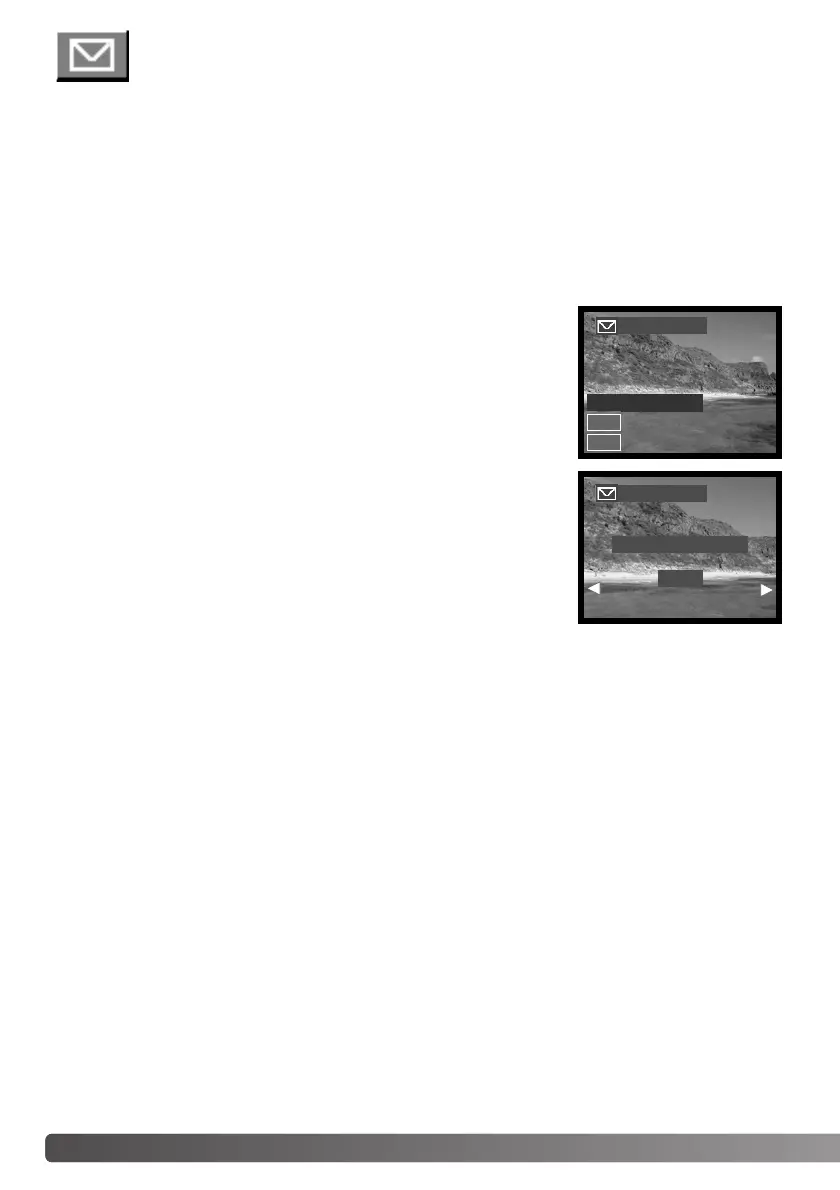With the image to be copied displayed, press the menu button to dis-
play the playback menu. Use the up/down keys of the controller to
highlight the E-mail copy option. Press the central button of the con-
troller. E-mail copy setting screen appears. Using the up/down keys to
select the desired setting and then press the central button. A confir-
mation screen will appear.; choosing “YES” will execute the operation,
“EXIT” will cancel the operation.
You can select another image by pressing the left/right keys in the
“RESIZE ?” screen.
58 PLAYBACK MODE
E-MAIL COPY
E-mail copy makes a standard 640 X 480 (VGA) or 160 X 120 (QVGA) JPEG copy of an original still
image so that it may be easily transmitted by e-mail. If an economy image is selected for E-mail copy,
the compression cannot change.
Copies of protected images are unprotected. DPOF information is not copied.
The amount of data that can be converted into E-mail copies depends on the free space remaining
on the memory card and the image size of the copy.
E-MAIL COPY
640x480
320x240
EXIT
320
E-MAIL COPY
RESIZE?
YES
EXIT
640
EXIT