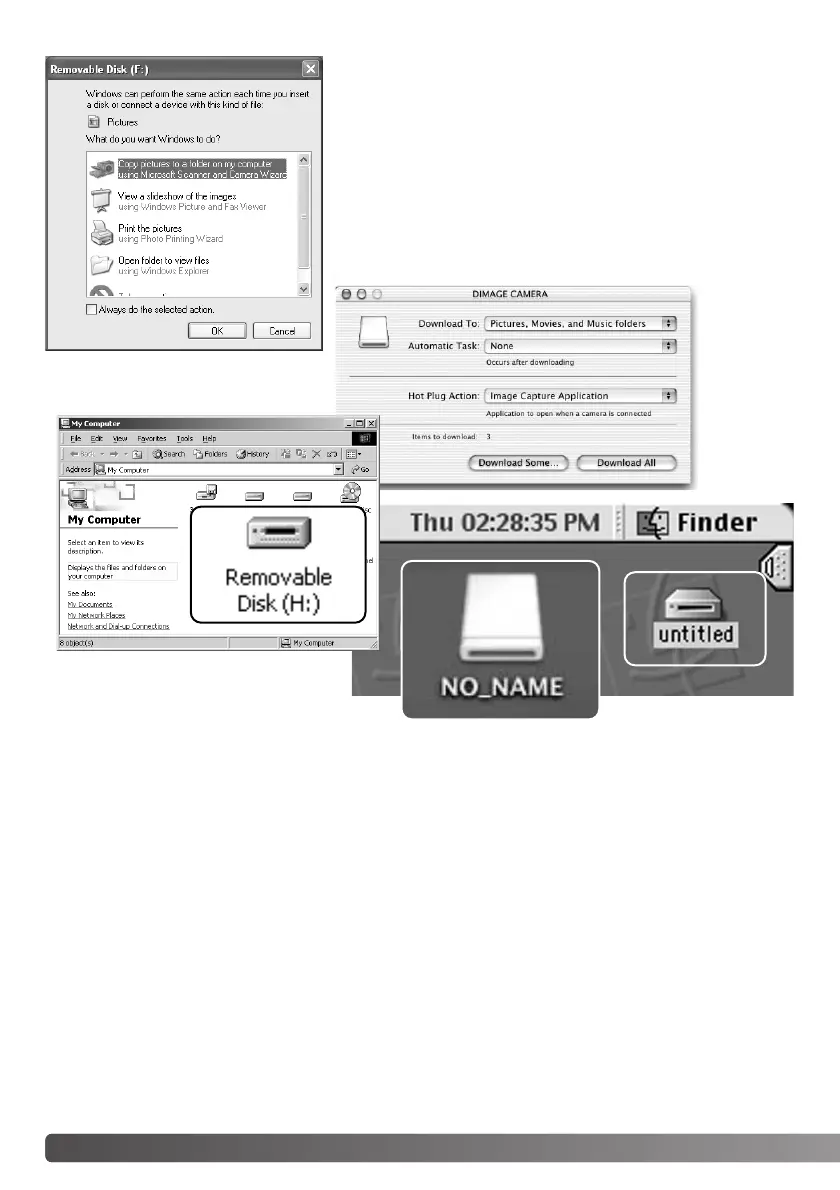72 DATA-TRANSFER
When the camera is properly connected to the computer, a
drive icon, or volume, will appear. When using Windows XP or
Mac OS X, a window will open requesting instructions on
what to do with the image data; follow the directions in the
window. If the computer does not recognize the camera, dis-
connect the camera and restart the computer. Repeat the
connection procedure above. When a computer is accessing
the memory card, the orange indicator lamp will blink.
Mac OS X
Windows XP
Mac OS
The volume name varies between memory cards.
Mac OS X
Windows