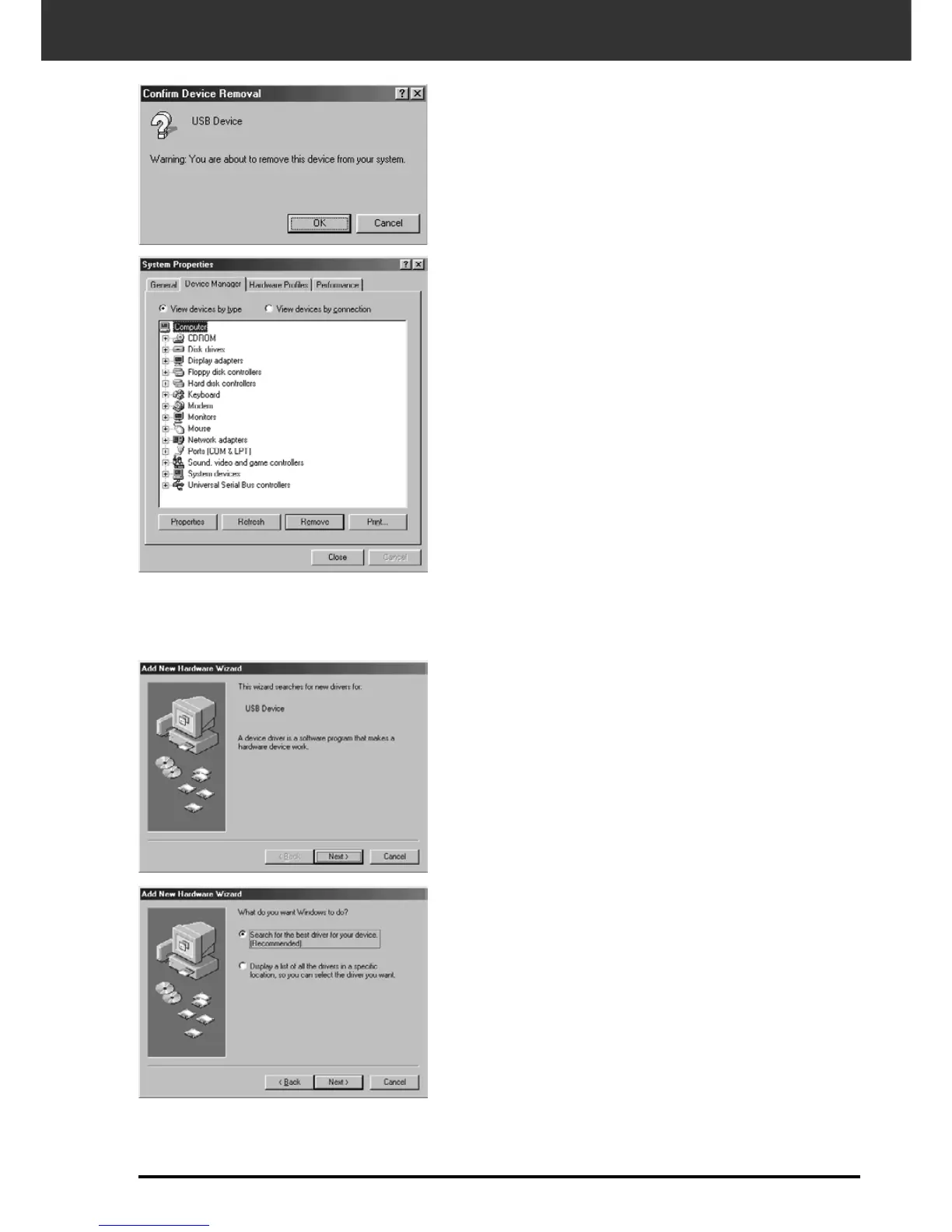SOFTWARE-INSTALLATION – WINDOWS
Dimâge Scan Dual II 107
8. Make sure that neither “USB Device” nor
“Unknown Device” appears as displayed
left and then click on [Close].
9. Press the power button of the Dimâge
Scan Dual II to turn off.
10.Press the power button of the Dimâge
Scan Dual II again to turn on.
The “Add New Hardware Wizard” window is
displayed.
11. Make the PC recognize the Dimâge
Scan Dual II by following the
procedure described on “When the
“Add New Hardware Wizard” window
is displayed”.
