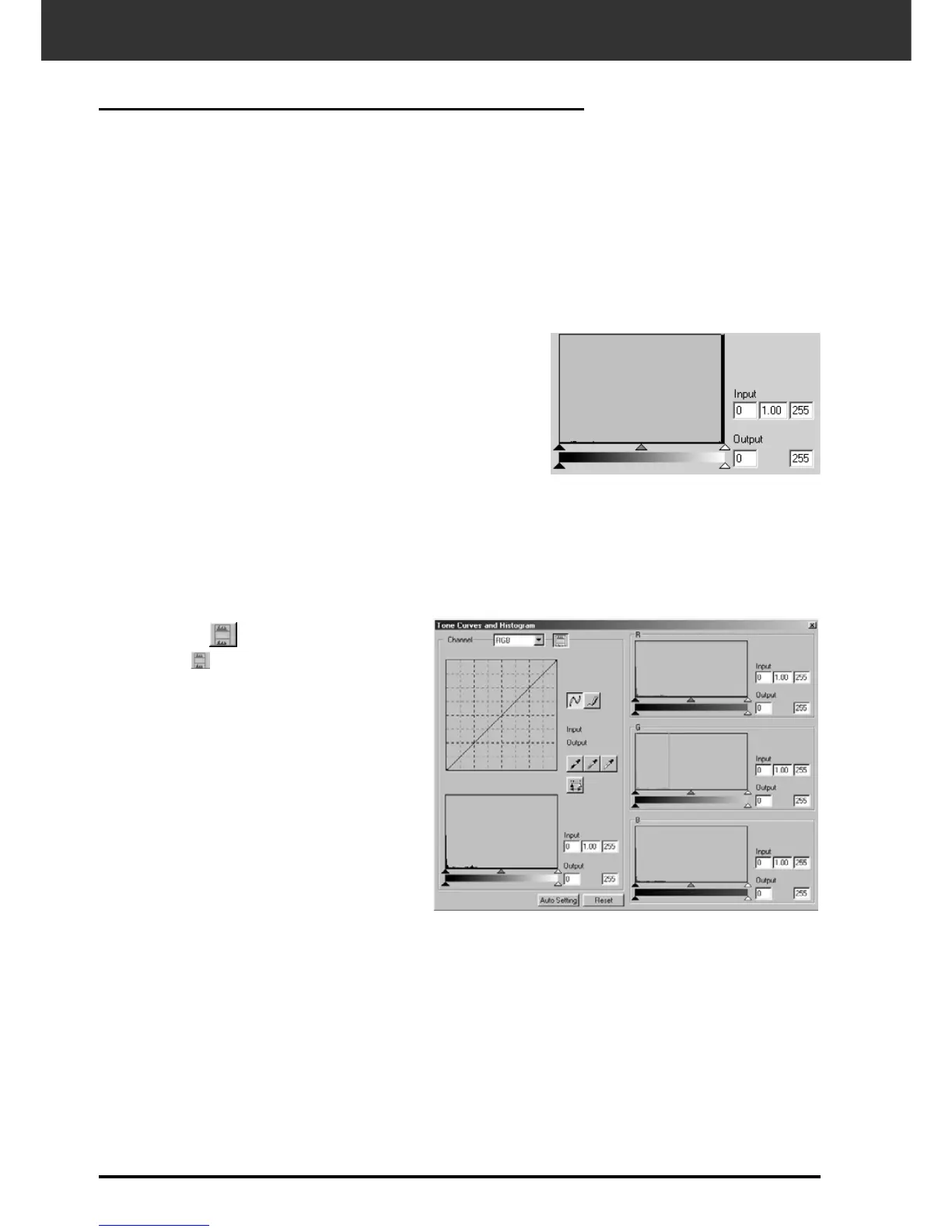68
TONE CURVES/HISTOGRAM
The input slide bar has the Input shadow slider, Input gamma
slider and Input Highlight slider. The output slide bar has the
Output Highlight slider and Output shadow slider.
The image can be corrected by dragging the slider or inputting
the value in the text box.
The change will reflect the prescan image.
Correcting the Histogram
1. Drag the slider to move it to the desired
level or input the value in the text box.
• The change will be reflected in the prescan
image.
Input Level Histogram
Displaying the Histogram of Each R, G, B color
1. Click on .
• When is clicked again, the
histogram of each R, G, B channel
disappears.
