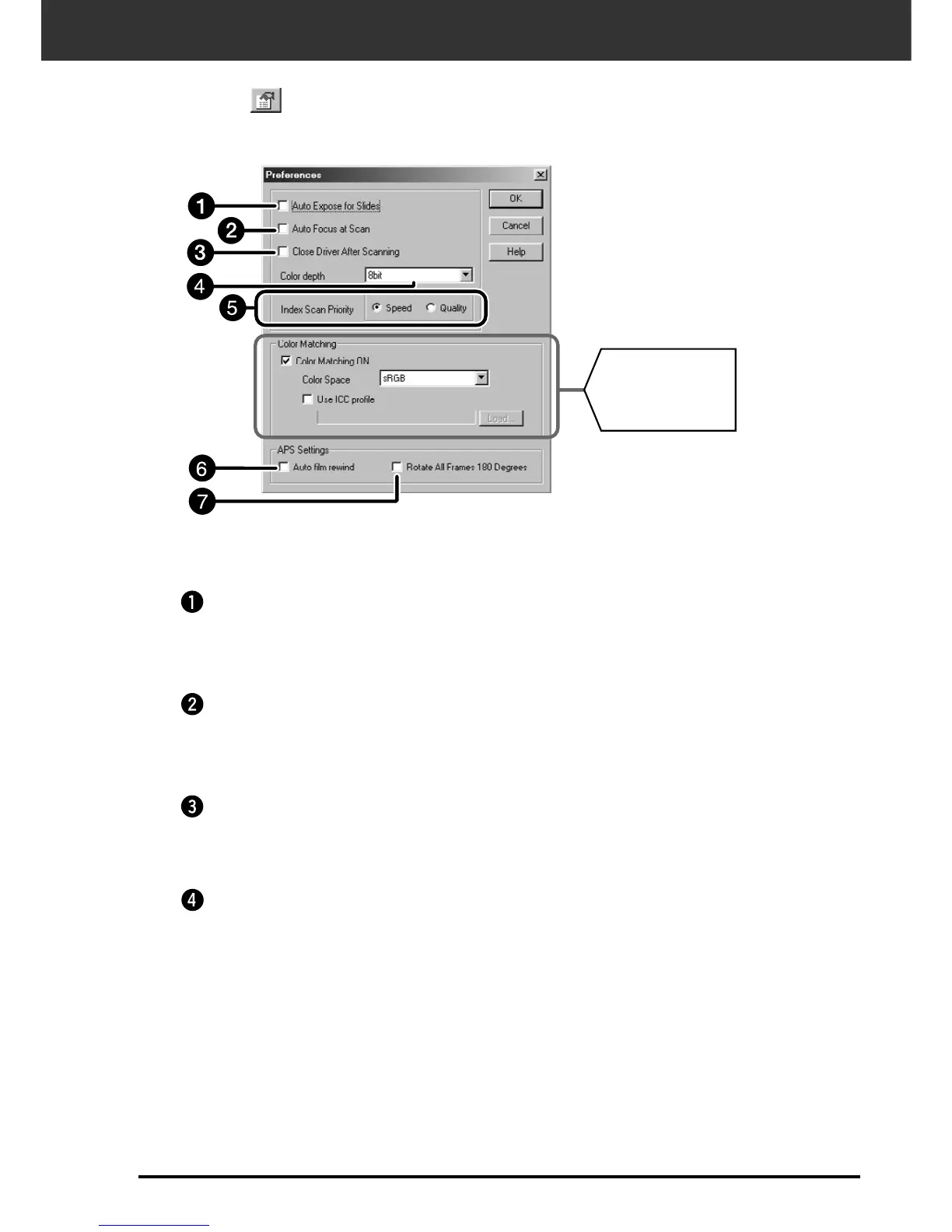Dimâge Scan Dual II 39
Continued on the following page.
1. Click on in the Command window.
Auto Expose for Slides checkbox
Close Driver After Scanning checkbox
2. Set the preferences as desired.
Select this checkbox when scanning underexposed slides.
Closes the scanner's driver software after the scan is complete.
Scan AF checkbox
Select this checkbox to use the auto focus function when performing the index scan, preview
scan and AF scan.
Color Matching
settings
(See page 94)
The Preference Dialog Box – Name of parts
Color depth setting box
The pixel depth of each color channel used to scan your image (RGB or CMY).
Three options are available:
• 8-bit – over 16.7 million colors
• 16-bit – over 2.8 billion colors
• 16-bit linear – same as 16 bit, but image correction is not applied when the image is
scanned.
SETTING THE PREFERENCES
