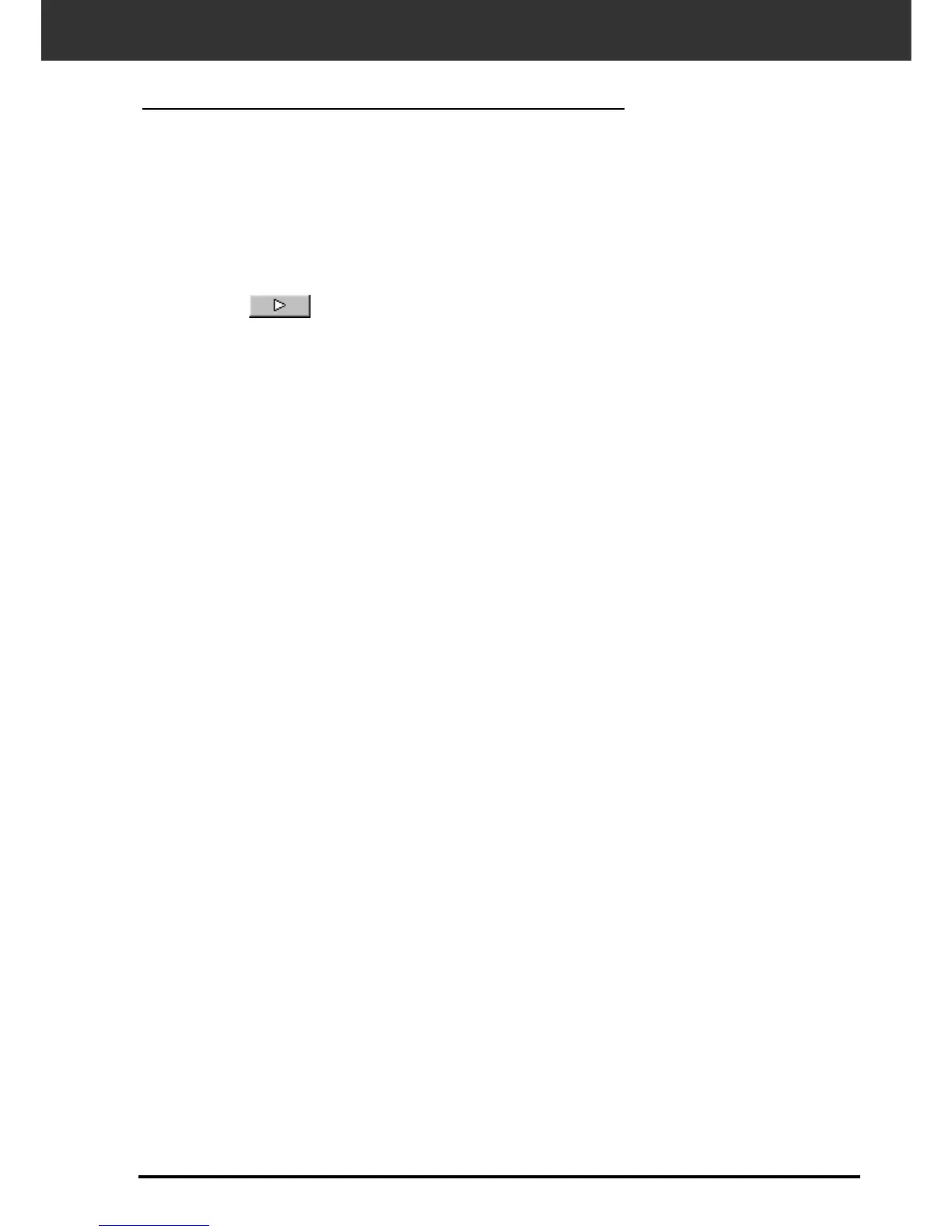Dimâge Scan Dual II 91
NAVIGATION
Navigation Menu
This menu allows you to select the saved setting for automatic
operation. Not only the saved settings but the “Save Setting”
and “Delete Setting” items are displayed in this menu.
1. Select the operation items in the Operation Item
Checkbox or Repeated Operation Item checkbox.
• The selected items are displayed with the buttons and
arrows as a Navigation Flow.
2. Click on .
• To stop, click the Navigation Stop button.
Operation item checkbox
1. Insert the check mark in the operation items to be
performed as part of the automatic operation.
Repeated operation item checkbox
Repeated operation items are only used when scanning a
series of selected frames.
1. Insert the check mark in the operation items to be
performed for all selected frames every time you
execute the automatic operation.
Operation items
The operation items in the automatic operation are displayed.
1. Select the details of the operation items with the
radio button or checkbox.
