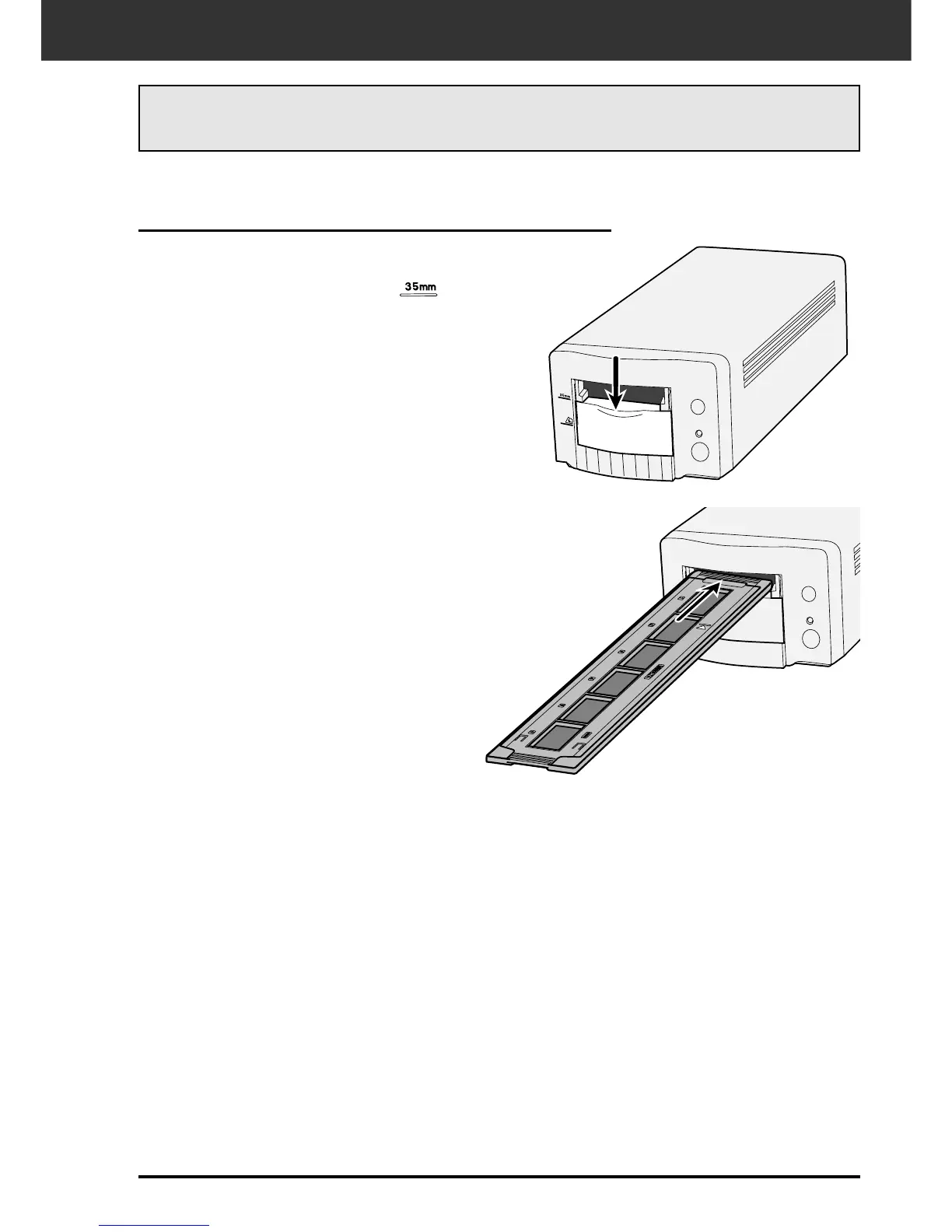Dimâge Scan Dual II 29
INSERTING THE FILM HOLDER INTO THE SCANNER
During the start-up time, the indicator lamp will blink. DO NOT insert the film holder into the
film slot until the indicator lamp is steady.
Scanning with the FH-U1 35 mm film or SH-U1
slide film holder
1. Open the scanner lid by pushing it
down to the 35 mm mark .
2. Be sure that the white arrow mark on
the 35 mm film or slide film holder is
facing up and then insert the 35 mm
film or slide filme holder into the
scanner up to the arrow mark.
