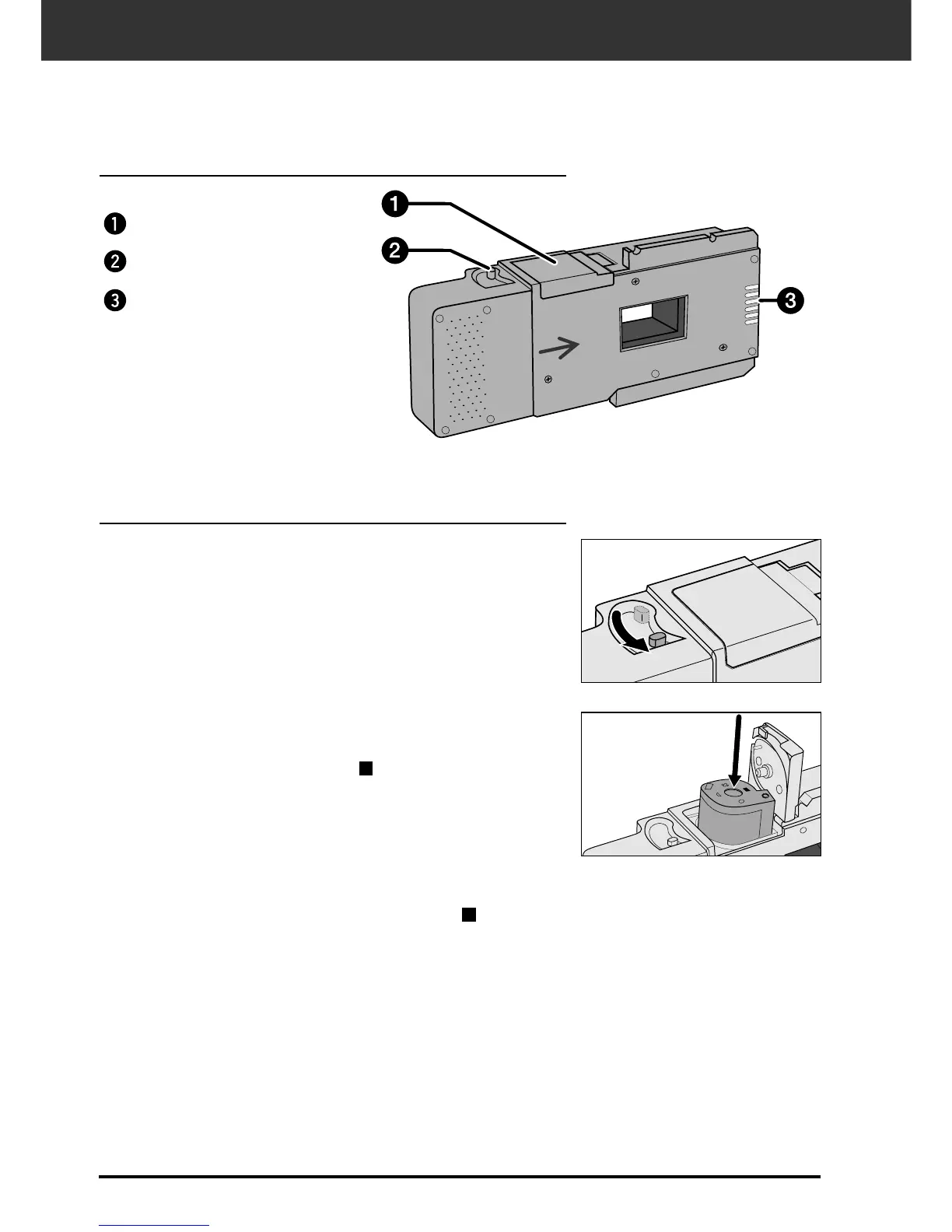28
APS ADAPTER (OPTIONAL)
The AD-10 APS Adapter is an optional accessory. The Dimâge Scan Dual2 can not scan
Advanced Photo System film (IX-240 type) without the AD-10 APS Adapter.
Names of Parts
Loading the APS Adapter
1. Slide the film-chamber release as shown.
• The film-chamber door will open.
2. Insert the film cassette into the film chamber with
the VEI on top.
• Only load cassettes with the mark current.
3. Close the film-chamber door.
• The film-chamber door will not close if the mark is not
current. Forcing the door shut could damage the cassette.
Film-chamber door
Film-chamber release
Scanner contacts*
* Do not touch
