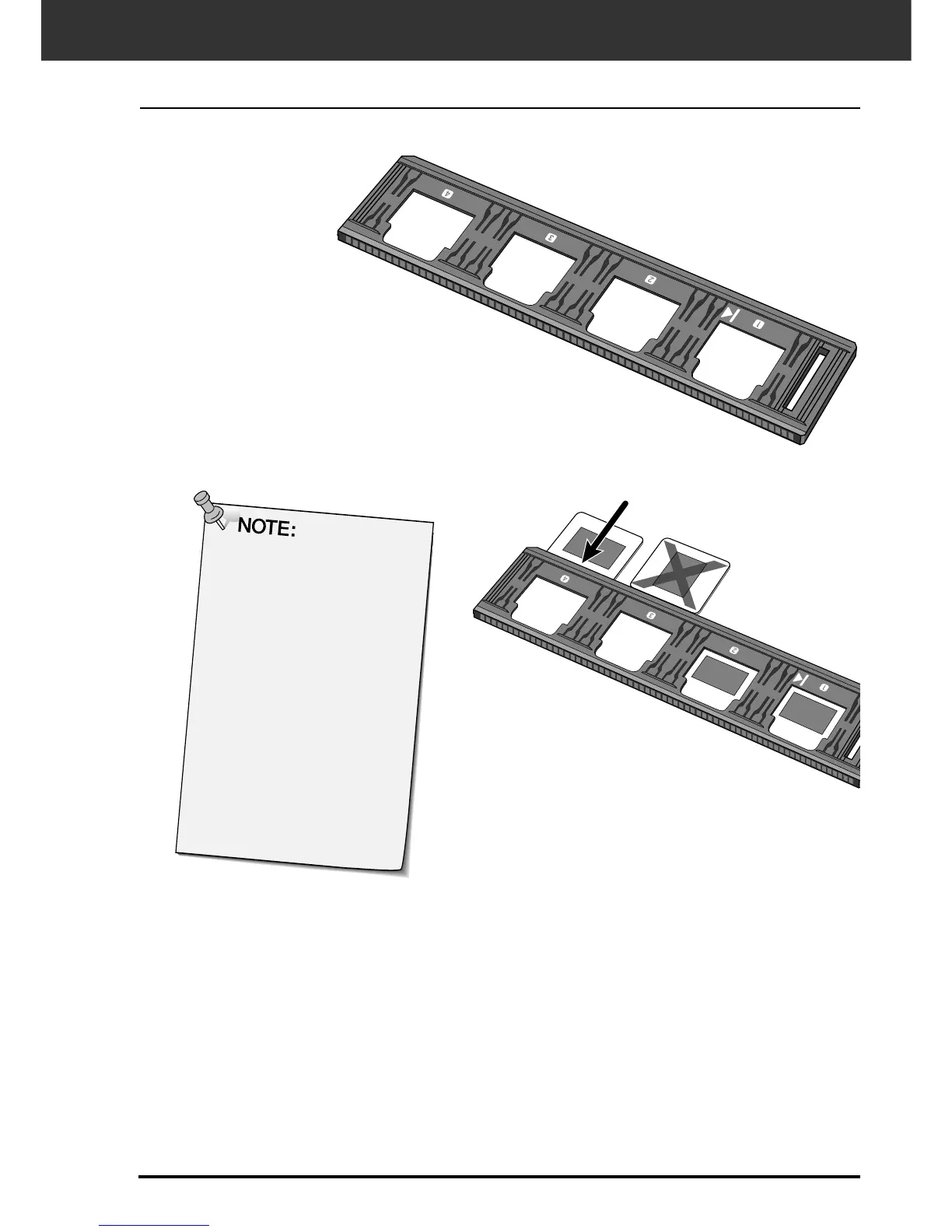Dimâge Scan Dual II 27
LOADING THE FILM HOLDER
Loading the Slide Mount Holder – SH-U1
• Do not scan glass mounted
slides. Glass mounts bend
the light from the line
scanner, producing bad
results.
• The APS positive film
placed in the slide mount
holder can be scanned
using the supplied holder in
the AE Off and 35 mm
Color Positive film settings.
1. Insert slides into the slide mount holder emulsion side up.
• Brush dust off the the slide before placing it
into the film holder.
• Slide mounts must be thicker than 1 mm and
thinner than 2 mm to fit into the slide mount
holder.
• Orient the slides horizontally, not vertically.
