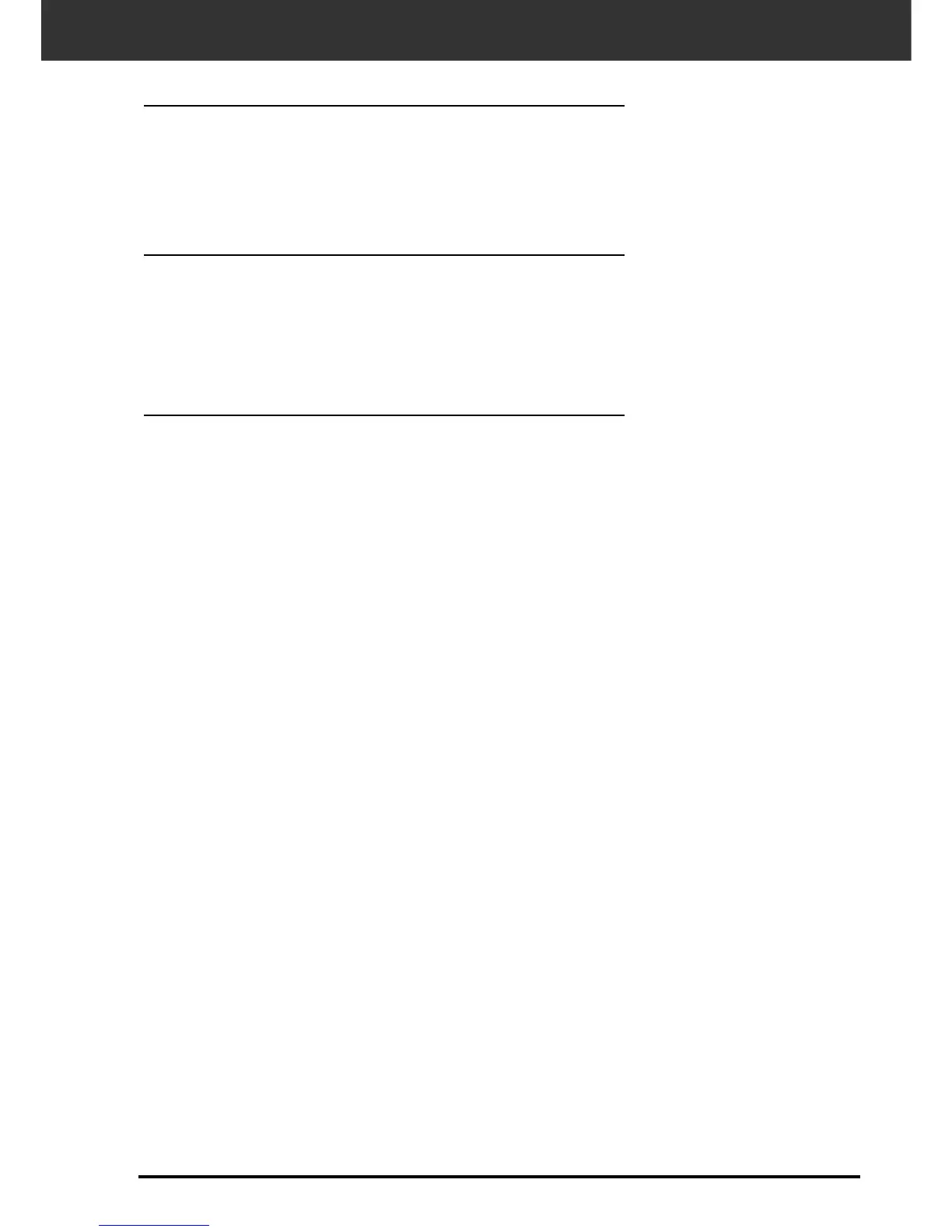Dimâge Scan Dual II 79
CANCELLING IMAGE CORRECTION
Cancelling the Image Correction
When the Undo button is clicked, the current image correction
is cancelled and the image returns to the previous one.
Redo the Correction
When the Redo button is clicked, the cancelled image
correction can be resumed.
Delete the Image Correction
When the Correction Reset button in the Image Correction tab
is clicked, all the image corrections are deleted and the image
returns to the initial state.
