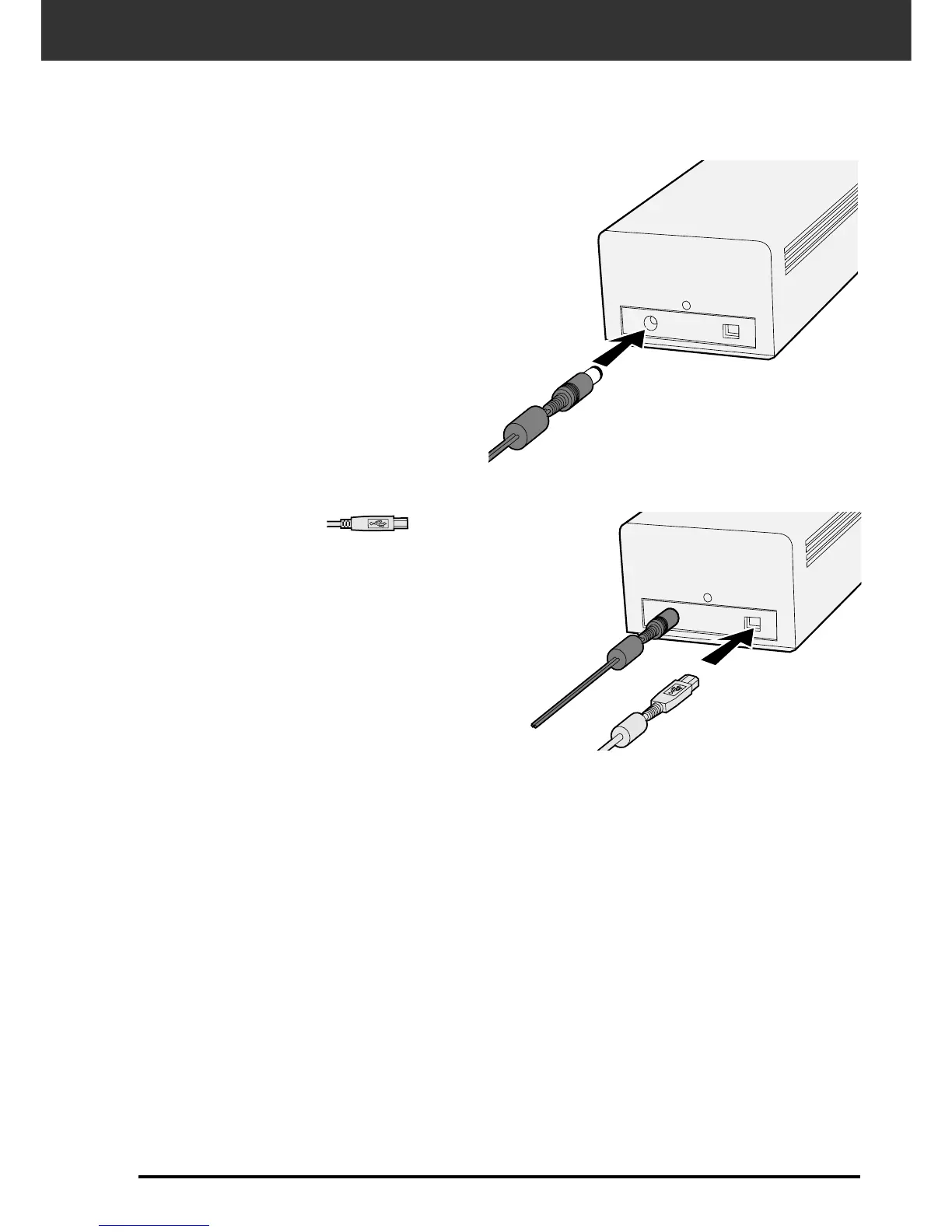Dimâge Scan Dual II 21
Continued on the following page
CONNECTING THE HARDWARE
2. Connect one end ( ) of the USB
cable to either USB port on the back of the
scanner.
1. Plug the AC power adapter cord into the
scanner’s AC socket, then plug it into a grounded
outlet.
Connecting the AC power adapter and the USB Cable.
This scanner has been packaged with the USB cable and AC power adapter.
