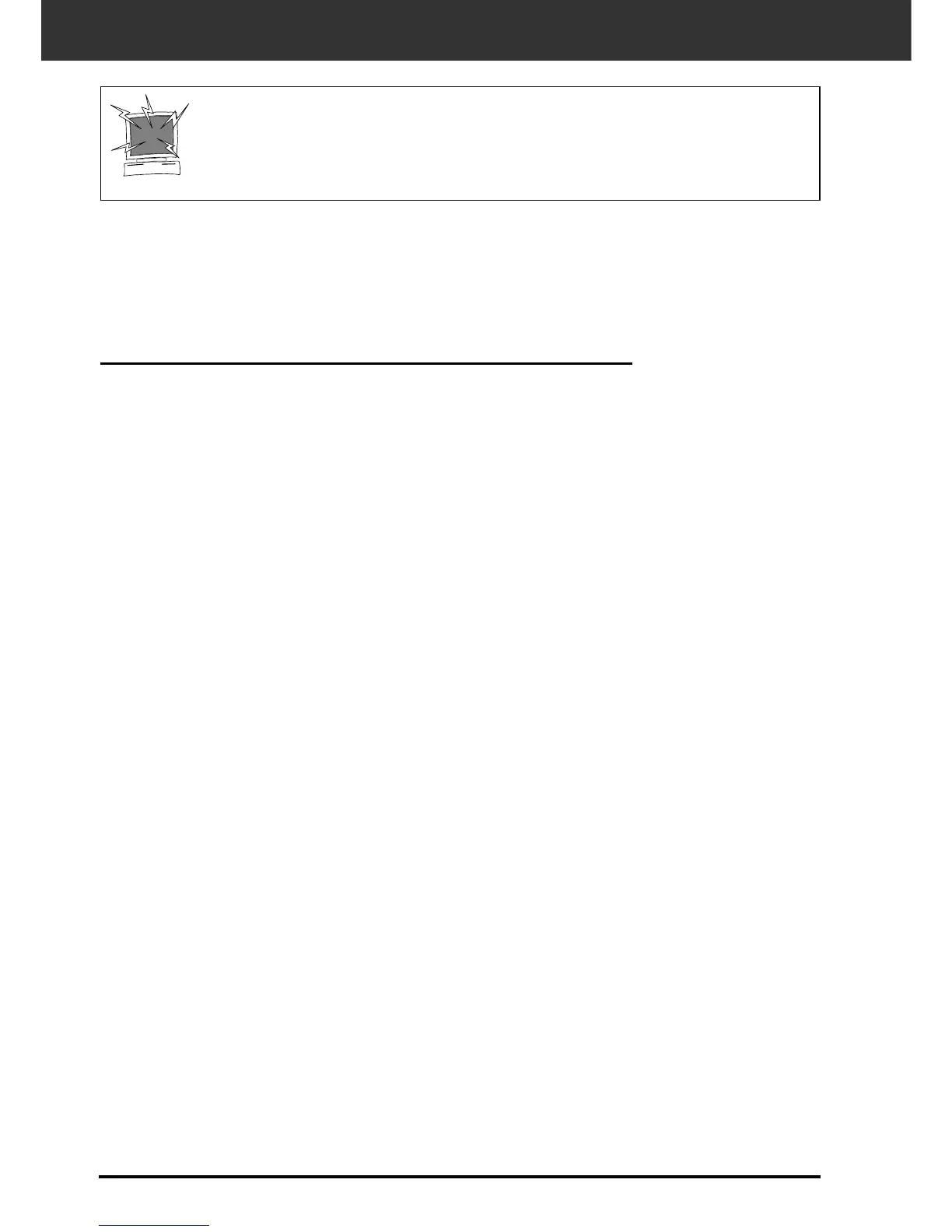14
INSTALLING THE PHOTSHOP LE – WINDOWS
This manual describes how to install Adobe Photoshop LE as the image editing application.
The commands, the displays or the operations may differ when using another image editing
application. In this case, refer the instruction manual of the application you use. And if you
have never used the image editing application, install the Photoshop LE before installing the
supplied software.
CAUTION – Before installing
• Please remove or disable any antivirus system extensions before launching
this installer. These extensions may conflict with the operation of the installer.
Replace or re-enable them when the installation is complete.
This installation instruction assumes that the drive D or C is a CD-
ROM or a hard disc drive respectively.
1. Turn on the PC and start up the Windows®98/2000.
2. Insert the Photoshop LE CD-ROM into the CD-ROM
drive.
3. Select Start > Run… and input “D:\ENGLISH\install.wri”
in the Name (o): box and then click on OK.
• “Read Me file” will appear. Read the content and confirm it.
4. Select Start > Run… and input
“D:\ENGLISH\PHOTOSLE\Setup.exe” in the Name (o):
box and then click on OK.
• Perform the installation according to the instructions displayed in
the window.
5. Select “United States/Canada” in the Select Country
window.
• Perform the operation according to the instructions displayed in
the window.
6. Select the following either one in the install dialog box.
• When installing the most typical options, select “Typical”.
• When installing the only options you need, select “Compact”.
• When selecting the options you install, select “Custom”.
• Perform the installation according to the instructions displayed in
the window.
7. Input your name, company name and the serial number
printed on the package of the CD-ROM accurately in
the User Information window.
8. After the installation is completed, restart your PC.
Installing Photoshop LE – Windows
®
98/2000
