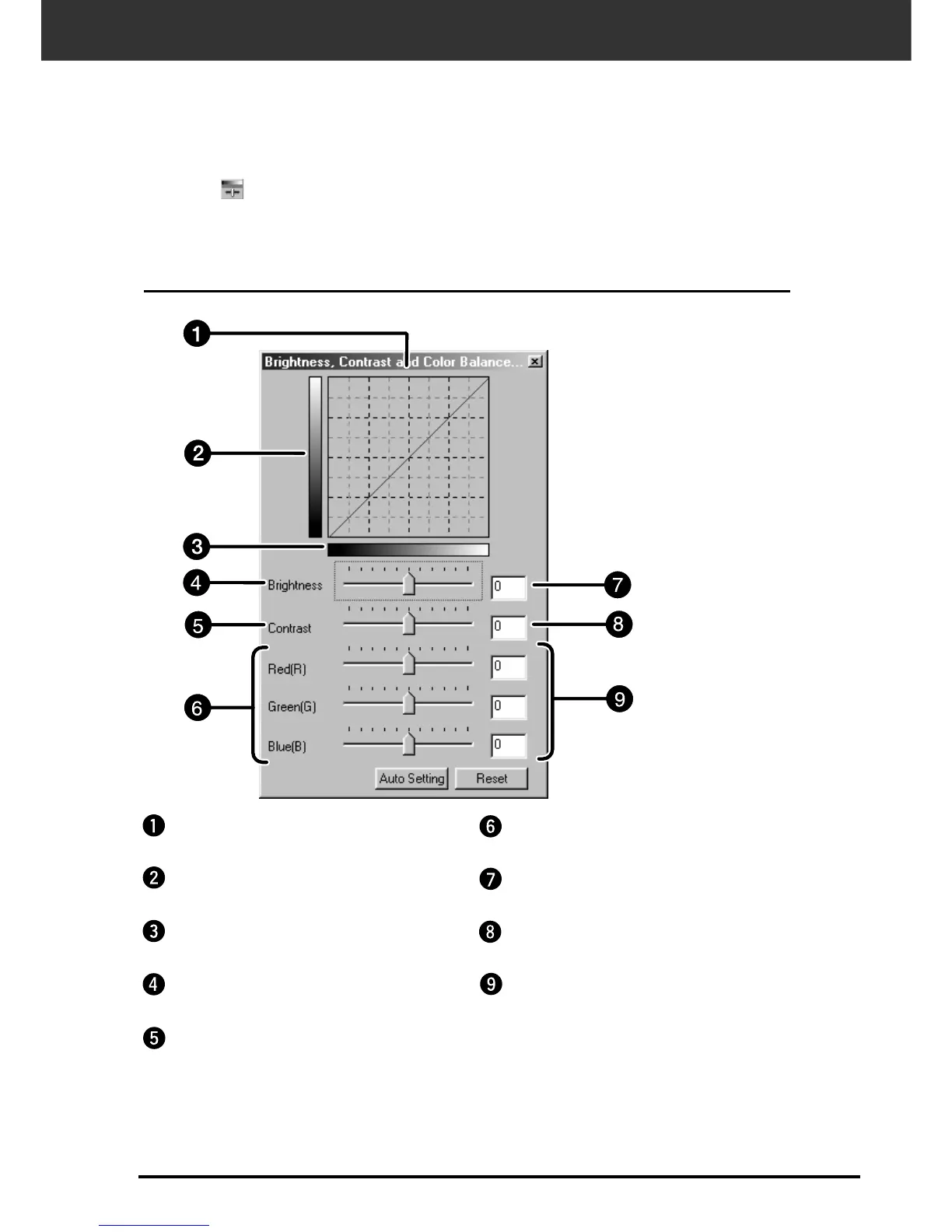Dimâge Scan Dual II 71
BRIGHTNESS/CONTRAST/COLOR BALANCE
When the Brightness/Contrast/Color Balance Correction button is clicked, the Brightness,
Contrast and Color Balance Correction dialog box is displayed.
The images can be corrected by dragging the slider or inputting the desired value in the text
box.
Click on in the Image Correction tab.
The Brightness, Contrast and Color Balance Correction Dialog box –
Names of parts
Post-Correction LUT (Look Up Table)
Post-Correction Gray scale
Pre-Correction Gray scale
Brightness slider
Contrast slider
Color Balance slider
Brightness text box
Contrast text box
Color Balance text box
