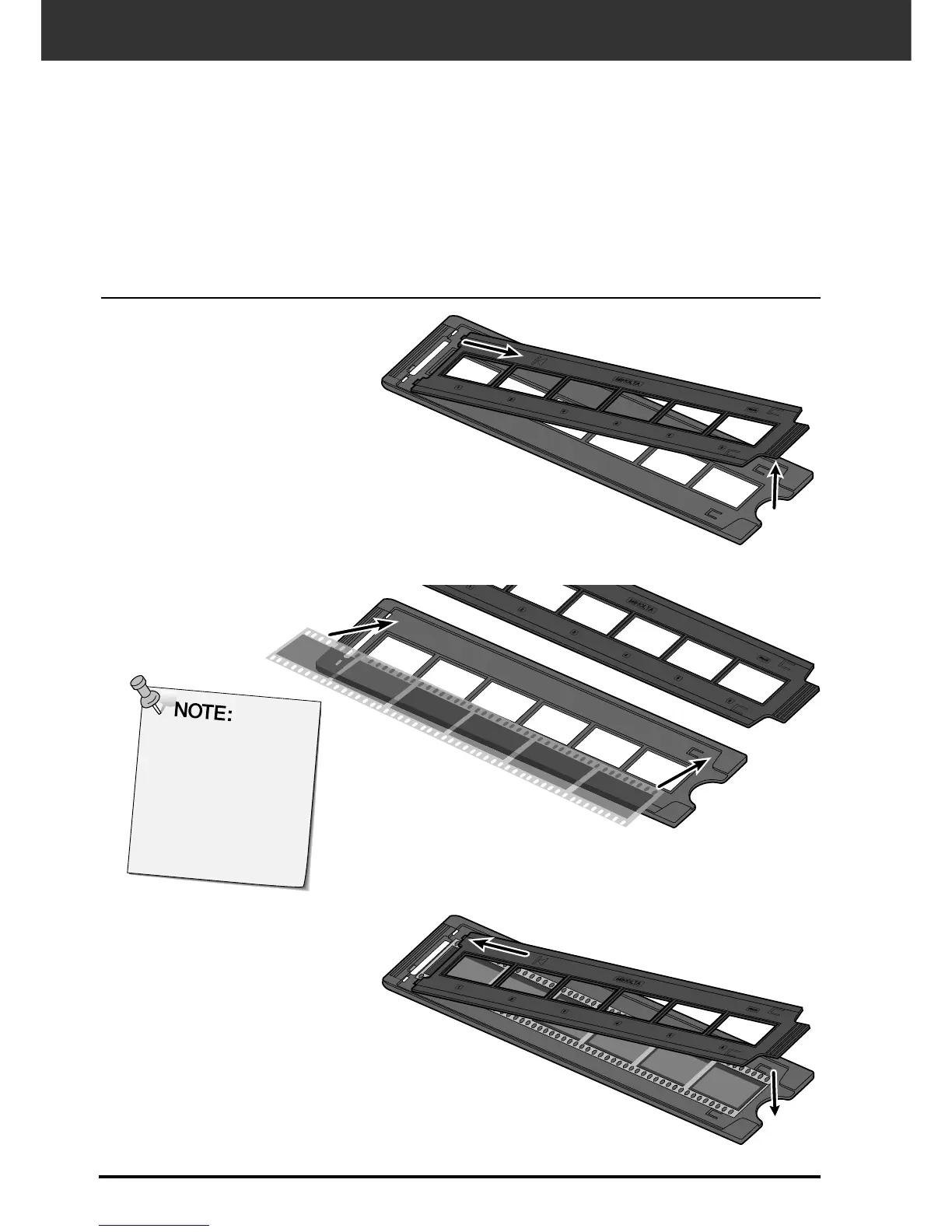26
LOADING THE FILM HOLDER
Using the included 35mm negative and slide holders, the Minolta Dimâge Scan Dual2 can
scan mounted or unmounted…
• 35mm color negatives • 35mm color slides
• 35mm black & white negatives • 35mm black & white positives
APS (Advanced Photo System) negatives and slides can also be scanned using the optional
AD-10 APS Adapter. See page 28.
1. Open the film cover on the
35 mm negative film holder
by lifting the film number
"6" side of the film cover.
3. Align the frames within the
scanning windows.
Loading the 35 mm Negative Film Holder – FH-U1
The frame numbers
and text are reversed
when the film’s
emulsion side is up.
2. Place the film in the 35 mm negative film
holder emulsion side up.
• The film holder will accept film strips up to 6
frames long.
• Brush dust off the 35 mm negative film before
placing it into the film holder.
4. Snap the 35 mm negative film
holder closed.
