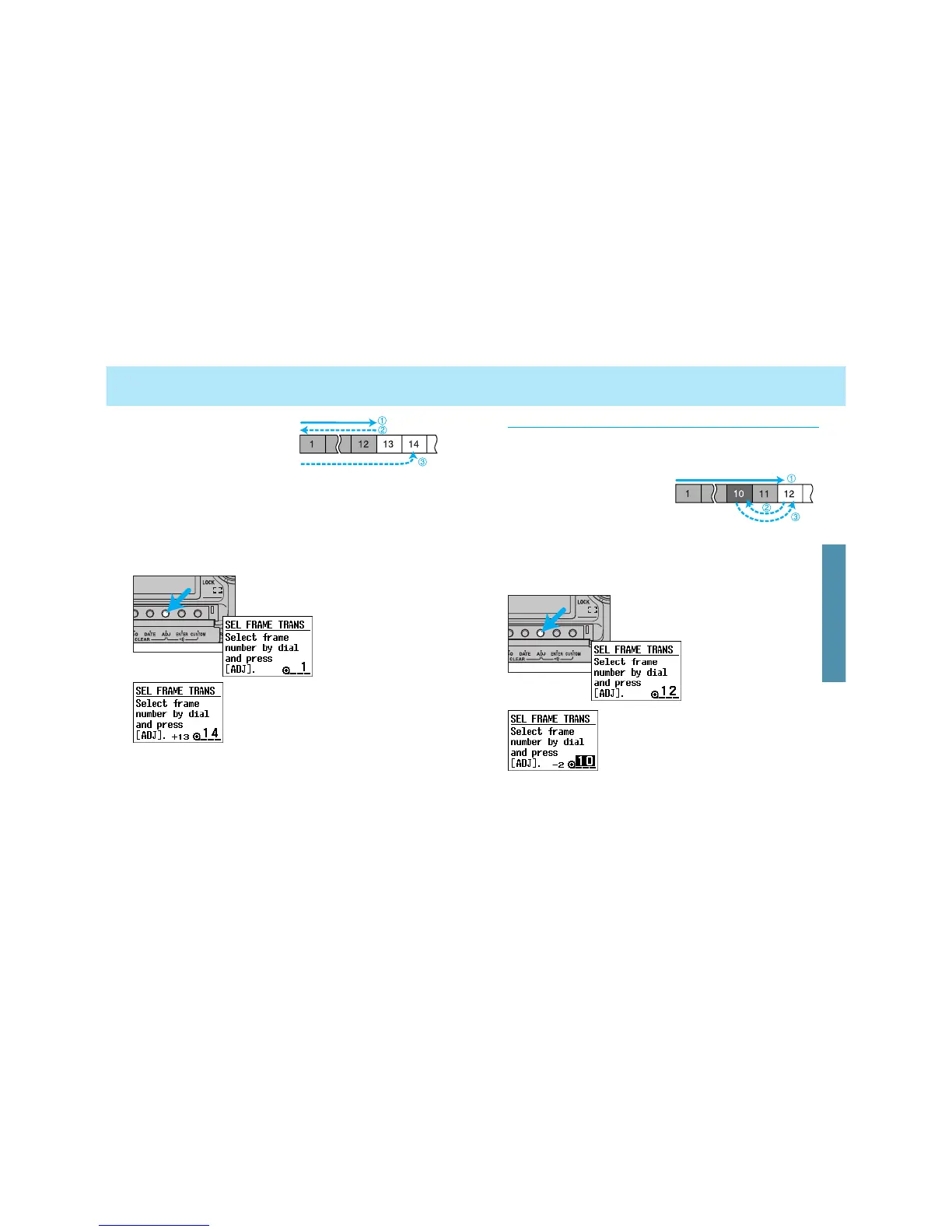161160
CUSTOM 3
Example where the roll was previ-
ously exposed to the 12th frame. It
was rewound, but now the photog-
rapher wants to reload and contin-
ue shooting. In this example, the
film should now be wound to the
14th frame.
1. Set Custom 3 to setting 2.
2. Load the roll of film that had previously been exposed up
through the 12th frame.
• When the roll is loaded, the film will advance to the first frame, and
the frame counter will show 1.
3. Open the control-panel door and
press the ADJ button for 3 seconds.
• The select-frame film
transport display appears.
4. Turn either the front or rear control dial
and select 14.
• When 14 is selected, [+13] will appear in the
display, indicating that the film will advance 13
frames.
5. Press the ADJ button.
• The film now advances to the 14th frame.
• Reloading a partially exposed roll increases the risk of film damage
(scratches) caused by dust and grit.
• If you keep data memory on, the data number will be overprinted. The
data number will not be printed if the data memory is turned off before
film is loaded.
Select-Frame Film Transport - Rewinding for Multiple Exposures
This feature is useful when shooting multiple exposures with brack-
eting.
Example showing frame 11 having
been exposed and the film
advanced to frame 12. A multiple
exposure of frame 10 is desired.
Using the select-frame transport,
the film will be rewound back to
frame 10 for the multiple
exposure.
1. Set Custom 3 to setting 2.
2. Open the control-panel door and
press the ADJ button for 3 seconds.
• The select-frame film trans-
port display appears.
3. Turn either the front or rear control dial
and select 10.
• When 10 is selected, [-2] will appear in the dis-
play, indicating that the film will go back 2
frames.
• The frame counter turns black indicating that
you are selecting an exposed frame.
CUSTOM FUNCTIONS