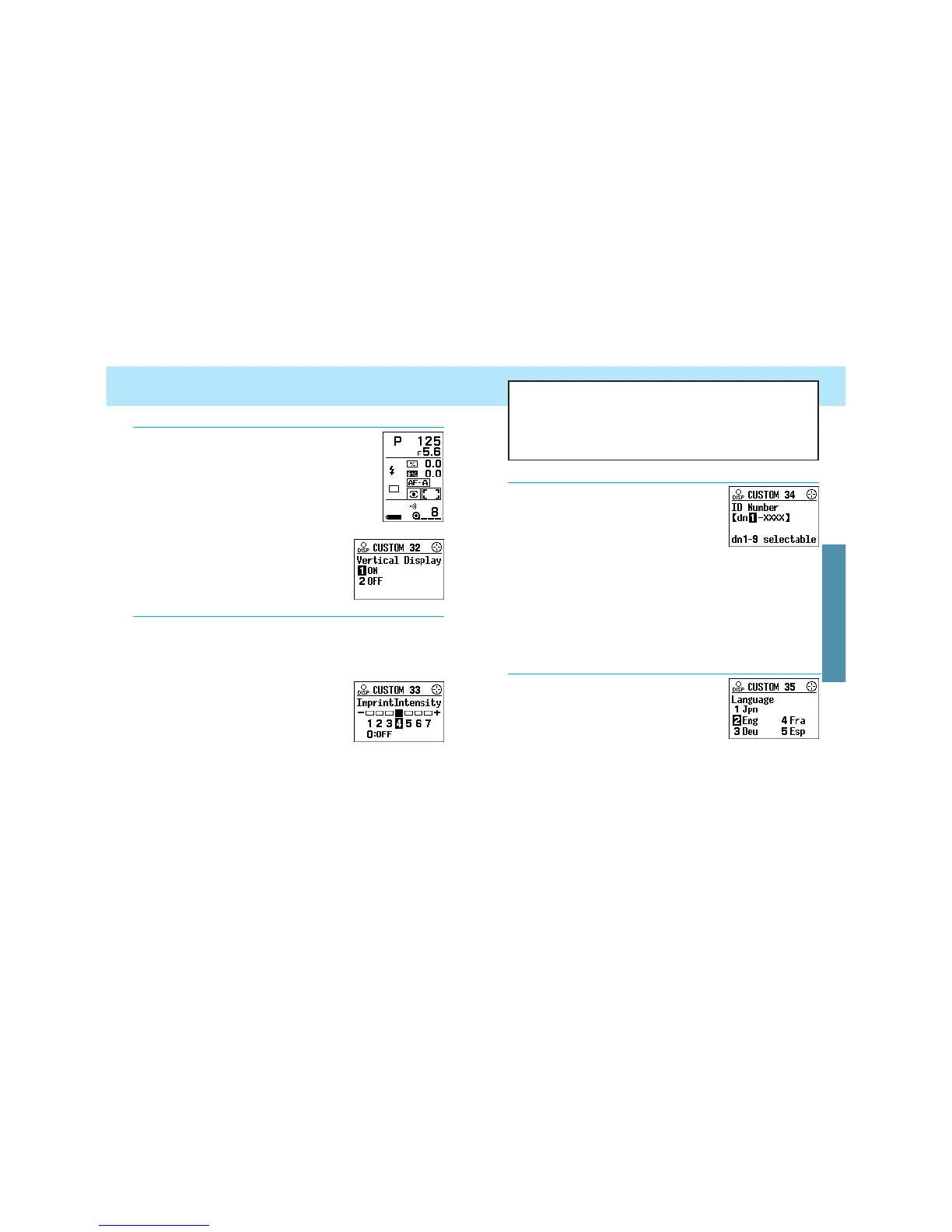187186
CUSTOM, 32, 33, 34, 35
Custom 35 - Language
The navigation display is capable of giving
information in any one of the following five
languages.
1. Japanese
2. English (Eng)
3. German (Deu)
4. French (Fra)
5. Spanish (Esp)
Custom 34 - Camera’s ID Number
The data number starts at dn1-0001 and
increases each time another roll of film is
loaded. This custom function allows you to
change the 3rd character (ie; the 1 in “dn1”) to
be used to identify an individual camera body.
Turn the rear control dial to select number 1 to
9.
• Whenever the ID number is changed, the
change takes effect when the next roll of film is
loaded.
Custom 33 - Imprint Intensity
1 to 7
1 - 3 Low intensity
4 Standard
5 - 7 High intensity
0
When 0 is selected, the
printing is off.
You can adjust the imprint intensity for the date/time. Turn the rear
control dial to set the desired imprint intensity level.
• If the ISO is lower than 100 or higher than 800, all of the intensity set-
tings are not always effective.
Custom 32 - Vertical Display
2. Off
The display remains in the horizontal orien-
ation, regardless of the camera’s positon.
1. On
The navigation display automatically changes orien-
tation, depending on whether the camera is in a hori-
zontal or vertical position.
• The change occurs when the shutter-release button
is pressed partway down.
Vertical display
To set custom functions;
1.Open control-panel door and press the CUSTOM button.
2.Turn the front control dial to select the desired custom function.
3.Turn the rear control dial to seclect the setting.
4.Press the shutter-release button partway down to enter the setings.
Refer to pages 154-157 for additional information.
CUSTOM FUNCTIONS