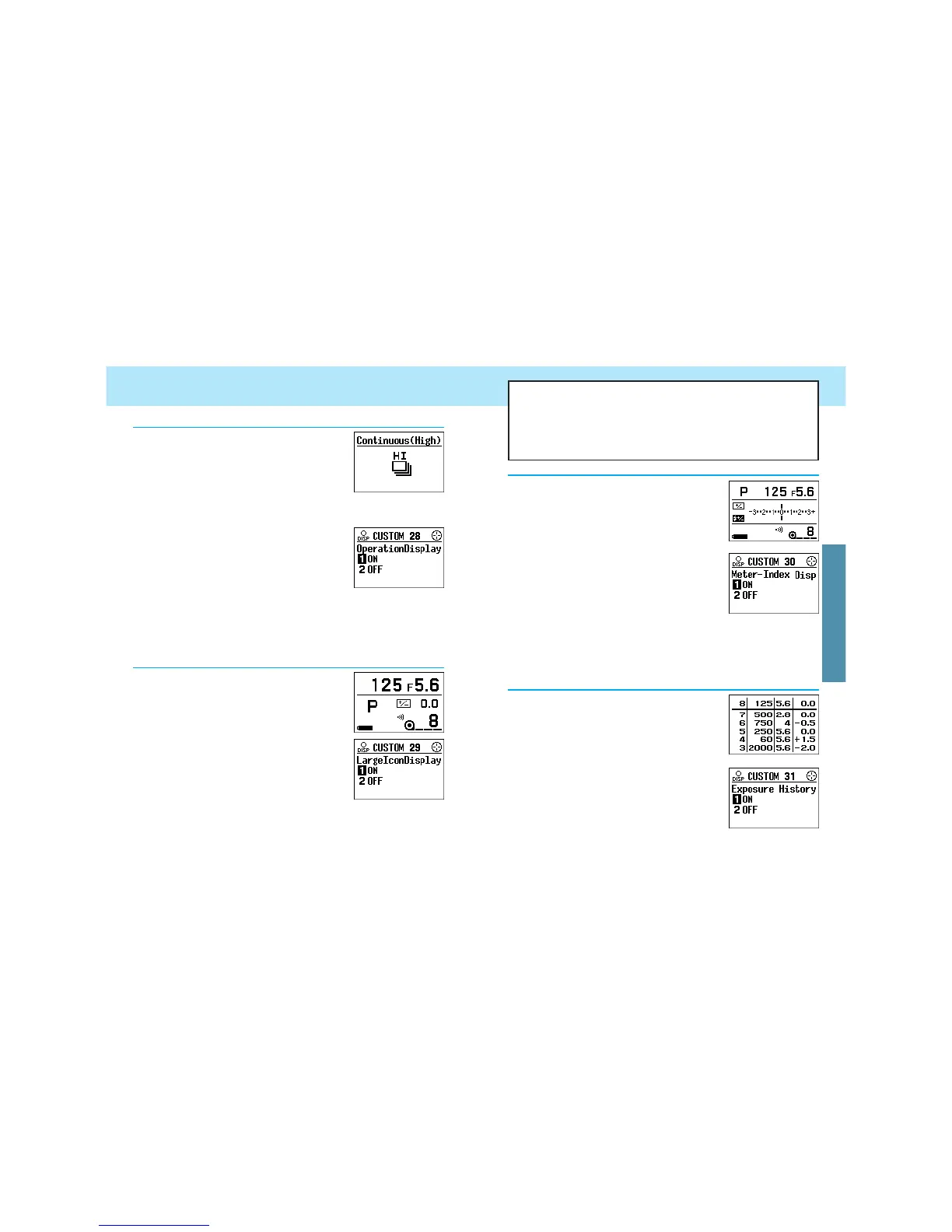185184
CUSTOM 28, 29, 30, 31
Custom 31 - Exposure History Display
1. On
2. Off
When the display-selection button is pressed,
the exposure data for the next frame appears
in the upper part of the display, followed by
those of the last 5 frames below it. See page
41 for more information.
To set custom functions;
1.Open control-panel door and press the CUSTOM button.
2.Turn the front control dial to select the desired custom function.
3.Turn the rear control dial to seclect the setting.
4.Press the shutter-release button partway down to enter the setings.
Refer to pages 154-157 for additional information.
Custom 30 - Meter Index Display
The meter index displays the values of com-
pensation and bracketing that you have select-
ed. Select Custom 30-2, if you want to have it
shown only in the viewfinder. See page 40 for
more information.
1. On
• Meter index will be shown in both the viewfind-
er and the navigation display.
2. Off
• Meter index will only be shown in the viewfind-
er.
Custom 29 - Large Icon Display
For easier viewing of only a few items, the
large-icon display can be selected by pressing
the display-selection button. See page 39 for
more information.
1. On
2. Off
Custom 28 - Operation Display
The operation display appears whenever a
camera dial or function is operated that is not
already on the display. The new settings
remain displayed for 5 seconds. See page 42
for more information.
1. On
2. Off
CUSTOM FUNCTIONS