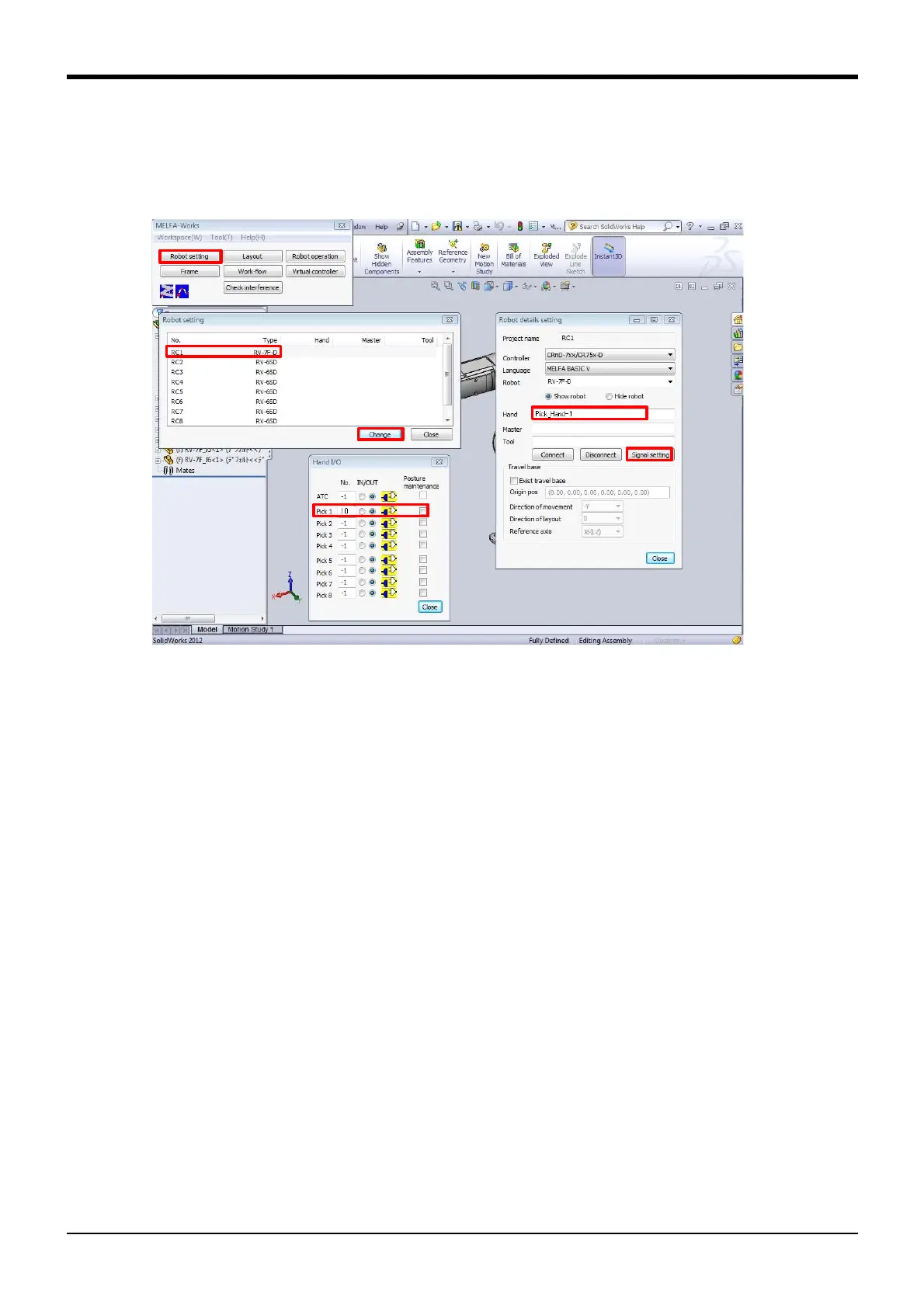7Appendix
Spline interpolation Appendix-655
Attach the hand for grasping to the robot.
Click [Robot setting] → [Change] to display the Robot details setting screen.
Click the [Signal setting] button on the Robot details setting screen to display the Hand I/O screen,
and then grasp the workpiece.
Fig.7-76:Grasping workpieces
