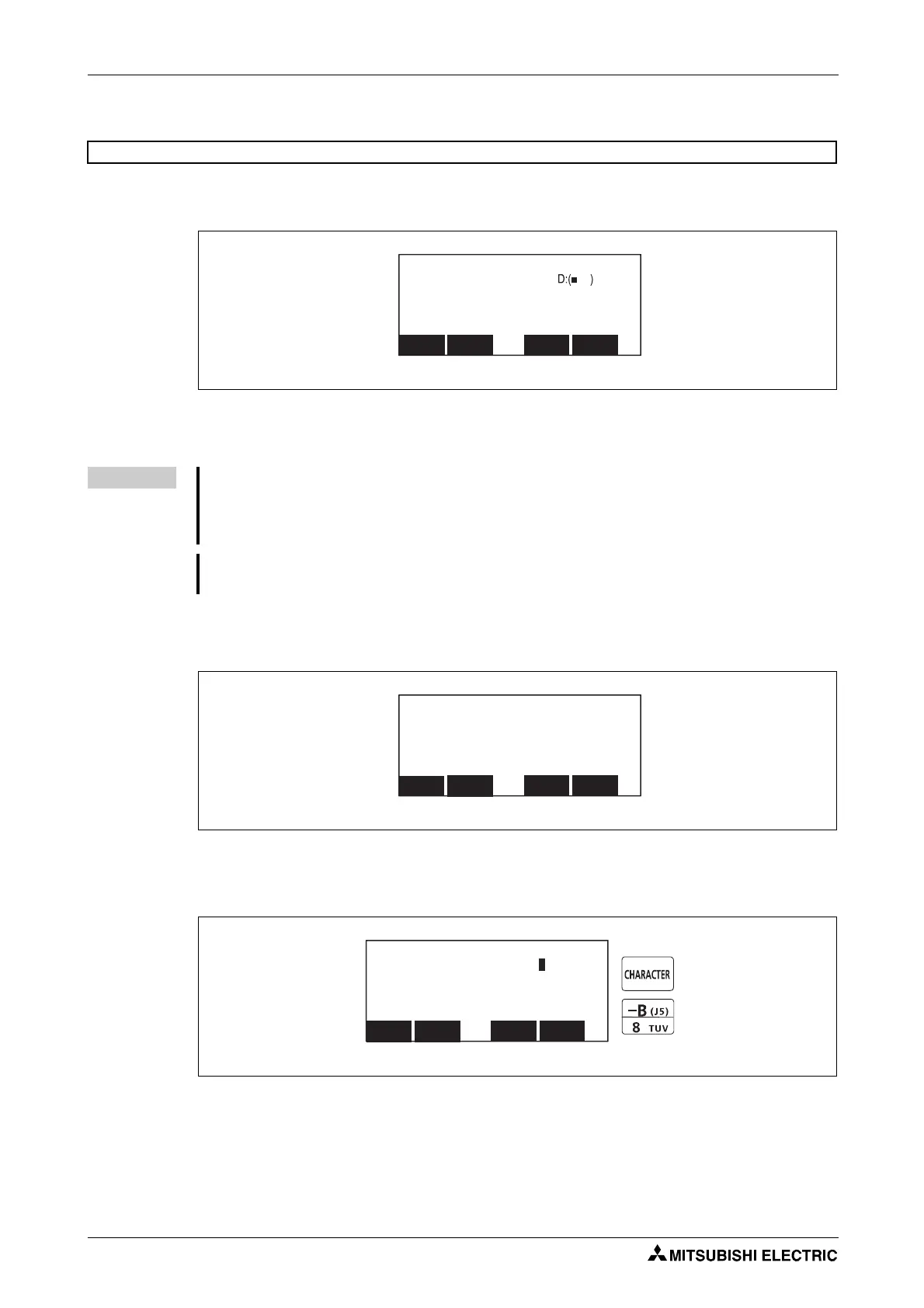Calibrate the robot system Startup
5 - 8
The menu for entering the home position is displayed after the power supply to the servo drive is
switched off. The entry fields shown correspond to the fields on the product insert.
The following is an example of how to enter the home position data provided by the manufacturer.
Make sure that the cursor is in the "D" field.
The string "V!%S29" must be entered in the "D" field.
First enter "V". To do this, keep the [CHARACTER] key pressed and then press the [TUV] key 3 times.
A "V" appears
Step 2: Enter the home position
R001478E
Fig. 5-5:
Menu for setting the home position
NOTES
You can move the cursor on the display of the Teaching Box using keys [
], [
], [
] and [
]. Enter
characters by pressing the [CHARACTER] key first and then the key for the character. The next
character is displayed by repeatedly pressing the character key. Numbers are entered at the
numeric keypad. You can delete incorrect entries by pressing the [CLEAR] key.
Alarm No. 1760 is displayed if incorrect home position data is entered. Press the [RESET] key and
re-enter the home position data.
R001479E
R001480E
<ORIGIN> DATA
J1( ) J2( ) J3( )
J4( ) J5( ) J6( )
J7( ) J8( )
CLOSE
123
<ORIGIN> DATA
D:(■ )
J1( ) J2( ) J3( )
J4( ) J5( ) J6( )
J7( ) J8( )
CLOSE
123
<ORIGIN> DATA
D:(
V )
J1(
) J2( ) J3( )
J4( ) J5( ) J6( )
J7( ) J8( )
CLOSE
123
