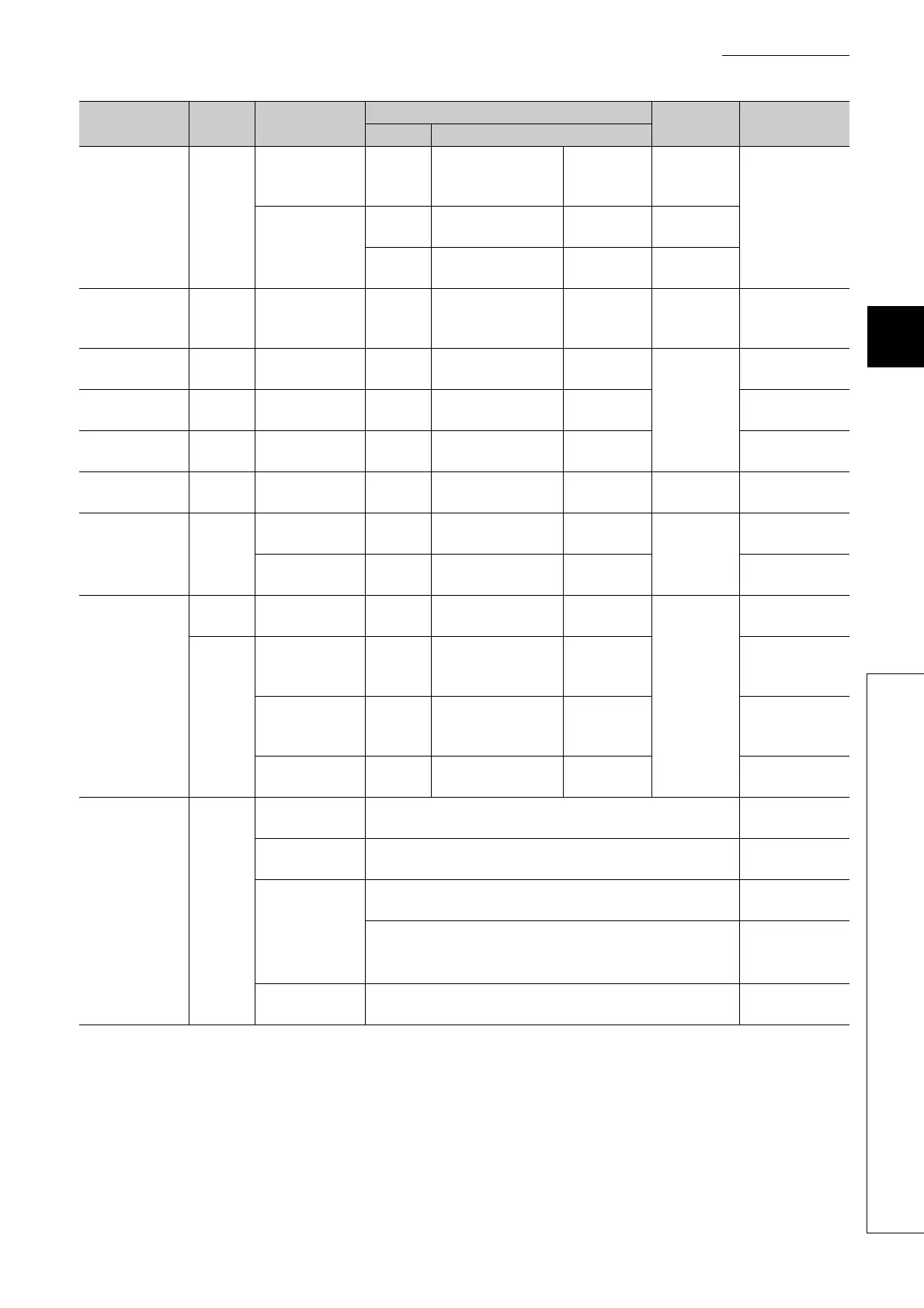341
CHAPTER 4 DEVICES
4
4.1 Device List
Module access
device
Word
device
Intelligent
function module
device
65536
Un\G0 to
Un\G65535
*2
Decimal
Cannot be
changed.
Page 382,
Section 4.5
Cyclic
transmission
area device
*4
4096
U3En\G0 to
U3En\G4095
Decimal
Cannot be
changed.
14336
U3En\G10000 to
U3En\G24335
Decimal
Can be
changed.
Index register or
standard device
register
Word
device
Index register or
standard device
register
20 Z0 to Z19 Decimal
Cannot be
changed.
Page 385,
Section 4.6
File register
Word
device
File register 0 - -
Can be
changed.
(in
increments of
1K)
*6
Page 390,
Section 4.7
Extended data
register
Word
device
Extended data
register
0- -
Page 400,
Section 4.8
Extended link
register
Word
device
Extended link
register
0- -
Page 400,
Section 4.8
Nesting - Nesting 15 N0 to N14 Decimal
Cannot be
changed.
Page 405,
Section 4.9
Pointer -
Pointer 4096 P0 to P4095 Decimal
Cannot be
changed.
Page 406,
Section 4.10
Interrupt pointer 256 I0 to I255 Decimal
Page 410,
Section 4.11
Others
Bit device SFC block device 320 BL0 to BL319 Decimal
Cannot be
changed.
Page 413,
Section 4.12.1
-
Network No.
specification
device
255 J1 to J255 Decimal
Page 413,
Section 4.12.2
I/O No.
specification
device
516
U0 to U1FF,
U3E0 to U3E3
Hexadecimal
Page 414,
Section 4.12.3
Macro instruction
argument device
10 VD0 to VD9 Decimal
Page 414,
Section 4.12.4
Constant -
Decimal constant K-2147483648 to K2147483647
Page 415,
Section 5.1
Hexadecimal
constant
H0 to HFFFFFFFF
Page 415,
Section 5.2
Real number
constant
Single-precision floating-point data:
E ± 1.17549435 38 to E ± 3.40282347 + 38
Page 416,
Section 5.3
Double-precision floating-point data
*5
:
E ± 2.2250738585072014 308 to
E ± 1.7976931348623157 + 308
Page 416,
Section 5.3
Character string
constant
Up to 32 characters, such as "ABC" and "123"
Page 417,
Section 5.4
Classification Type Name
Default
Parameter-
set range
Reference
Point Range
