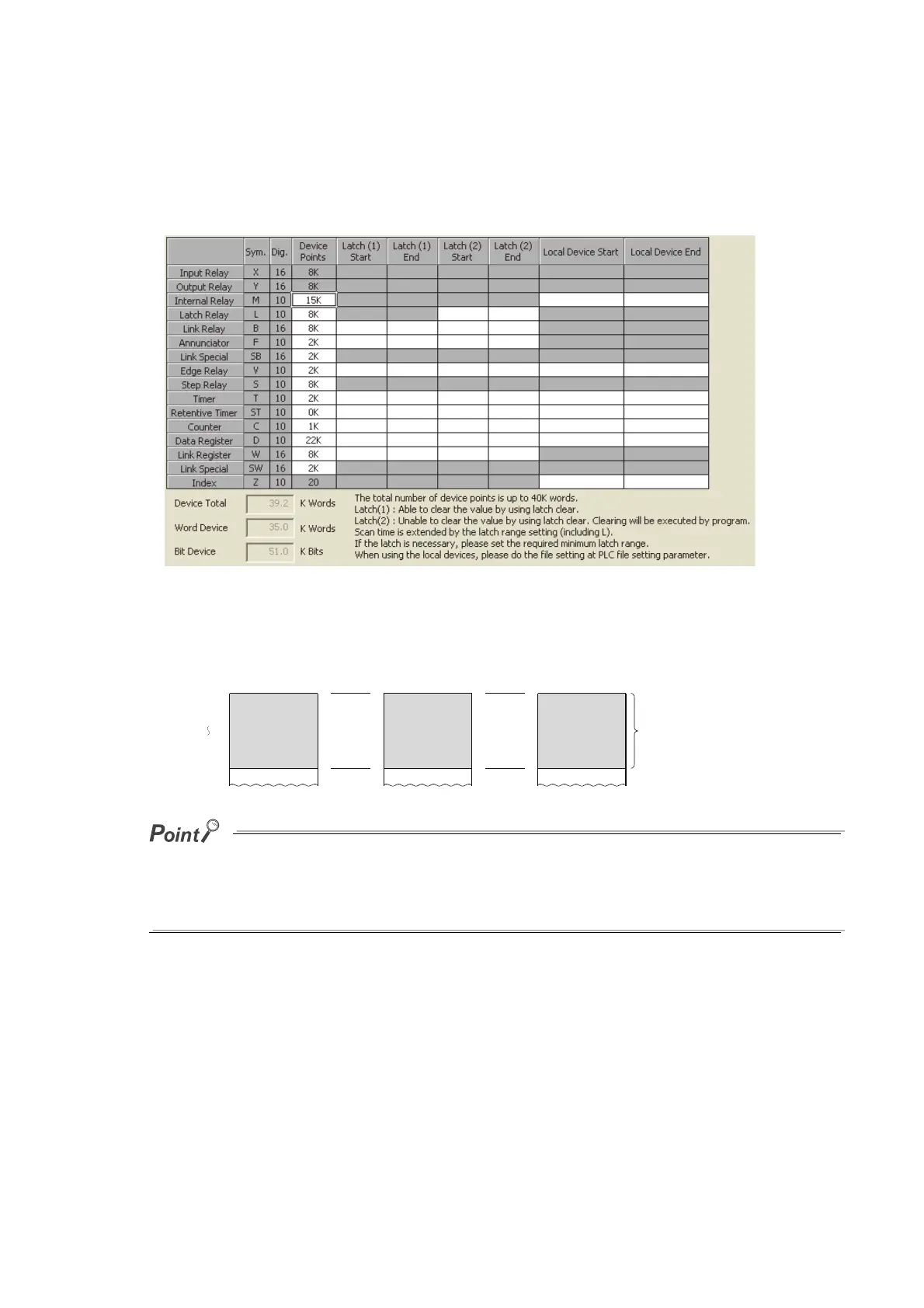422
(3) Local device setting
(a) Setting the local device range
In the Device tab of the PLC parameter dialog box, set the range that is used as a local device.
Note that the local device range is common to all programs, and cannot be changed for each program.
For example, if a local device range is specified as M0 to M100, this range setting applies to all programs that
use the local device.
● The 32-bit index modification range must not overlap with the local device setting range of the index register. If
overlapped, 32-bit index modification values will be written over the local device values.
● When CPU module parameters which contain local device setting of the index register are read from a programming tool
that does not support the setting, all of the index register data will be read out as global device data.
Program A Program B Program C
M100
M0
Local
device
Local
device
Local
device
Local device
range is
common to all
programs.
