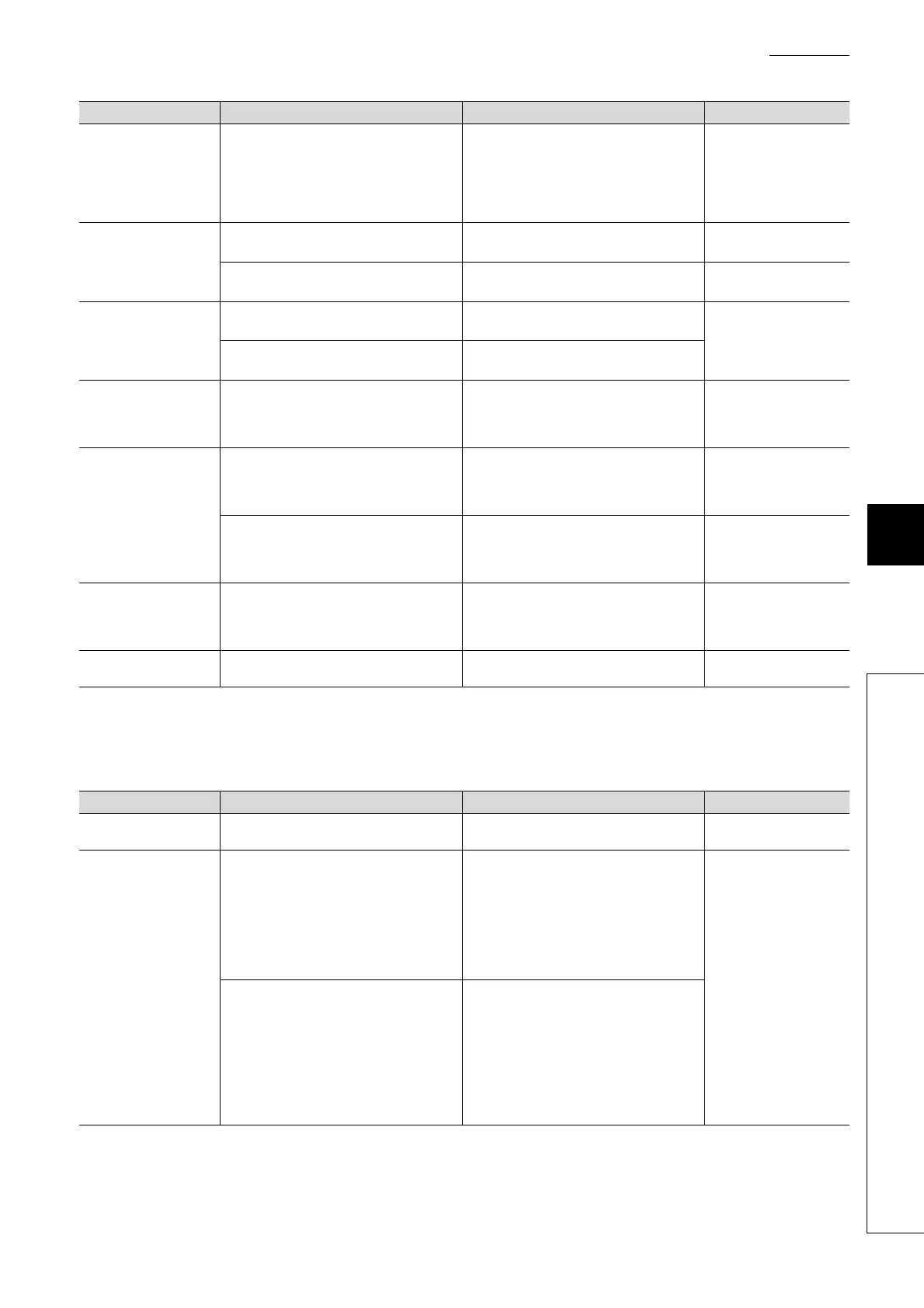509
APPENDICES
A
Appendix 5 Replacing Basic Model QCPU or Qn(H)CPU with QnUCPU
Appendix 5.1 Replacement precautions
*1 This applies when the High Performance model QCPU is replaced with the High-speed Universal model QCPU and
Universal model Process CPU.
(4) External communication
Automatic all data write
from memory card to
standard ROM
The setting method of this function is different.
In the Boot file tab of the PLC parameter dialog
box, select "standard ROM" for the transfer
destination. Note, however, that the transfer
destination of "program" is fixed to "program
memory". (Setting by DIP switches is not
necessary.)
Page 104, Section 2.11
Device comment
A device comment file cannot be stored in an
SRAM card.
*1
Store the file in the standard RAM. ---
A device comment file cannot be stored in an
ATA card nor Flash card.
*1
Store the file in an SD memory card. ---
Initial device value
An initial device value file cannot be stored in an
SRAM card.
*1
Store the file in the standard RAM or standard
ROM.
Page 246, Section 3.25
An initial device value file cannot be stored in an
ATA card nor Flash card.
*1
Store the file in an SD memory card.
Local device
A local device file cannot be stored in an SRAM
card.
*1
• Store the file in the standard RAM.
• If the size of the local device file exceeds the
standard RAM capacity, consider the use of
an extended SRAM cassette.
Page 420, Section 6.2
File register
A file register file cannot be stored in an SRAM
card.
*1
• Store the file in the standard RAM.
• If the size of the file register file exceeds the
standard RAM capacity, consider the use of
an extended SRAM cassette.
Page 391, Section 4.7.1
A file register file cannot be stored in a Flash
card. (Sequence programs only can read file
register data in a Flash card.)
*1
Use the initial device value file in an SD memory
card or the FREAD/FWRITE instructions.
Page 246, Section 3.25,
MELSEC-Q/L
Programming Manual
(Common Instruction)
Sampling trace
A sampling trace file cannot be stored in an
SRAM card.
*1
• Store the file in the standard RAM.
• If the size of the sampling trace file exceeds
the standard RAM capacity, consider the use
of an extended SRAM cassette.
Page 184, Section 3.14 (2)
CPU module change
function with memory card
A memory card cannot be specified as a backup
destination or restoration source.
Specify an SD memory card as a backup
destination or restoration source.
Page 259, Section 3.31
Item Precautions Replacement method Reference
Module service interval
time read
The module service interval time cannot be
read.
--- Page 240, Section 3.24.1
MC protocol
To access CPU modules by using A-compatible
1C frame and A-compatible 1E frame, the
Q10UDHCPU, Q20UDHCPU, Built-in Ethernet
port QCPU, or the modules (Q02UCPU,
Q03UDCPU, Q04UDHCPU, Q06UDHCPU,
Q13UDHCPU, and Q26UDHCPU) whose serial
numbers (first 5 digits) are "10102" or later must
be used.
Use the frame types below when using the
modules (Q02UCPU, Q03UDCPU,
Q04UDHCPU, Q06UDHCPU, Q13UDHCPU,
and Q26UDHCPU) whose serial numbers (first
5 digits) are "10101" or earlier.
• QnA-compatible 2C/3C/4C frame
• QnA-compatible 3E frame
•4E frame
MELSEC Communication
Protocol Reference Manual
The following commands cannot specify
monitoring conditions.
• Randomly reading data in units of word
(Command: 0403)
• Device memory monitoring (Command: 0801)
The applicable frame types are as follows:
• QnA-compatible 3C/4C frame
• QnA-compatible 3E frame
•4E frame
---
Item Precautions Replacement method Reference
