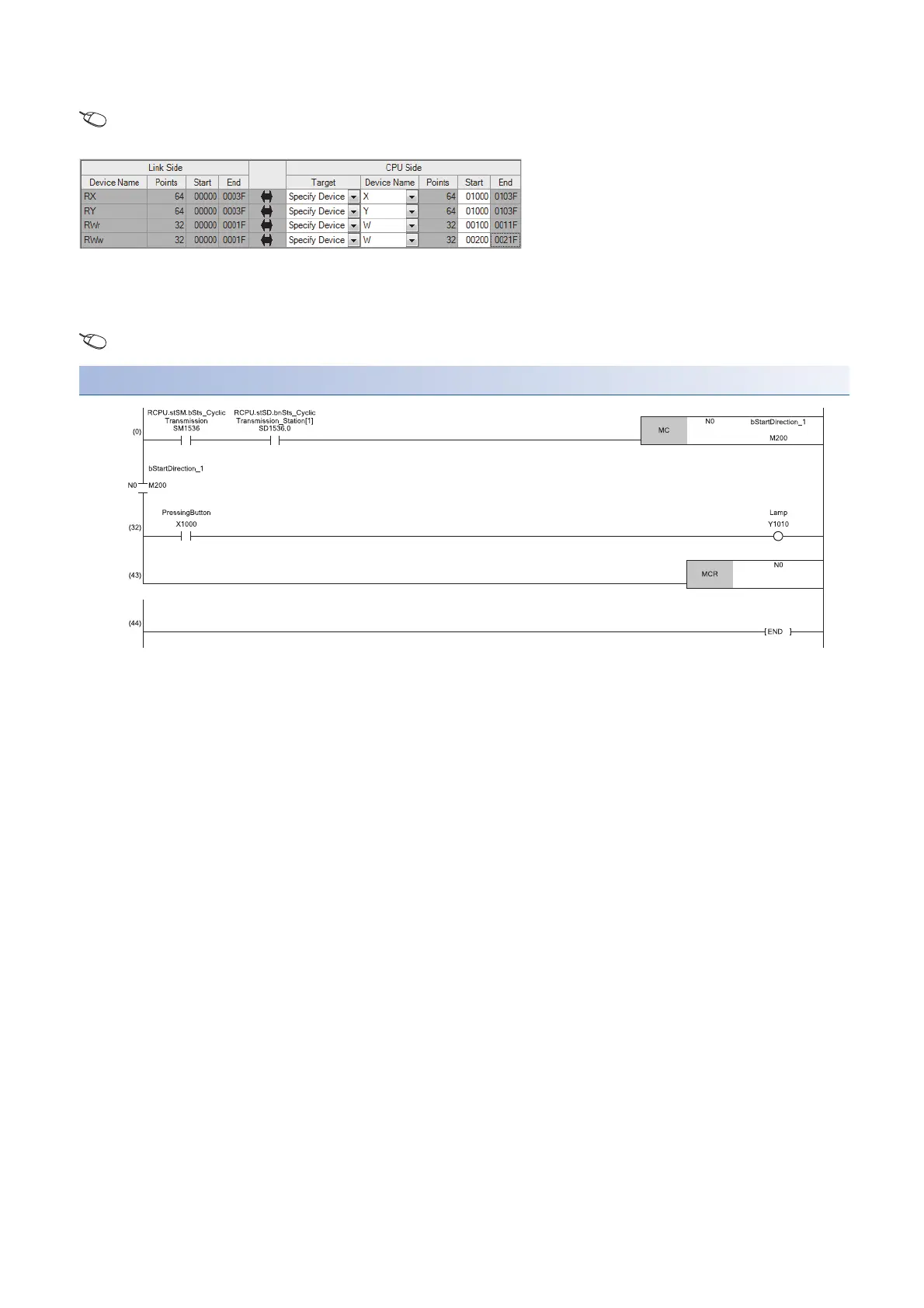98
9 PROGRAMMING
9.2 Program Example
5. Display the refresh setting window and configure the setting as follows.
[Navigation window] [Parameter] [CPU module model name] [Module Parameter] [Basic Settings] [Refresh
Settings]
6. After the parameter setting, click the [Apply] button.
7. Write the set parameter to the CPU module of the master station and reset the CPU module, or turn off and on the power
supply.
[Online] [Write to PLC]
Program example
