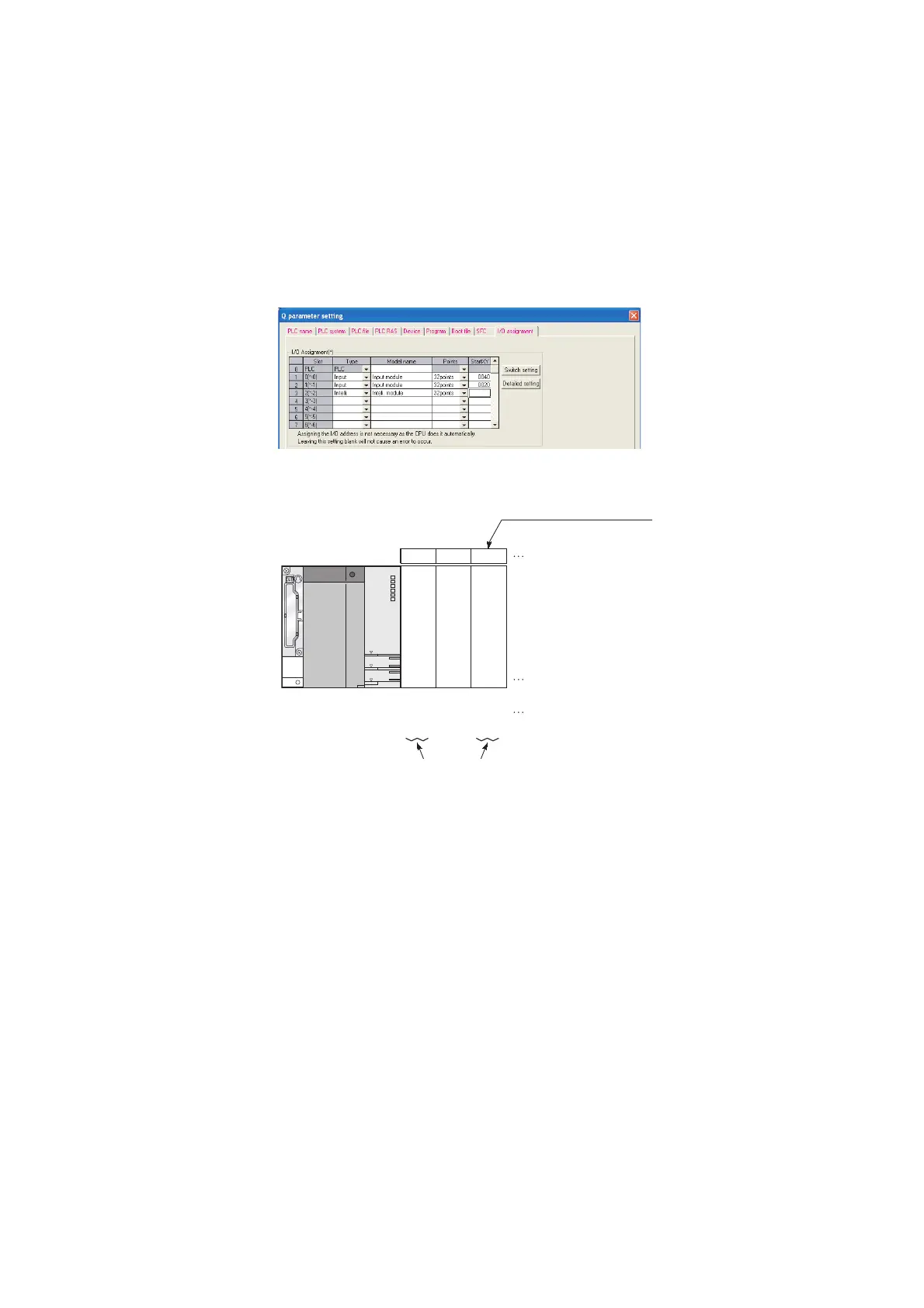4 - 12
(c) Start XY setting
When the start XY has not been entered, the CPU module automatically assigns it. The CPU module
automatically assigns the start XY if it is not set. For this reason, the start XY setting of each slot may be
duplicated with the one assigned by the CPU module in the case of 1) or 2) below.
1) Start XY values are not in the correct order.
2) Slots with and without the start XY setting (automatically assigned slot) are mixed
An example of start XY duplication is given in Figure 4.9 below.
Do not set duplicated start XY for each slot.
Specify start XY in the additional module to prevent the duplication of start XY.
(Example: Input "0060" to "start XY" in slot2.)
In the High Performance model QCPU and Process CPU, mounting the slot for duplication of start XY to
modules will result in "SP. UNIT LAY ERR."
In the Basic model QCPU and Redundant CPU, duplication of start XY will result in "SP. UNIT LAY ERR." (An
error occurs even the module is not mounted.)
Figure 4.9 assignment setting with start XY duplication
Figure 4.10 Start XY set by above (Figure 4.9) I/O assignment
32 points 32 points 32 points
012
X40 X20 X40
Number of I/O points
Slot number
Automatically assigned slot
Start XYs are overlapped
I/O number
X5F X3F X5F
Input module
Input module
Additional module
to to to
