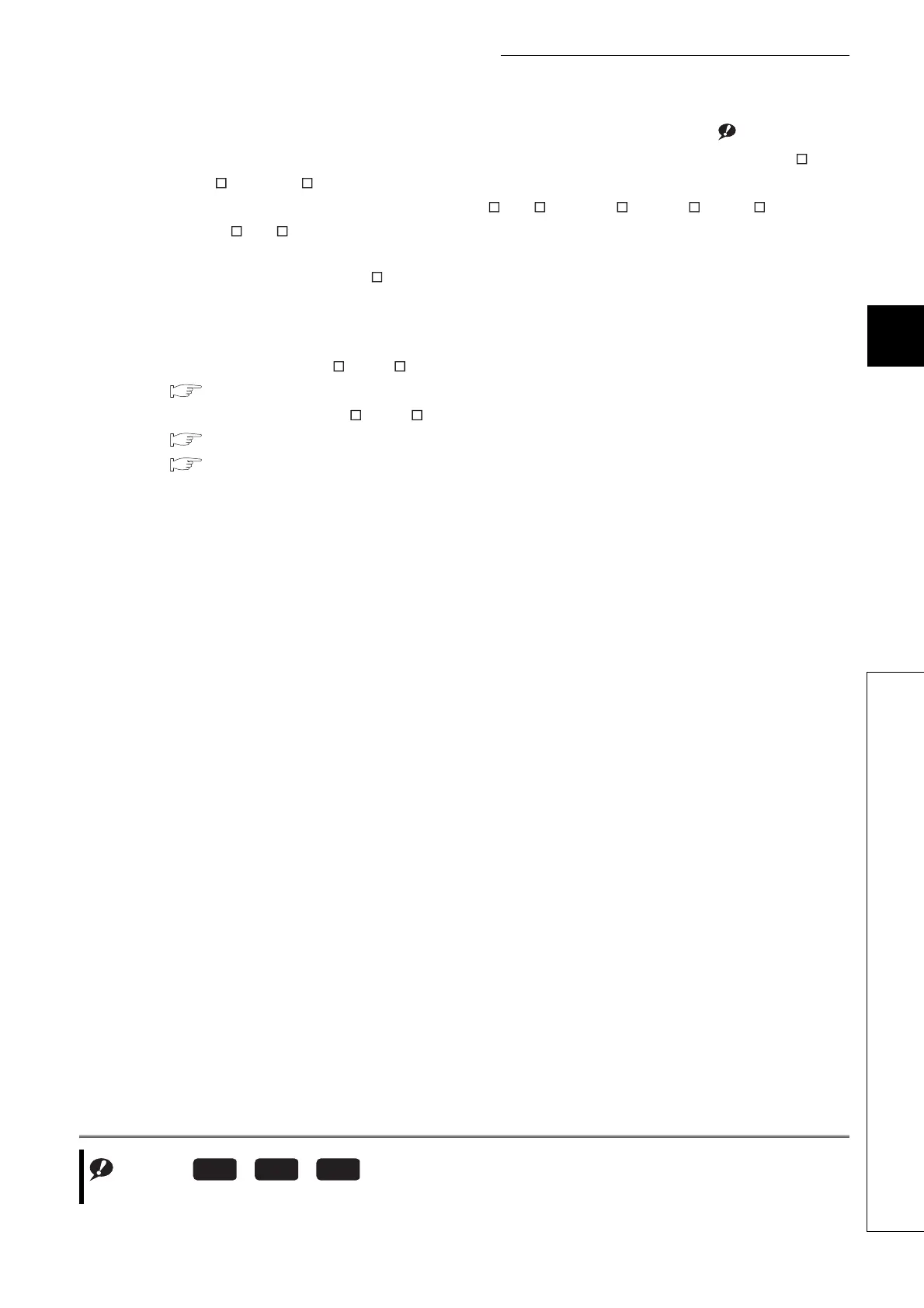4 - 13
CHAPTER4 ASSIGNMENT OF BASE UNIT AND I/O NUMBER
4
4.2 I/O Number Assignment
4.2.2 Setting I/O numbers
(d) When using extension base units compatible with the AnS/A series Note4.2Note4
Take the following precautions when using the AnS/A series-compatible extension base units (QA1S5 B,
QA1S6 B, and QA6 B):
• They should be connected in the order of Q5 B/Q6 B→QA1S5 B/QA1S6 B→QA6 B where the
Q5 B/Q6 B is the first extension base unit connected to the main base unit.
• The QA1S51B does not have an extension cable connector (OUT) and therefore cannot be used in
combination with the QA6 B.
• The I/O numbers of modules mounted on the base unit should be assigned by separating them into the
Q and A series.
Failure to follow this precaution will result in "SP.UNITLAY ERR."
When the QA6ADP+A1S5 B/A1S6 B is used, refer to the following:
QA6ADP QA Conversion Adapter Module User's Manual
When the QA1S6ADP+A1S5 B/A1S6 B is used, refer to the following:
QA1S6ADP Q-AnS Base Unit Conversion Adapter User's Manual
QA1S6ADP-S1 Q-AnS Base Unit Conversion Adapter User's Manual
Note4
Note4.2
The Basic model QCPU, Process CPU, and Redundant CPU do not support the AnS/A series extension base units.
Basic
Process
Redundant
