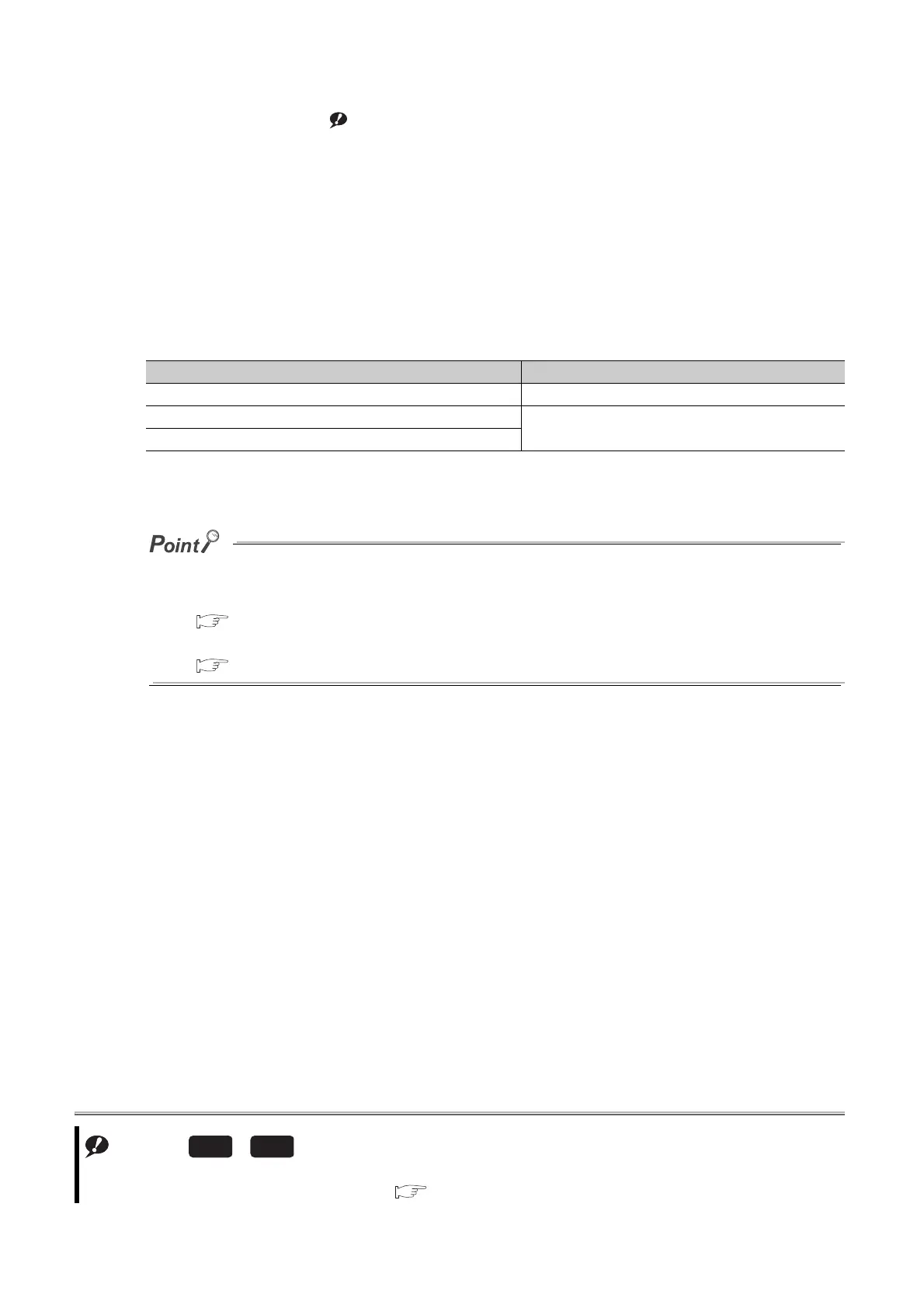6 - 110
6.19.2Remote password
(1) Definition
This function prevents unauthorized remote access to the CPU module.Note23
If a remote password has been set and the CPU module is remotely accessed, entering a remote password is
required.
(2) Settable modules and the number of settable modules
Table6.30 shows the modules for which the remote password can be set and the number of settable modules.
*1: When GX Developer Version 6 or 7 is used, the number of settable modules is 4.
● The number of settable modules in the above table indicates the number of modules for which the remote password
can be set, not the number of mountable modules in the system using the CPU module.
For the number of mountable modules in the system, refer to the following.
QCPU User's Manual (Hardware Design, Maintenance and Inspection)
● For details of the remote password of each module, refer to the following.
Manual for each module
Note23
Table6.30 Settable modules and the number of settable modules
Settable module Number of settable modules
Ethernet module 4
Serial communication module
8
*1
Modem interface module
Note6.23
When using a remote password for the Basic model QCPU or High Performance model QCPU, check the versions of
the CPU module and GX Developer. ( Appendix 2.1, Appendix 2.2)
Basic
High
performance
