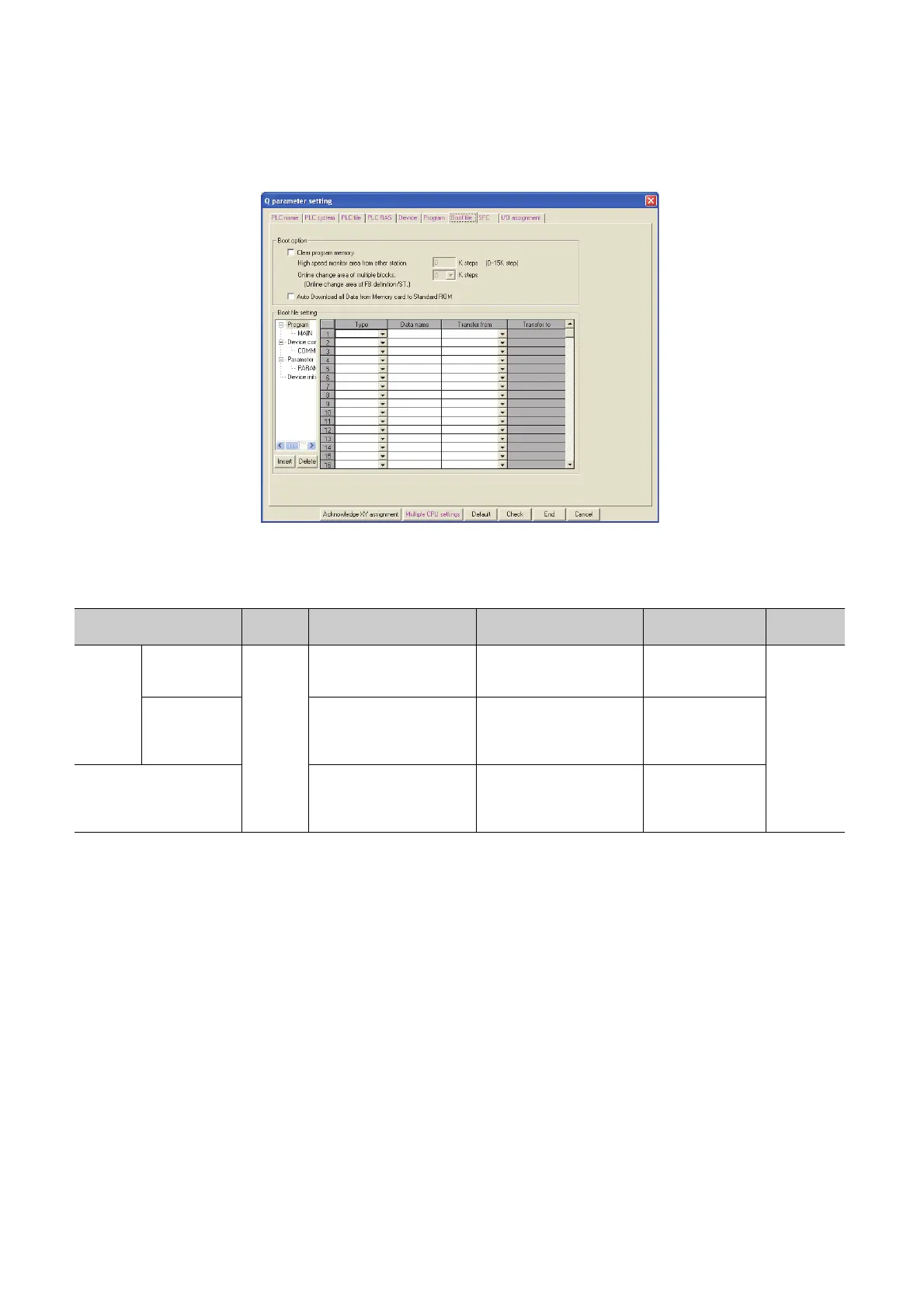8 - 21
(8) Boot file
Parameters required for boot operation and writing data automatically to the standard ROM are set.
Figure 8.19 Boot file
Table8.19 Boot file setting list
Item
Parameter
No.
Description Setting range Default Reference
Boot option
Clear program
memory
7000
H
Select whether to clear the
program memory at the time of
boot.
Selected/deselected Deselected
Section 5.2.7,
Section 5.2.8
Auto Download all
Data from
Memory card to
Standard ROM
Select whether to write data of
the memory card automatically
to the standard ROM when
booting.
Selected/deselected Deselected
Boot file setting
Set the type and data name of
the boot file, and transfer source
drive for boot operation.
Type, Data name, and Transfer
from (the transfer target drive
(Transfer to) is automatically set
in the program memory.)
Blank
