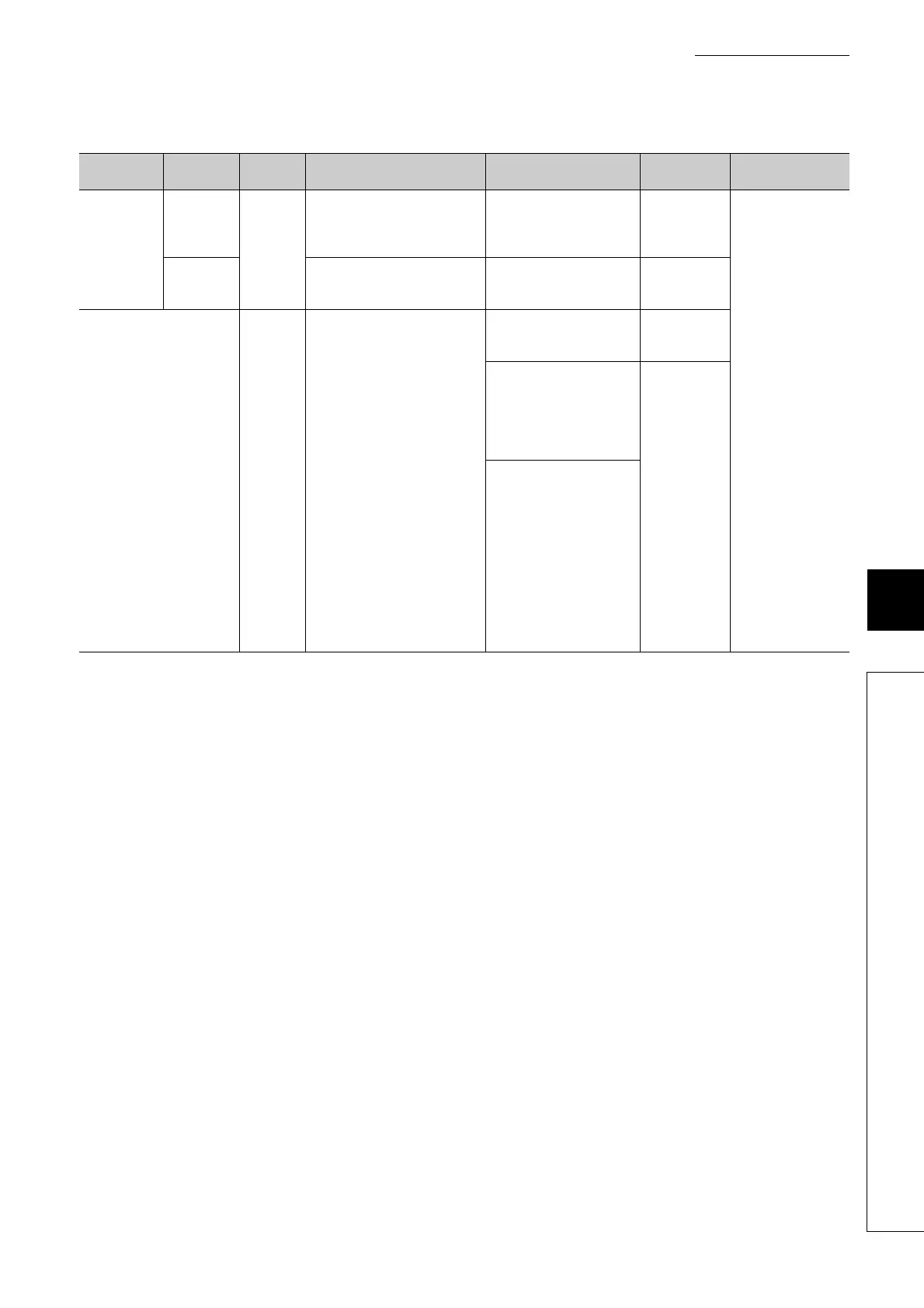8 - 26
CHAPTER8 PARAMETERS
1
2
3
4
5
6
7
8
8.1 PLC Parameters
8.1.2 High Performance model QCPU, Process CPU, and Redundant CPU
Table8.23 Multiple CPU setting list (continued)
Item
Parameter
No.
Descrip-
tion
Setting range Default Reference Parameter No.
I/O sharing
when using
Multiple CPUs
All CPUs can
read all
inputs
0E04
H
Select whether to read the input
data of the input modules or
intelligent function modules
controlled by another CPU.
Selected/deselected Deselected
QCPU User's Manual
(Multiple CPU
System)
All CPUs can
read all
outputs
Select whether to read the output
data of the output modules
controlled by another CPU.
Selected/deselected Deselected
Communication area setting
(refresh setting)
E002
H
E003H
In the multiple CPU system, data
are transferred by auto refresh
among respective CPU modules.
Set the devices to be written or
read and their points.
[Set starting devices for each
CPU]
Selected/deselected
Deselected
[CPU specific send range]
0 to 2048 points (in
increments of 2 points) per
CPU
Up to 8K points (8192 points)
per system
Blank
[PLC side device]
B, M, Y, D, W, R, or ZR
Occupies the device of the
points set for the send range
and starting from the
specified device number.
• One point in the send
range equals 16 points in
B, M, or Y.
• One point in the send
range equals one point in
D, W, R, or ZR.
