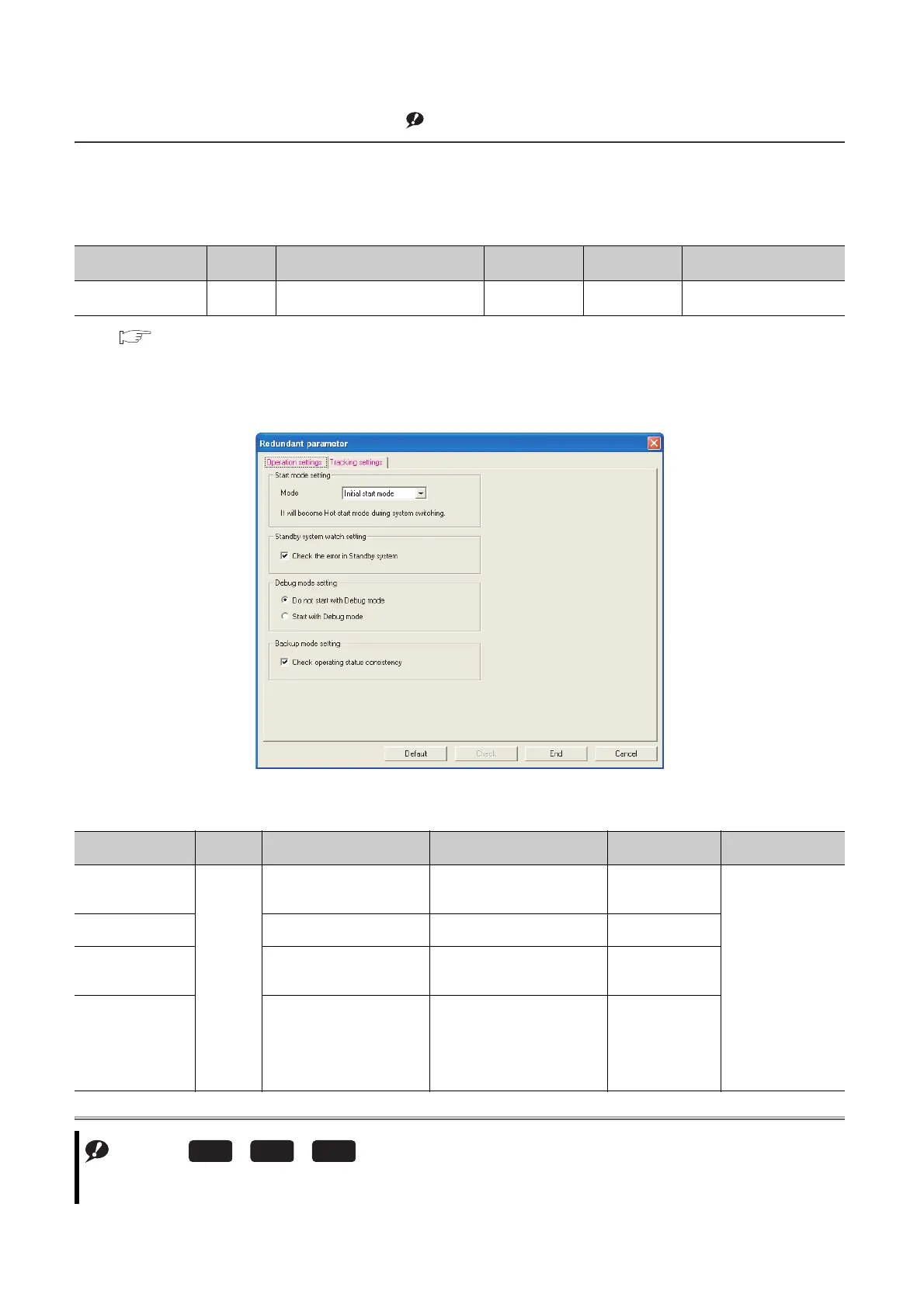8 - 27
8.2 Redundant Parameters
This section provides the list of redundant parameters and describes parameter details.Note4
QnPRHCPU User's Manual (Redundant System)
(1) Operation settings
The operation mode of the Redundant CPU at power-on is set.
Note4
Table8.24 Redundant parameter
Item
Parameter
No.
Description Setting range Default Reference
Redundant parameter 0D00
H
Set the operation mode and tracking
transfer settings of the Redundant CPU.
--
QnPRHCPU User's Manual
(Redundant System)
Figure 8.24 Operation settings
Table8.25 Operation setting list
Item
Parameter
No.
Description Setting range Default Reference
Start mode setting
D001
H
Select the start mode when the
Redundant CPU is powered off
and then on.
Initial start mode/
Hot-start mode
Initial start mode
QnPRHCPU User's
Manual (Redundant
System)
Standby system watch
setting
Set whether to monitor errors in
the standby system.
Selected/deselected Selected
Debug mode setting
Select whether to start the
Redundant CPU in debug
mode.
Do not start with Debug mode/
Start with Debug mode
Do not start with
Debug mode
Backup mode setting
Select whether to check the
operating status consistency
between the control and
standby systems while the
Redundant CPU is operating in
backup mode.
Selected/deselected Selected
Note8.4
Redundant parameters are not available for the Basic model QCPU, High Performance model QCPU, and Process
CPU.
Basic
High
performance
Process
