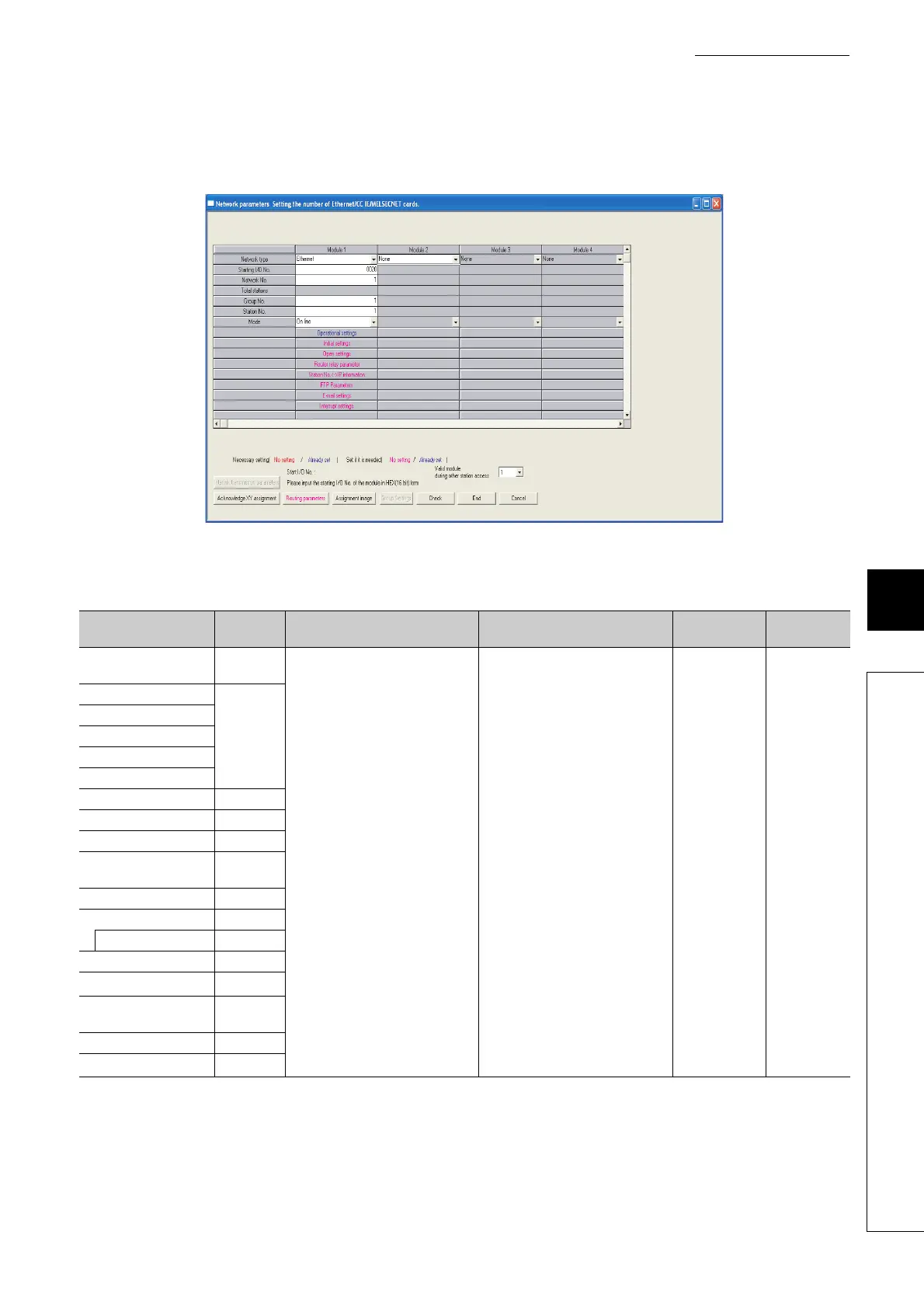8 - 32
CHAPTER8 PARAMETERS
1
2
3
4
5
6
7
8
8.3 Network Parameters
(3) Ethernet setting
Network parameters for Ethernet are set.
*1: Available only for the Redundant CPU.
Figure 8.28 Setting the number of Ethernet/CC IE/MELSECNET cards (Ethernet setting)
Table8.31 Ethernet setting list
Item
Parameter
No.
Description Setting range Default Reference
Number of modules on
Ethernet
9000
H
Set Ethernet network parameters.
Refer to the manual for the Q series-
compatible Ethernet.
--
Starting I/O No.
9N00
H
Network No.
Group No.
Station No.
Operational settings
Initial settings 9N01
H
Open settings 9N02H
Router relay parameter 9N03H
Station No.<->IP
information
9N05
H
FTP Parameters 9N06H
E-mail settings 9N07H
News setting 9N08H
Interrupt settings 9N09H
Redundant settings
*1
D9**H
Valid module during other
station access
5001
H
Routing parameter 9N04H
Group settings
*1
D004H
