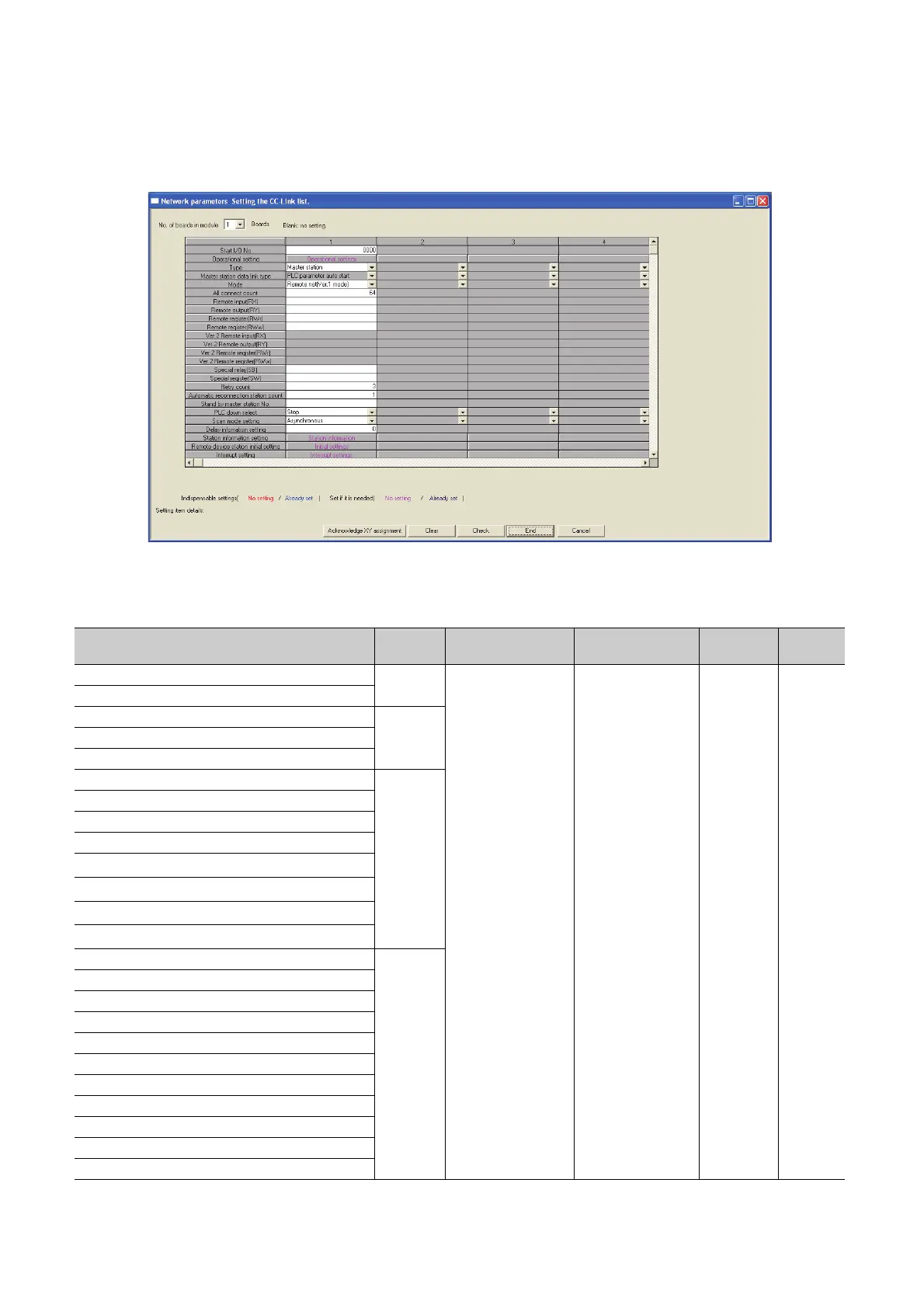8 - 33
(4) CC-Link setting
Parameters for CC-Link are set.
*1: Available only for the High Performance model QCPU or Process CPU.
Figure 8.29 Setting the CC-Link list
Table8.32 CC-Link setting list
Item
Parameter
No.
Description Setting range Default Reference
Number of modules
C000
H
Set CC-Link
parameters.
Refer to the manual for
CC-Link.
--
Type
Start I/O No.
CNM2
HOperational setting
All connect count
Remote input (RX)
CNM1
H
Remote output (RY)
Remote register (RWr)
Remote register (RWw)
Ver.2 Remote input (RX)
*1
Ver.2 Remote output (RY)
*1
Ver.2 Remote register (RWr)
*1
Ver.2 Remote register (RWw)
*1
Special relay (SB)
CNM2
H
Special register (SW)
Retry count
Automatic reconnection station count
Standby master station No.
PLC down select
Scan mode setting
Delay information setting
Station information setting
Remote device station initial setting
Interrupt setting
