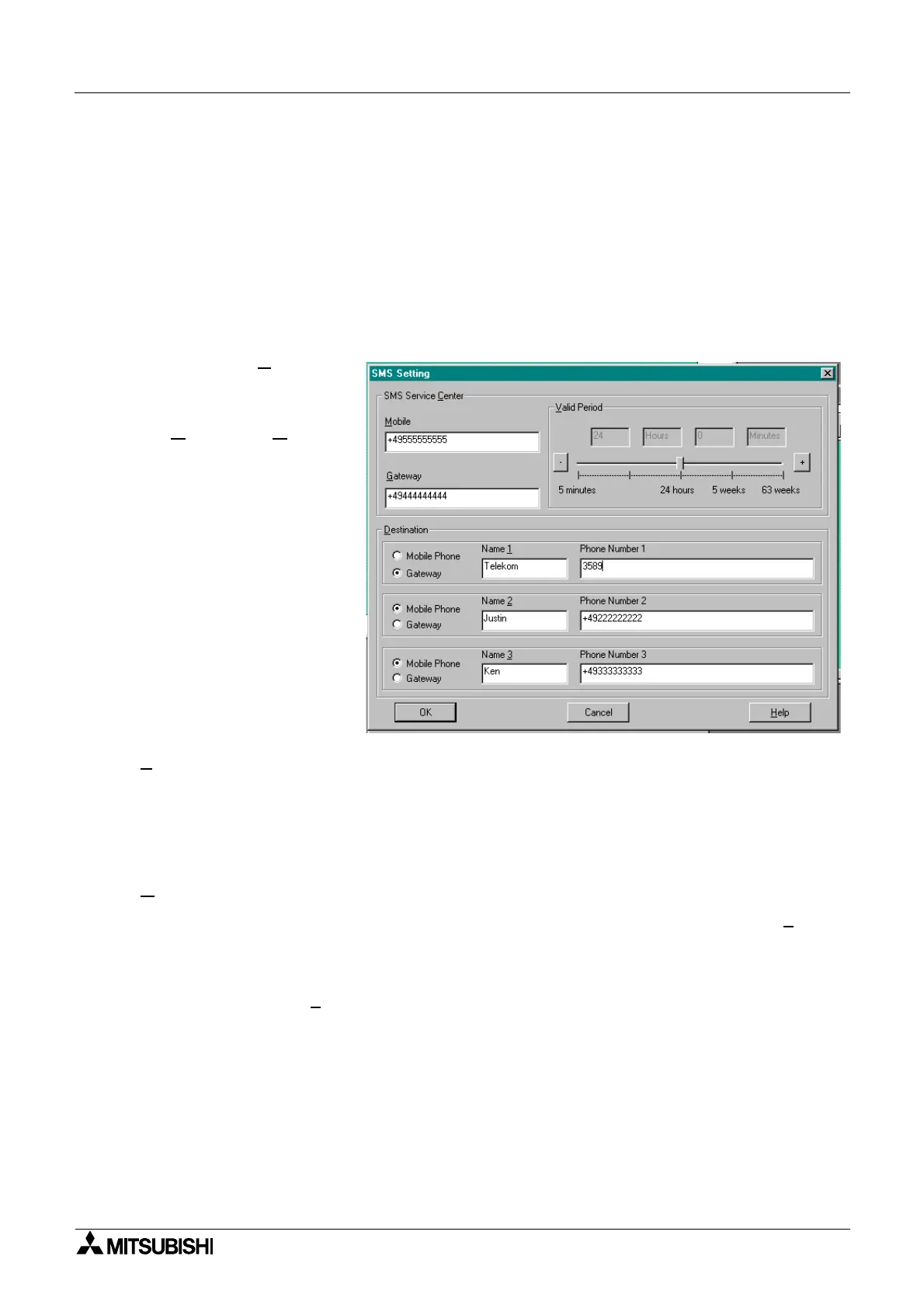α2
Simple Application Controllers
Function Blocks 6
6 - 63
6.28.8 SMS Setting Dialog Box
The SMS Setting Dialog box is accessed from the Short Message Service (SMS) dialog box in
any GSM/SMS Function Block. The SMS Setting dialog box is not specific to a single Function
Block. The parameters entered here apply to all Function Blocks. The parameter settings are
the data required by the SMS service provider to set up the final destination points. Messages
can be sent to 1) three telephone numbers or 2) two telephone numbers and one Gateway
number. The same Gateway can be used for multiple e-mail addresses so that the only limit
on e-mails is the
α2 programming memory. Each GSM/SMS Function Block can service a
single e-mail address.
6.28.9 SMS Service Center
Input the number given by
the SMS Service Provider
for M
obile and Gateway
access. It is possible that
the same number will be
used for both applications.
Please verify with the
Service Provider whether
the International code is
needed at the beginning of
the phone number.
6.28.10 Valid Period
This is the requested period for the message to exist on the Service Provider’s Server. This
parameter is ultimately under the control of the Service Provider who might change the time
period according to their company policy. The time can be set from a minimum of five minutes
to a maximum or 63 weeks.
6.28.11 Destination
Click the Mobile Phone circle to input data for a mobile phone. Use the “Name #” as an
optional memo area. Enter the Destination phone number in the “Phone Number #” box.
Please verify with the Service Provider whether the International code is needed at the
beginning of the phone number. Click the Gateway circle to input data in order to send an e-
mail. Use the “Name #
” as an optional memo area. Enter the e-mail access code from the
Service Provider in the “Phone Number #” box.
These destination numbers will be valid for all SMS function blocks. E-mails can be
sent to as many addresses as the
α2
memory allows. SMS messages can be sent to a
maximum of three telephone numbers.
