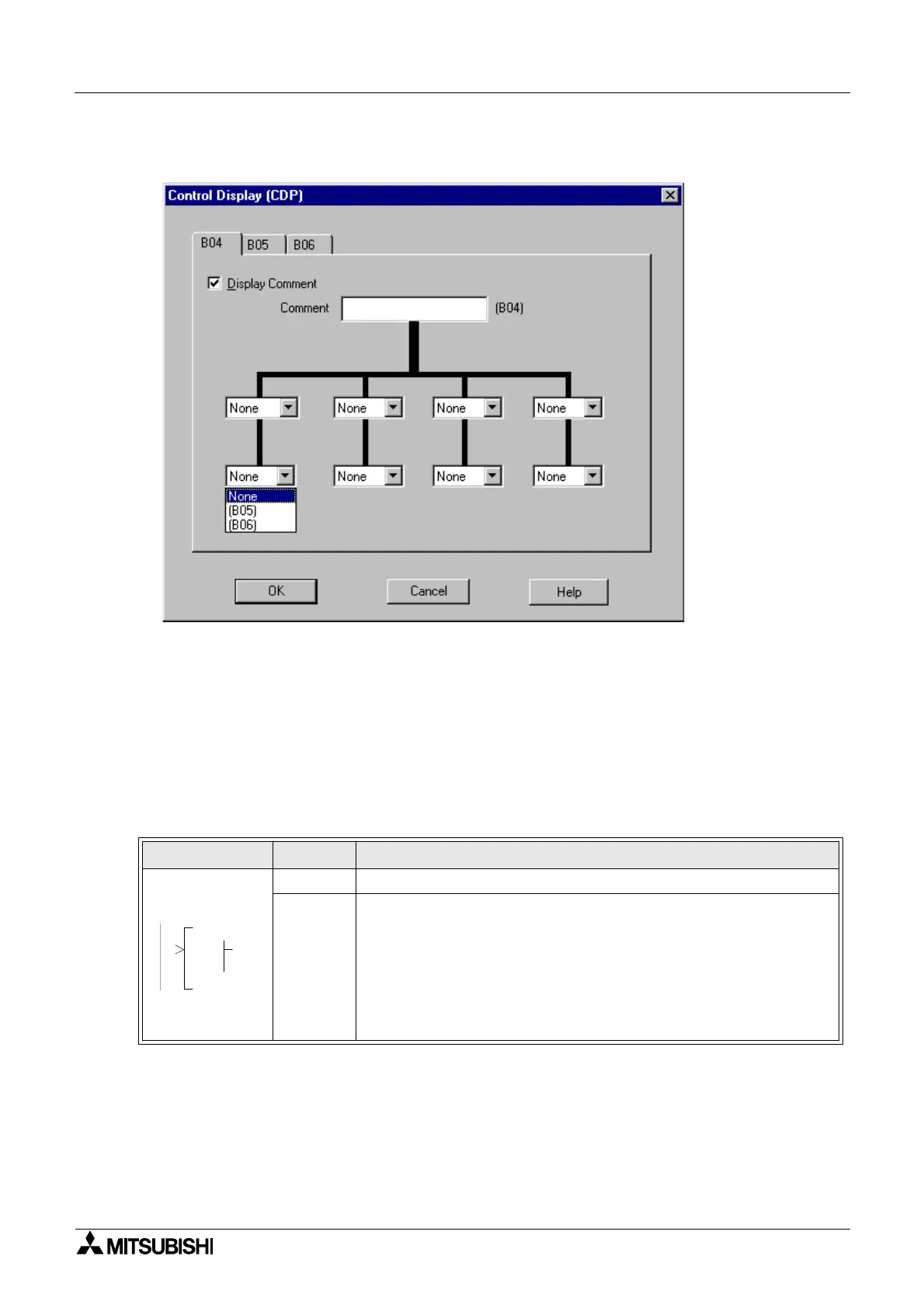α2
Simple Application Controllers
Function Blocks 6
6 - 87
10)Select the next displayed user screen from the pull-down menu options.
When completing the control key setting, click the "OK" button.
11) When completing the control key’s setting, click the “OK” button.
6.34 Connect Block
The Connect function block is an internal device used to show the memory used by input bits,
system bits, AS-interface bits, and the operation keys. No function block appears on screen or
shows as being used in the “Memory Configuration Usage” dialog box, the purpose is only to
calculate the memory that is used by the bits listed above.
Table 6.33: Connect Function Block
Function Set Item Description
I Input pin for the Connect Function Block.
Output
The output ON/OFF status is controlled by the condition of the input
signal.
1) The output signal will be high if the input signal is ON. The output
signal will be low if the input signal is OFF.
2) If the input pin is disconnected the ON/OFF status of the output
can be controlled from AL-PCS/WIN-E installed onto a personal
computer.
00
B_
OI
0
