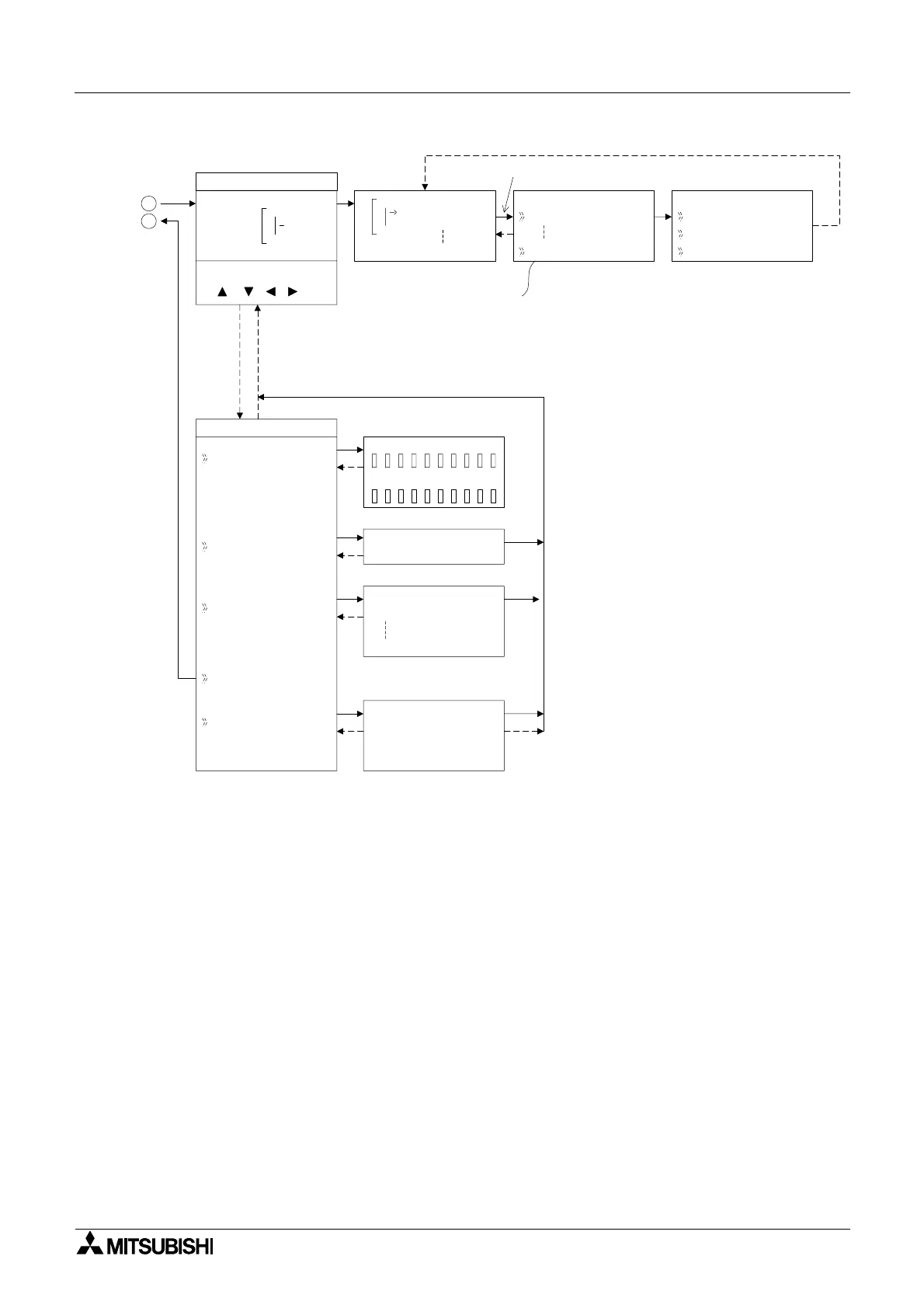α2
Simple Application Controllers
System Menu 3
3 - 7
3.3 The Run Mode Top Menu
When the α2 program is running, the LCD defaults to the Image Table screen. According to
the Menu Key setting, proceed to the Stop Mode of the Top Menu by using the “OK” and the
“ESC” keys or reset the controller by powering down.
• Stop:
Takes the
α2 out of Run mode.
•Setup TS:
Provides a simple method to edit Time Switches from the Top Menu.
• Monitor:
Monitor the program settings while in the Run mode and perform limited editing to FB
parameters. The existing programming steps cannot be modified.
•ClockSet:
Set the Real Time Clock or input a daily clock adjustment.
• LANGUAGE:
Choose the on-screen language from English, German, French, Italian, Spanish, or
Swedish.
•Others
Add FB
O 01
(OK, ESC, +, -,
, , , )
01
In
01
Connect EO 04
Adding Function Blocks
(+) or (-) Skips to
the next topic
*1
*2
*3
Function Block Specific
Changes Function Block Number
Deletes Function Block from
FBD
Ed i tMenu
ProgSi ze
NewFB
Ex i t
Mn emo n i c
De l ay edA
FBSe l ec t
AND
De l e t eFB
FBPa r ame
Se t
ter
upFB
*1
ChangeN
*2
o
*3
Bl ock 0FB
Memo r y 0%
Jump
M
I
OKEANE
I
EOB
FBSe l ec t
AND
De l ay edA
M0 1 -
Jump
Pr ogr amSc r een
L
L
1
2
