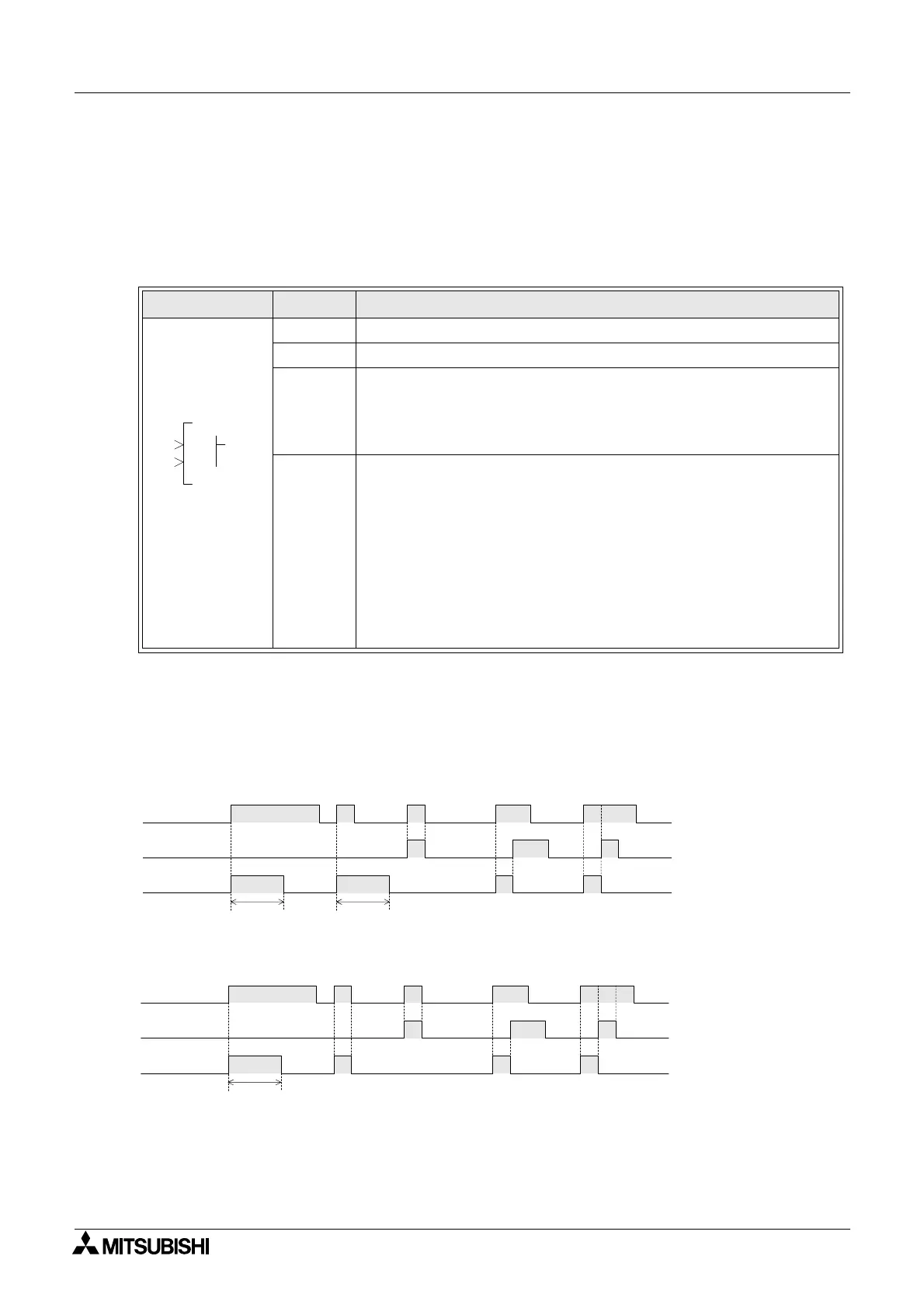α2
Simple Application Controllers
Function Blocks 6
6 - 16
6.8 One Shot Block
The function block gives a single Output pulse for a controlled duration of time. If the Set Time
is 0.0 seconds, the block will function like the Pulse block. The Reset Input returns the Output
to the OFF condition and will override the Input pin.
Table 6.8: One Shot Function Block
Note: The set time cannot be less than one scan time for the controller; otherwise, the One
Shot Function Block will not perform its assigned task for the time specified. Users can monitor
the scan time from the
α2 Series Controller. Scan time is dependent on the user-program;
therefore, caution is needed as and when time units are selected.
One Shot Operation
1 ) Time Priority
2 ) Input priority
Function Set Item Description
I Input pin for one shot operation
C Clear input pin resets the state of the output regardless of the input
FB
Time units: 10ms, 100ms or 1s (*Note)
The One Shot time T and t can be set using the chosen time units.
A Time or Input priority can be set.
Output
The following items are applicable for the one shot function block:
1) A period of 0s to 32767s for a single pulse output can be set.
2) The output is turned ON during the single shot time duration as
and when the input pin receives a signal.
3) The output is cleared as and when the clear pin receives a signal.
4) The following items are available for other function blocks:
a) One Shot
b) Current One Shot
000
SO
OI
C
P
Input pin I
Input pin C
Output
ON OFF
set time set time
Input pin I
Input pin C
Output
set time
