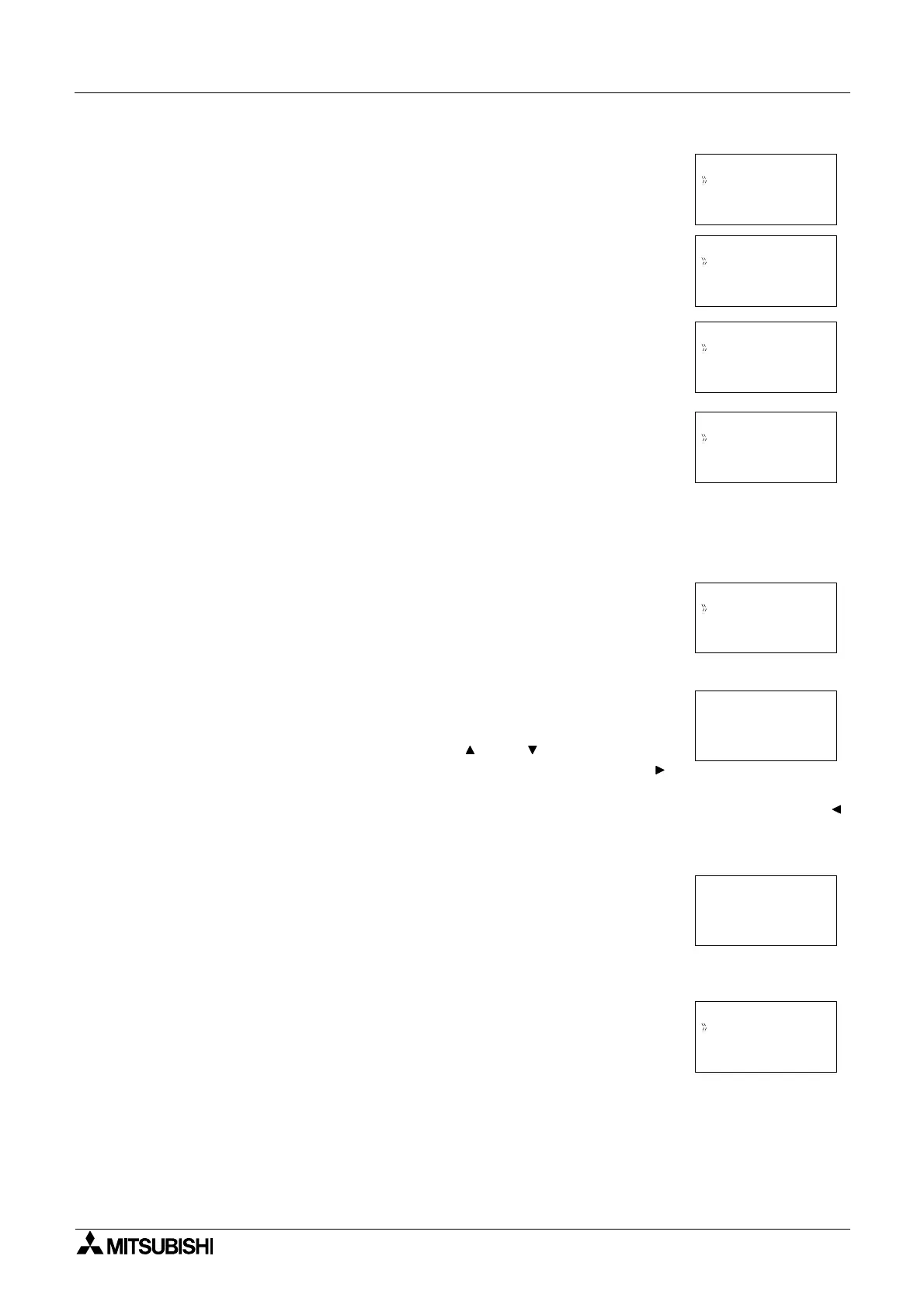α2
Simple Application Controllers
Function Blocks 6
6 - 65
Data Length
Select a Data length send parameter of 7 or 8 bits.
Parity
Select from three options for Parity - None, Odd or Even.
Stop Bits
Choose the number of stop bits - 1 bit or 2 bits.
Baud Rate
Select the baud rate - 9600 or 19200 bps.
Default
The controller can be returned to the default communication settings -
DataLength = 8 bits; Parity = None; Stop Bits = 1; and Baud Rate = 9600 bps - by pressing the
“OK” when the pointer is on the Default option.
GSM Init Command (GSM Initialisation Command)
The GSM modem must have an initialisation command string. After
choosing the “GSM Init” option, the Command and Delay Time settings
will appear.
Command Setting
Choose “Command” to enter the AT command. Details for the AT
command should be included in the literature for the modem. Enter the
string by choosing the characters with the “ ”
and “ ” arrows. When a
desired letter is shown onscreen, move to the right by pressing the “ ”
key. The character will remain in the previous cursor space. Do not press the “OK” key until the
command has been entered in its entirety. Move to the left for editing purposes with the “ ”
key.
Delay Time
The Delay Time Setting will delay the transmission of the initialization
command while the modem completes its power up. Use the “+” key to
increment the value and the “-” to decrement the value within the range
of 0 - 10 seconds. Enter the value by pressing the “OK” key.
GSM Remote Command
Remote access from a computer running the VLS software is allowed
when “Permit” is chosen.
SMS packets cannot be sent under the “Permit” setting but can be sent
when “Forbid” is used.
8bits
DataLength
7bits
Pa r i t y
Non
Eve
Odd
e
n
St op b t
1b i
i
t
2b i t s
Baudr a e
960 bp
t
0s
192 bp0s0
GSM I i tn
Command
De l ayT i me
GSM
Command
[A ]
=>? ABCDE
Init01
<
@
GSM I n i t
De l ayT i me
0s
Fbid
GSM Remo t e
or
Pmiter
