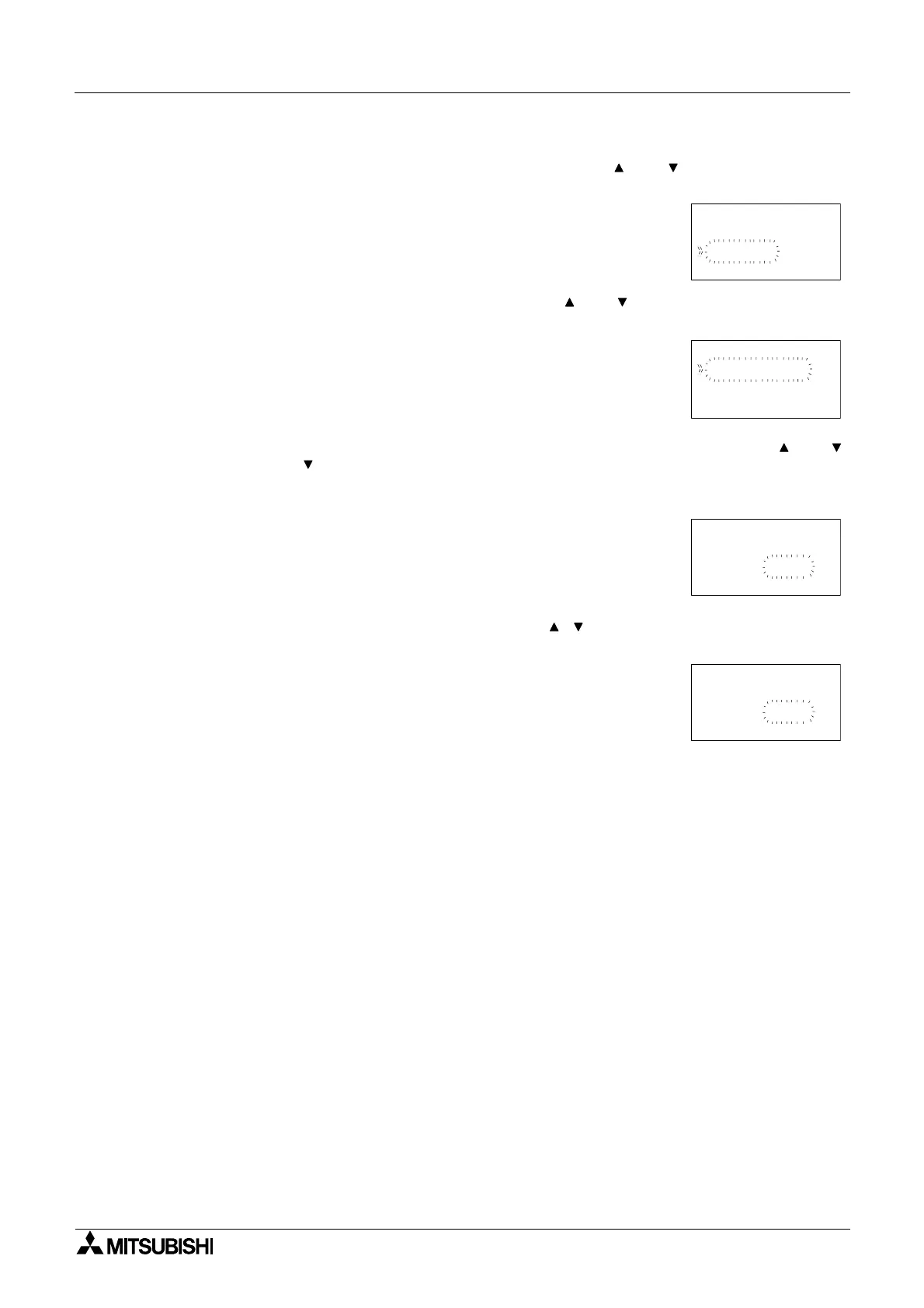α2
Simple Application Controllers
Function Blocks 6
6 - 71
3 ) Press the “OK” key to set the Time unit for the random delayed output.
Choose either a 10ms, 100ms or 1s time interval using the “ and ” keys to highlight the
option and press the “OK” key when ready.
4 ) Return to the function block edit screen. Using the “ and ” keys highlight the Setup FB
and press the “OK” key.
5 ) A RandomVal in conjunction with the specified time units allocated earlier can be entered
from pressing the “OK” key having highlighted the RandomVal option using the “ and ”
keys. Press the “ ” key hence highlighting the 0s time value and use the “+ or -” keys to
enter a time value. Press the “OK” key to accept and return to the function block setting
screen.
6 ) Highlight the Limit:L,H option and press the “OK” key. A high and low limit can be set for
the Random One Shot function block. Using the “ , , + and -” keys enter values for the
high and low limits in accordance with the time intervals specified earlier.
7 ) Press the “OK” key to accept the High and Low limit subsequently use the “ESC” key to
return to the FBd
Time uni t
100 sm
10 ms
1s
B001 : R SO
Ran do Vmal
Limi t L=,H
B001 : R SO
Rando Vmal
.00s
t= .00s
B001 : R SO
Limi t L:,H
.01sL
=.01s
H
=
